Establishing a strong content marketing strategy is one part of the game but all your efforts are a waste if you don’t spend time organizing your ideas, campaigns, and results. So, how do you ensure your content reaches the right audience in a timely manner and induces action? This is where WordPress can be of really good help.
Initially created to serve as a blogging tool, WordPress has grown to become immensely popular among content marketers. Being used by 30% of websites, it is the most powerful content management system today. Apart from the fact that it is free to use, what makes it popular is its versatility and user-friendly nature, making it the go-to content management platform.
So, whether you have a personal blog or commercial website, you must leverage WordPress to fuel your content marketing efforts with these must-have plugins –
Yoast SEO
Every website has one primary goal – to be seen by as many potential customers and readers as possible. The greatest way to do that is to get Google to notice you by having impeccable SEO.
Touted to be the number one WordPress SEO plugin, Yoast lets you optimize your content for search engines before publishing it. This tool gives you the flexibility to set up SEO-friendly title tags, meta descriptions, alt texts, and images to assure better visibility.
Yoast SEO is available in two versions – free and premium. The latter comes with extra features such as social media previews, readability check, full control over every single page of your website among others.
Editorial Calendar
Imagine juggling a heap of content for your website and getting lost in the chaos – terrible, isn’t it? Well, with Editorial Calendar you can let out a sigh of relief and trust it to manage your content organization requirements.
One look at the Editorial Calendar and you can keep track of schedule dates, do a quick drag-and-drop to make changes, check the status of posts, and also edit posts from the calendar. Have many authors working on your website? This tool also helps you manage posts from multiple authors with ease.
So, download Editorial Calendar to handle all your editorial needs and make life easier for yourself and your team.
W3 Total Cache
Nothing is more disappointing than a website that takes ages to load. A speedy website is one of the factors that makes your website optimized for search engines and one of the ways to ensure that is by using WordPress’ W3 Total Cache plugin.
It reduces download time and increases website performance which leads to improved search engine rankings, especially in the case of mobile-friendly sites. W3 Total Cache is a must-have because it helps to give your visitors a better user experience.
MonsterInsights
The only way to improve your content marketing efforts is by tracking performance and measuring effectiveness and MonsterInsights lets you do exactly that.
This tool lets you connect your WordPress site with Google Analytics to give you insights into key data such as website performance, traffic sources, demographics of visitors, best performing content and other valuable details that can help you do better and grow your business.
Disqus
When you’re publishing content, the idea is to engage readers and strike meaningful conversations. In order to build an audience and long-lasting relationships, the communication needs to be a two-way street. This calls for a commenting system such as Disqus.
This easy-to-install tool seamlessly integrates with WordPress. It is mobile responsive and comes with an anti-spam filter. Not just that, it also allows text formatting and offers multiple login options ranging from Google to Facebook and Twitter.
AddToAny
Including social share buttons on your website is a must because it encourages readers to share your content on their platforms, giving your website increased visibility. You also get a better idea of which social media platform contributes most to your website’s traffic.
The AddToAny plugin lets people share your content on Facebook, Twitter, Pinterest, Google, WhatsApp, LinkedIn, Tumblr, Reddit, and over 100 more sharing and social media sites. It lets you customize the buttons’ appearance and placement to suit your needs and content layout. What’s more, you can integrate it with Google Analytics and track shared links easily.
All of these plugins will make it easier to get your content out there and reach more people.


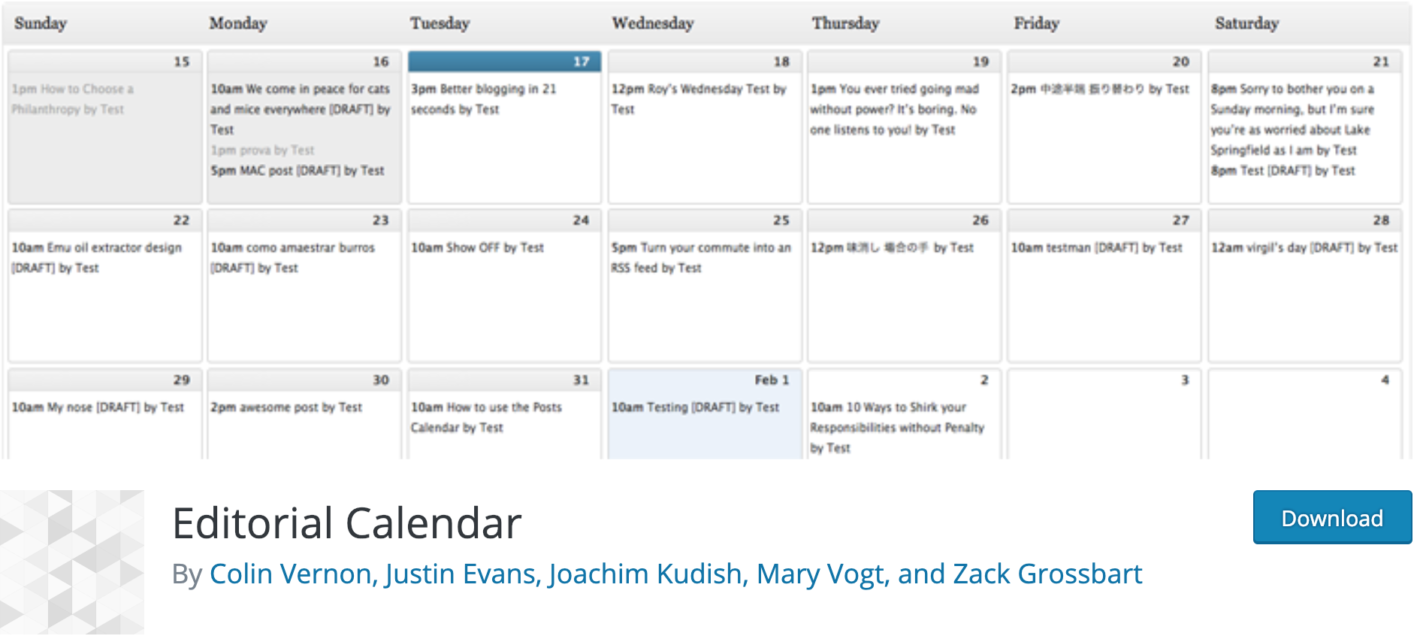



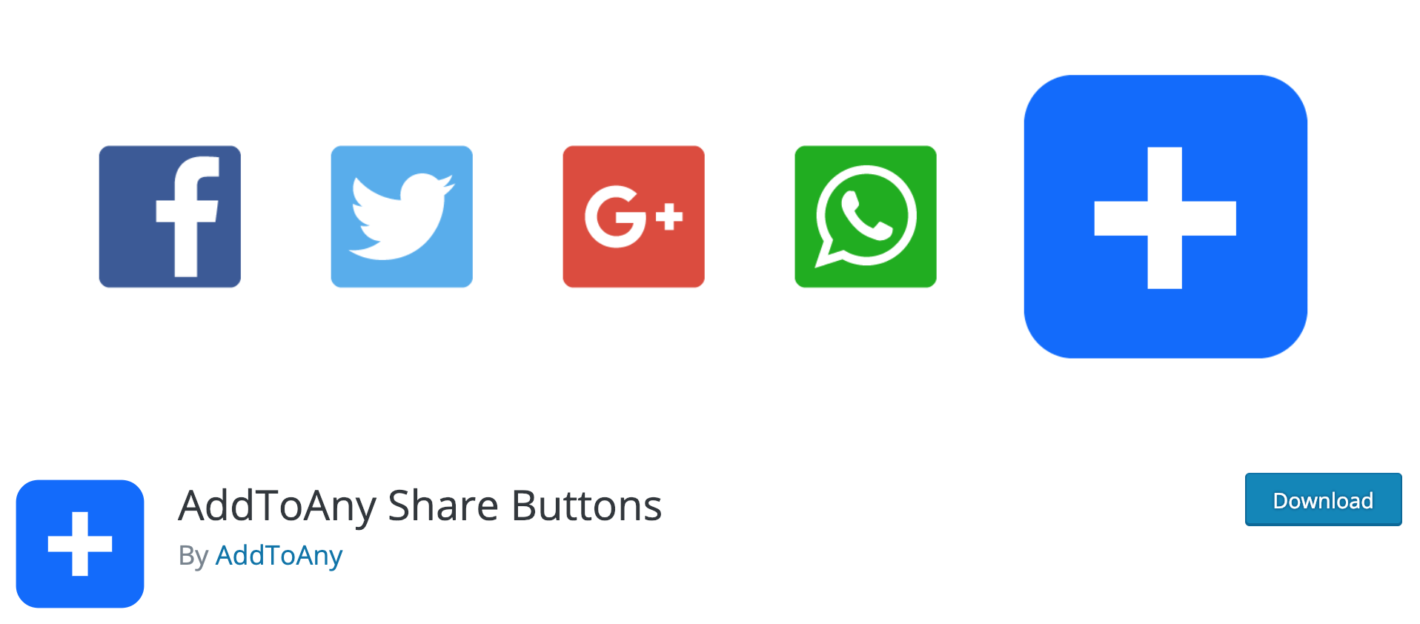
No Comments