I am a huge fan of WordPress SEO by Yoast as I believe many WordPress users are. Why? Because it gets the job done easily, efficiently and has many advantages over the competition. I’m not going to get into all of that here but I do want to share Joost’s new WooCommerce SEO add-on for the free plugin.
I was very excited to have the opportunity to review the plugin, as I have with the Video SEO and Local SEO add-ons. However, on my photography website and at Photocrati we do not use WooCommerce for anything.
However, my brother runs a website called New Jersey Craft Beer and uses WooCommerce to sell his membership cards, stickers, t-shirts, print glasses and other products and events that come up. So I figured it was worth reviewing the plugin there because many WordPress users love beer… so why not, right?
Before I dive in, it is worth noting that NJCB does not use the breadcrumbs feature in the WooCommerce plugin or within the WordPress SEO by Yoast plugin. With that said, you will not see the option in my screenshot below.
Settings
You can see in the screenshot below that after inputing my license a variety of fields appeared. I was able to set the 2 data points that Twitter will see for their Twitter Cards. This is a feature that Twitter users have to apply for. So once I picked the settings needed, I had my brother head over to Twitter and apply for Twitter Cards. He was approved within minutes.
For this option we chose to display the price of the product and the category for which it sits. For example, $20 for a t-shirt.
The Schema & OpenGraph section adds two other options to the social settings, because it also utilizes the settings from the Twitter Card section although it doesn’t state it. Because my brother’s website doesn’t sell third-party products the Brand and Manufacturer are set to the same thing on every product. However, if your website sold multiple brands then this feature will be very useful.
The other two options are for aesthetics more than function. It will remove some features from WordPress SEO that are not necessarily needed to be seen.
Add Attributes & Verify
Once set, you can go into individual products and add the necessary attributes.
When complete, visit the product page and view the source to see the new Open Graph and Twitter Card settings.
As you can see, the price, current, stock status and a lot of other useful information is included.
To verify the Twitter Card code is working correctly, I used the Validator Tool. Looks pretty darn good to me!
My next stop was the Facebook Open Graph debugger. All of the Open Graph data showed up, however Facebook does not support price and availability yet.
It’s only a matter of time before Facebook supports Open Graph settings that other social networks already support. Which? Pinterest!
Now when pinning a product from my brother’s website on Pinterest, the pins are Rich Pins using the Open Graph settings.
As you can see, now Pinterest users can see stock status, price, image and be linked directly to the product.
Conclusion
The plugin does a few other things that I did not mention in this article. For example, it will remove items that do not belong in the sitemap. It also allows you to override the WooCommerce breadcrumbs with WordPress SEO by Yoast breadcrumbs. However, as mentioned I do not use them on the NJCB website.
Within minutes of uploading the add-on and activating it, I had the new features set up and ready to go. It actually took longer to add the new attributes then it did to choose the appropriate settings within WooCommerce SEO. My brother had to verify his Pinterest business account for Rich Pins and get approval for Twitter Cards. After that, the job was done.
Like everything Joost developers, WooCommerce SEO worked flawlessly and required very little out of the box setup time. I would say that for a website that uses WooCommerce on a daily basis, and relies on its features, that $29 is a no brainer for having these social benefits.
I’m happy with it and if I ever have a need for WooCommerce on a photo website, I’ll definitely be installing this as well.
Scott Wyden Kivowtz is the Community & Blog Wrangler at Photocrati, photographer, blogger and educator.

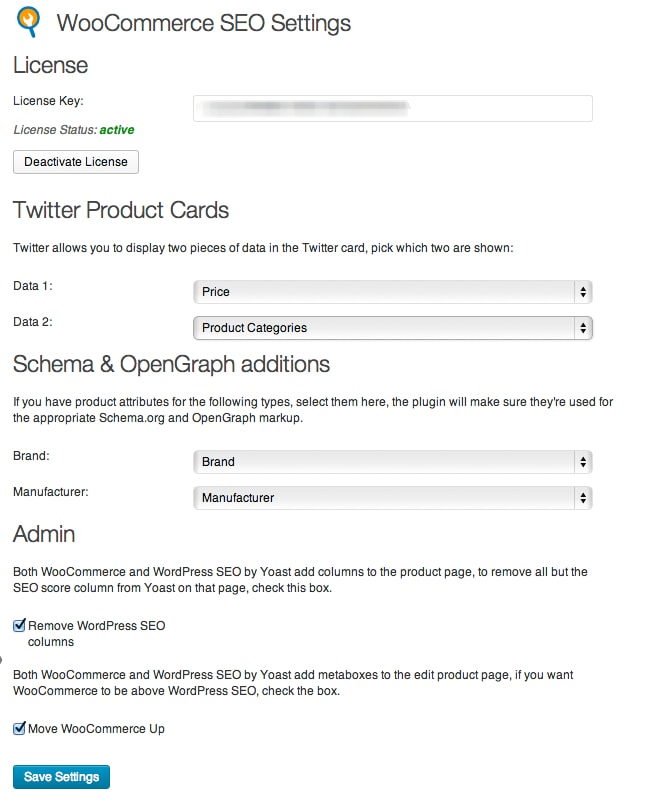
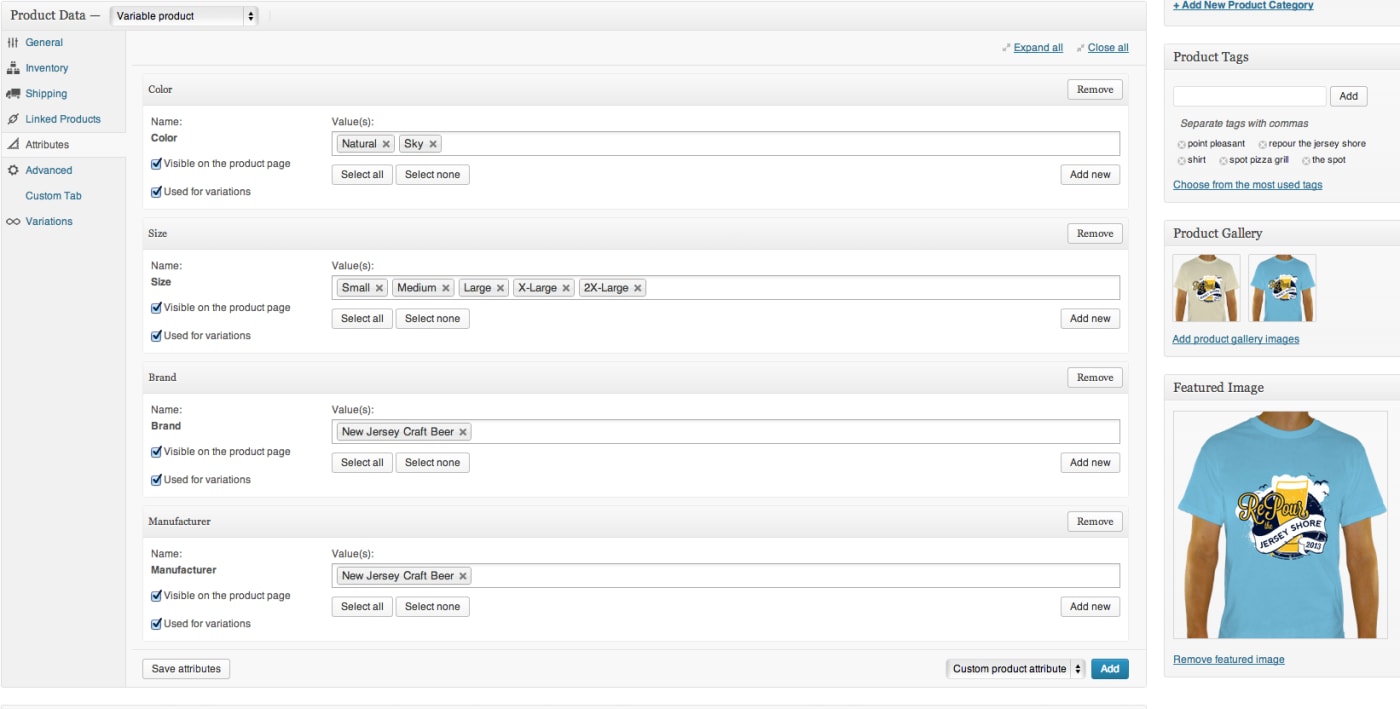
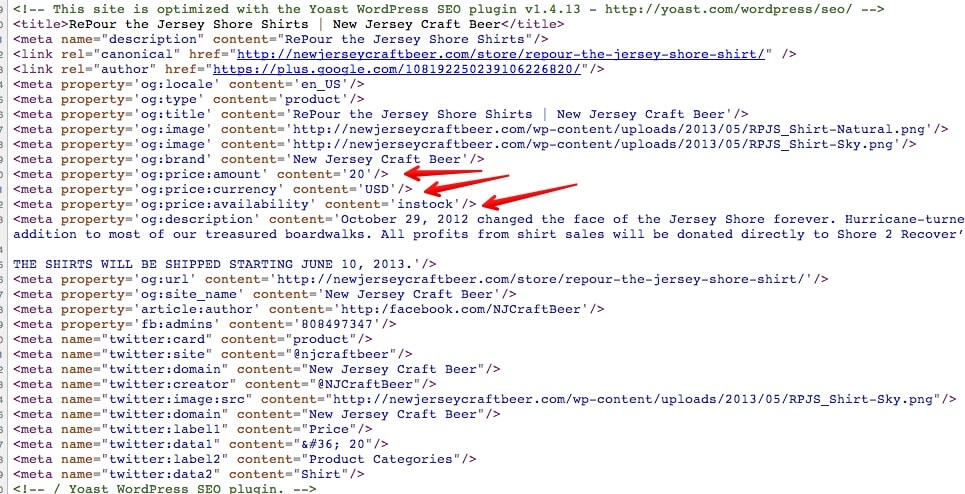

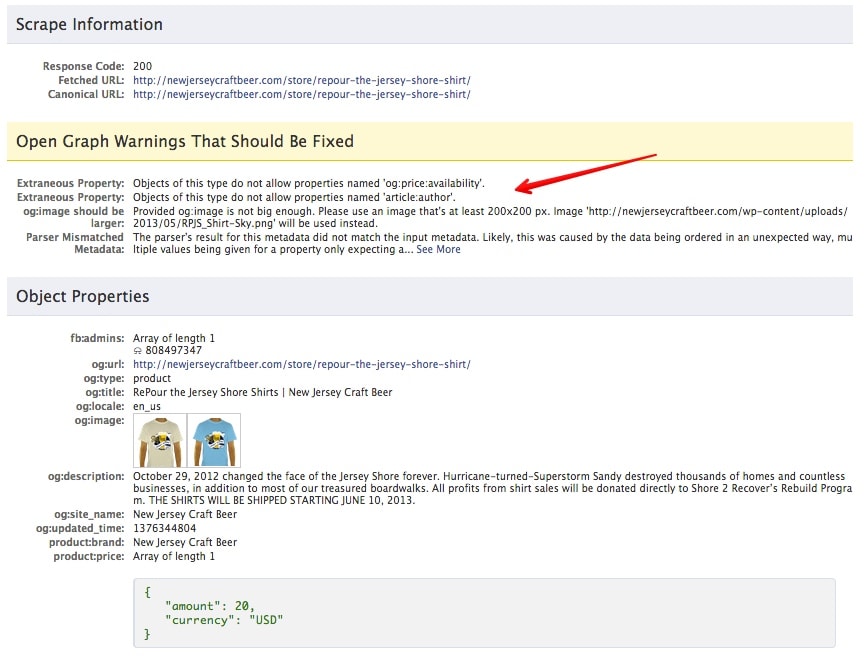


1 Comment