When first launching a website or blog, most bloggers understand the importance of publishing high quality content.
When competing against thousands of well-established websites, the blogger knows that the only way to get noticed is to publish exceptional content.
You’ll also find that plenty of bloggers launch their blog because of a number of golden post ideas—they come up with three or four ground-breaking ideas, and launch their blog on the strength of them.
Like a rock band releasing a killer first album, a blogger’s early work is often some of their best.
Unfortunately, though, the early content rarely generates much attention—at least, not the attention it deserves. Generally, this is for two reasons:
- The new website doesn’t have an audience yet.
- Online audiences have a propensity toward newer material.
In other words, you need to publish content to build an audience, but new audience members are less interested in the older material.
For some, this is a catch-22 situation: you need great content to build an audience, but you want to hang onto your best content for when you have that larger audience. In the end, the best thing you can do is just publish the best content you can.
But it’s not just the content from your earliest days that’s under-appreciated, either. Over time, most content fades from prominence.
Consider a blog with 100 published posts. How many of these are displayed on the homepage? Perhaps 5? Maybe 10?
That means there’s around 90 articles hidden in the depths of the website, getting less attention than they originally did, and less attention than they deserve.
Today I want to help you inject life into your older content, with six tips WordPress users can use to promote old content.
1. Update old content
One of the main things that puts visitors off old content is time sensitivity, particularly in fast moving niches.
For example, if I’m looking for tips relating to online marketing, I’m unlikely to read anything pre-2013. Within a few months I’ll probably upgrade my requirements to 2014.
Why? Well, the industry has transformed so much, and the advice given more than three years ago is unlikely to be relevant today.
Google also displays when content is published, and content “freshness” is a ranking factor in SEO. In other words, a recently published post is likely to get a ranking boost, plus a higher CTR.
So what can you do about this? In my opinion, the best thing you can do is periodically refresh and update your strongest content. You have the framework of a great article in place already, and just a few tweaks every six months can keep that content fresh and highly relevant.
Besides, an updated article can still provide great value to readers, plus it will take less time to update an article than it takes to write one from scratch—it can be a more efficient use of your time. You can then display a last modified date for your content, and you can even push it to the top of your homepage.
Use a plugin like WP Last Modified to update the timestamp, and also pass this information on to the search engines.
2. Sticky posts
Everyone knows the top entry on Google gets the most clicks—estimates vary between 15% and 53% depending on your source.
The same applies to posts listed on your blog: posts at the top of the homepage get the most clicks.
Your most recently published post will briefly get the benefit of top spot on your site, and all the clicks that brings. Unfortunately, this will only last until you hit publish again, when every article gets pushed down a spot.
Some posts just shouldn’t slip away into obscurity, though. If one post is particularly important to your website, you want to keep it at the top for longer.
Consider making these posts “sticky.”
Obviously, you can’t do this for every post published—instead, reserve this strategy for your best content, or the content that drives the most conversions. You can make any post sticky if you feel it deserves more attention from your audience, making this a great way to promote your strongest, older content.
Creating a sticky post in WordPress is easy. On the post page, head over to the Publish meta box on the right. See where it says Visibility: Public? Click Edit then check the box that says “Stick this post to the front page.” Now when you hit publish, your post will be sticky and remain at the top of your homepage.
My tip? Don’t make a post sticky for too long—visitors will get bored of seeing it, so CTR will decrease over time. Instead, change your sticky posts every month or two.
3. Internal linking
Building internal links is a great way to give old content a push – a properly interlinked website will move visitors around your site naturally.
Most webmasters are pretty clued up on this, but if you want to get more visitors to your older content, give your internal linking strategy some more thought.
New content is fresh in the mind, so it’s easy to remember to link to it. Of course, that means you might miss the perfect linking opportunity for older content. To solve this problem, install the WP Optimize by xTraffic plugin.
The plugin asks you to assign a keyword to each post—let’s use the example keyword, “productivity.”
The next time you use this keyword anywhere in an article, “the other day I was considering how I could boost my productivity,” the plugin will automatically build an internal link.
Best of all, the plugin will go through all of your existing articles to find where these assigned keywords have been used and add a retrospective internal link.
4. Related and popular content
There are a number of plugins available that can help your breathe life into old content. More specifically, I’m talking about plugins that add related or popular content links to your site—this is usually done at the bottom of your content, or in a sidebar widget.
Although these widgets don’t generate a huge amount of clicks, they can definitely help send visitors to your best older content.
You can see this in action right here at Torque. Scroll to the bottom of this page, and you’ll see a Related Posts widget linking to four published articles.
If you want to add this functionality to your website, try using the Yet Another Related Post Plugins (YARPP) and WordPress Popular Posts plugins.
But what if your older articles didn’t get the love in the first place for a plugin to rank it as “popular?” Good news: there are a few tricks you can use to manipulate the results.
Most popular content plugins let you choose which categories you want included in the widget. You can create a brand new category and assign it to the content you want to revive—off the top of my head, something like “classic content” could work. When the plugin asks which categories you want featured, now all you have to do is specify this newly created category.
Now, only the old content you singled out will be included in the popular content widget, and this will send clicks its way.
5. Social media
When you publish awesome new content, what do you do next? That’s right, you head straight to your social media accounts to tell the world about it.
But when was the last time you posted a link to your very first article? Probably not for a while, am I right?
I know, I know, properly managing your social media accounts is time consuming. If your old content is worth it, though, you’ll find time to promote it.
In fact, you can install a plugin to do most of the hard work for you—I recommend Revive Old Post.
When configured, the plugin will automatically post about your old posts on Twitter, Facebook, and LinkedIn. The plugin lets you specify how many posts are shared, as well as how often. You can write a custom message, including links, which can give your older content some fresh, new love.
If you don’t want to promote all of your posts this way, Revive Old Post lets you exclude certain posts from the cycle, or even entire categories.
6. Re-purpose
As hard as you try, some material just won’t get the clicks you want.
At some point, it’s probably best to just throw in the towel: that post is never going to be the traffic machine you hoped it would be.
But just because you’ve written off a piece of content, doesn’t mean you have to delete it forever—why not re-purpose it?
You’ve probably heard it a thousand times: the money is in the email list. Make that old content work for you by turning it into an opt-in incentive.
Doing this is remarkably easy. There are a number of awesome tools out there to turn your WordPress content into eBooks, including Bloxp. Using Bloxp you can compile up to 250 posts into a properly formatted digital book, which you can then give away to your subscribers.
Not only will this help you grow your email list, more importantly, it will create a new audience for that old, under-appreciated content.
Final thoughts
Just because an article isn’t your most recent doesn’t make it any less valuable. In many ways, it’s a shame when some of your best content gets pushed down your website, and suffers the inevitable drop in traffic. However, using some of these strategies, you can keep your articles alive for longer.
As long as you consistently publish top content, an audience will gradually catch on to the great work you’re doing. Even if your audience is small right now, that awesome piece of content you’ve just written can still play an important role in growing your audience—even if that particular piece is viewed less times than you were hoping.
Keep publishing the best content you can. You can always try to give your older content a push in the future, using the strategies we’ve discussed today.
Do you have any tips for reviving older content? Share them in the comments space below!

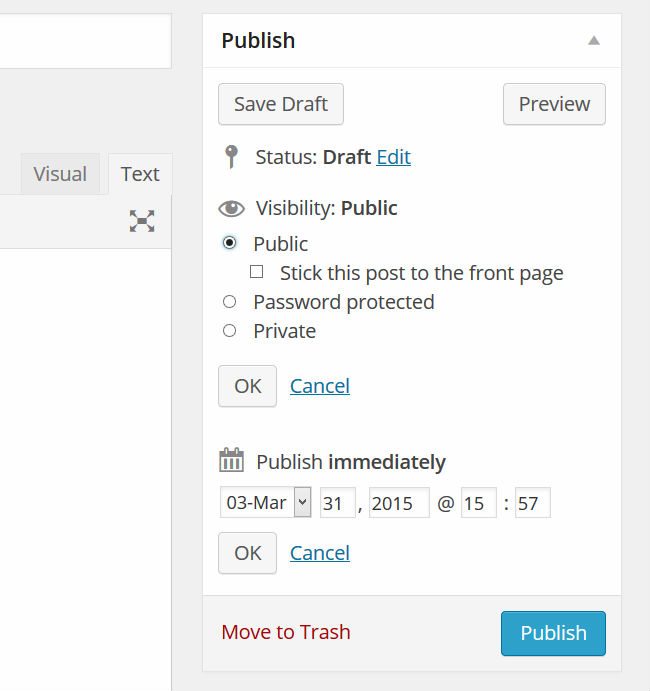

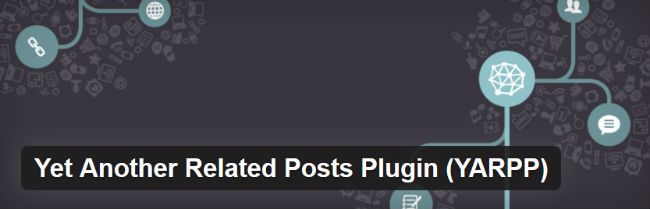


1 Comment