With a share of almost 26 percent of worldwide Internet users, English is the most spoken language online (as of November 2015).
That means if your WordPress site is set up in this particular language, it appeals to the largest singular group of users out there.
The bad news, however, is that you are missing out on the other 74 percent — that’s roughly 2.5 billion people.
Yeah, you read that right.
That’s two and a half billion who people could be reading your content, buying your product, signing up for your service, and more.
If only you (or your site) spoke their language.
If you don’t speak 15 different languages, however, don’t worry. There are several high-quality WordPress translation plugins out there just waiting to help you out.
In this article, we will not only look at good reasons to translate your WordPress website in the first place but also the best multilingual plugins to help you do so.
If that’s something you’re interested in, just keep reading.
Why Translate Your WordPress Site At All?
The topic of translating WordPress websites isn’t new and this isn’t the first time I am writing about it either.
In fact, How to Turn WordPress Multilingual was my first article ever published on Torque.
Yet, in the two years since, several things have changed. The online environment has evolved and new plugins have been released. It’s high time for an update.
So, let’s first look at why it is a good idea to make WordPress multilingual.
English Is Losing Its Online Dominance
It’s true that among all languages used online, English has long been the king of the hill.
To this day more than 50 percent of all known web content is in English.
However, much of that is due to the fact that English was the original Internet language and had a bit of a head start because of that.
By now, its share is constantly decreasing.
While that doesn’t mean that English will become irrelevant any time soon, it is a long way from being the only fish in the pond.
New Language Markets Are Emerging
In addition to more content being created in other languages, the future will see fewer and fewer primarily English-speaking users come online.
Markets with English as a first language are pretty saturated when it comes to Internet access while coverage in emerging markets still has miles to go.
Especially for Chinese and Arabic speaking users, Internet penetration is currently at only 50.4 percent and 44.8 percent respectively. In fact, five years ago Chinese was predicted to become the number one Internet language by last year.
While that obviously didn’t happen, the fact remains that more and more Chinese are joining the ranks of Internet surfers.
However, other languages like Spanish (58.2 percent), Portuguese (50.1 percent), Malay (34.5 percent), and French (25.2 percent) also still have millions of users to add to the Internet.
Language Is A Major Selling Factor
More online users doesn’t automatically mean more customers.
To turn someone into a client, you first need to attract them to your offer. As it turns out, language is a key factor in doing so.
Don’t believe it? In a study, 56.2 percent of consumers stated that the ability to get product information in their own language is more important to them than price.
Then there is the clothing seller ASOS who grew their revenue by 39 percent after rolling out Russian and Chinese versions of their website.
Finally, Israeli underwear retailer Under.me doubled their conversion rate in Germany and France by translating their website into the local language instead of relying on English.
You see, speaking your client’s lingo offers plenty of potential for growth.
You Are Operating In A Multi-Language Environment
Anyone who is working and selling online (and who isn’t these days?) is faced with an increasingly multilingual setting.
For some people that’s even by default. In countries like Canada and Switzerland that have more than one main language, translating your WordPress website is mandatory.
If you are located in one such country (or are planning to expand there), you better have your translation plugins together.
Otherwise, the list below will give you plenty to choose from.
11 WordPress Translation Plugins For Multilingual Success
While all of the following plugins will enable you to offer your content in more than one language, the way they do so is very different from one another.
Therefore, we can divide WordPress translation plugins roughly into the following categories:
- Content is automatically translated via machine
- All language versions are attached to one post and displayed as needed
- Translations divided into separate posts and pages
- Language versions as subsites in a multisite setup
If you are a bit hazy about what all of this means and the pros and cons of each method, don’t worry. I will explain everything in detail and give you the best plugins for each category.
That way, you can make an informed decision about which plugin to use and start translating your content in a way that makes sense for you.
WordPress Plugins With Automatic Machine Translation
First up are plugins that enable you to translate your content automatically via Internet services.
Translation technology has become much better over the years and is a quick and easy way to provide your visitors with a rudimentary version of your site in their own language.
However, keep in mind that this type of transcription will never be as good as custom, handmade versions done by professionals.
Machine translations are prone to produce gibberish and therefore only of limited use, especially for content-heavy websites.
Yet, if you think it will be sufficient for your site, give the following plugins a shot.
Google Language Translator
Despite the name, this first plugin is not an official Google product but built upon the well-known Google Translate service.
Setup is easy, just download, install, configure, and you are done. While it won’t always yield the most exact results, it is definitely the simplest solution.
Additional Features
- 80+ languages available through Google Translate
- Enable specific or all available languages for translations
- Show/hide Google branding
- Translation tool can be inserted anywhere via shortcode
Google Website Translator by Prisna.net
This solution is similar to the previous one in that it also works with Google’s service. However, the plugin from Prisna.net offers additional configuration options and also claims to be the fastest in this category.
Additional Features
- Customizable style, display mode, alignment of translation bar
- Flag icons and custom CSS as additional design options
- Available languages customizable
- Insert via shortcode or widget
- Import and export function to transfer settings
LingoTek Translation
This free plugin can connect your site to a translation network of the same name. By doing so, it offers three different ways of translation: by machine, through your own translation team or the platform’s pool of translators.
For the latter, you can track the state of your site’s translation in convenient progress bars.
Additional Features
- Up to 100,000 characters free machine translations via Microsoft Translator API
- Offer as many languages as you want
- Translate posts, pages, categories, tags, media, menus and more
- Built-in professional text editor for translations
- Language switching via widget
- Finished translations can automatically be published
GTS Translation Plugin
GTS Translation is another machine translation service with a twist, but from another company.
The cool thing about the GTS Translation plugin is that you not only have your content translated via machine, but it’s also post-edited by professionals.
Post-editing can either be done through their service or your own group of translators.
Additional Features
- Access to 30+ languages, more if you bring in your own translators
- Translation of permalink URLs and meta tags for extra SEO benefits
Same-Post WordPress Translation Plugins
After the automated solutions, we now come to full-fledged translation management plugins.
One of the main differences here is that you need to come up with the translations yourself. The plugins help you keep them together.
We have different kinds of plugins for this at our disposal.
The ones in this first group save all available language versions in one post or page and then regulate the browser output accordingly.
They are often easier to use, however, can be more difficult to make search engine friendly.
qTranslateX
qTranslate X is a fork of the original qTranslate which used to be one of the most popular WordPress translation plugins (including mine) until it got discontinued.
By now the plugin has been revived by a group of developers who seem keen on keeping it active.
qTranslate enables you to create several languages versions in the same WordPress editor, making it very convenient to produce different translations of your content.
Besides that, the plugin is set up that language switching on the frontend happens without additional server requests.
Additional Features
- Many languages built into the plugin
- Able to translate widget titles and other custom fields via shortcode
- Automatic conversion of date and time formats
- One language per URL (good for SEO) and three different available URL formats
- Customizable language switcher widget
- Language-specific sitemaps available for Google XML Sitemaps and Yoast SEO
WordPress Plugins With Standalone Translations
One level up, we have plugins that separate content for different languages into standalone posts and pages that are linked together.
The advantage here is that you can take care of each piece of content individually and it also makes the separation clear to search engines.
WPML
We are starting with the heavyweight in the bunch. WPML is considered by some as the WordPress translation plugin and it is also my current favorite (I have purchased their lifetime license).
However, don’t let that keep you from making your own decision.
WPML can both take care of your multi-language management as well as connect your site to professional translators who take care of transcribing your content.
Aside from that, the plugin is ready for eCommerce and supports multi-user translation. However, it is also the first paid-only solution on this list.
Additional Features
- Out-of-the-box support for 40+ languages
- Translate posts, pages, custom post types, taxonomies, menus and even theme strings
- Translation platform inside the plugin to get your content translated, reviewed and edited by professionals
- Outstanding support by the development team and active development
Ceceppa Multilingua
Our next contender is a bit of a hybrid between qTranslate X and WPML. While all content is edited in the same screen, it gets stored in separate posts and pages like in the previous solution.
The plugin also has some powerful features like string translation capabilities and comes with its own language-specific recent posts and text widgets.
Additional Features
- Separate, SEO-friendly URLs for different language versions
- Widget title and theme string translation
- Different menus for different languages
- Visitor can be redirected according to their browser language
- Support for custom post types
Multilanguage by BestWebSoft
With this plugin you can create content, categories, and everything else as usual and then assign them to different languages afterwards. All content is stored separately.
Since it uses standard WordPress filters, Multilanguage only works with themes and plugins that have been developed according to Codex development standards.
It also doesn’t come with any automatic or professional translation services, so you will have to do those yourself.
Additional Features
- Native support for 76 languages, more can be added
- Language switcher widget with many style options
- Site search is automatically performed for the current language only
WPGlobus – Multilingual Everything!
The next solution on this list is part of a whole family of WordPress translation plugins:
- WPGlobus – Core plugin
- WPGlobus for WPBakery Visual Composer – Addon for websites that use the WPBakery Visual Composer
- WPGlobus for Black Studio TinyMCE Widget – Make WPGlobus compatible with the Black Studio TinyMCE Widget plugin
- WPGlobus Featured Images – Set separate featured images for different languages
- WPGlobus Translate Options – Translate options from the wp_options table
- WooCommerce WPGlobus Add-on – Makes your WooCommerce website multilingual (paid)
- WPGlobus Plus – Pro version of the plugin (paid)
However, the free plugin is enough to provide you with the basic functionality to manage your site’s translations.
Additional Features
- Manually translate posts, pages, categories, tags, menus and widgets
- Create additional languages
- Native support for Yoast SEO and All-in-One SEO Pack
- Front-end language switcher
- One-click switch of administrator language
PolyLang
Here we have another all-in-one solution to set up and manage multilingual WordPress sites.
Similarly to the plugin by BestWebSoft, you can create content and define its language manually.
If you need help coming up with the right words, PolyLang can be combined with Lingotek for access to professional translators.
There is also a tool to migrate translations from WPML.
Additional Features
- Use as many languages as you want
- Besides standard content, the plugin supports custom post types, custom taxonomies, sticky posts and RSS feeds
- Use a subdomain or separate domain per language
- Language switching via widget or menu
Translate WordPress Via Multisite
The final way to set up different language versions of your website is via a Multisite install.
To get a grasp on Multisite, I advise you read the free Torque ebook on the topic, however, the short version is this:
Multisite allows you to create several websites from one WordPress install. Each website can be set up in its own language, providing cleanly separated site translations.
WordPress Multisite
You don’t necessarily need a plugin to get started with this solution.
Once you have created a Multisite install, you have the possibility to create standalone language versions of your site as either directories (yoursite.com/language) or subdomains (language.yoursite.com).
With domain mapping, it’s even possible to give each version their own top-level domain where you can include important keywords.
That way, WordPress Multisite is an awesome solution to create truly separate web presences for different countries and markets.
MultilingualPress
However, while Multisite alone is enough to get started, this plugin can enhance it with some important features.
It enables you to forge separate sites into one, by connecting sites and site content with one another and letting visitors choose between different versions.
The plugin also comes with a lightweight user interface, the ability to choose your default language and more.
Additional Features
- Support for 170+ languages (I didn’t even know there were that many!)
- Ability to edit translations for posts and pages from the same editor without switching sites
- SEO-friendly URLs and permalinks
- Site duplication to easily create a template for other language versions
- Can show incomplete translations in a dashboard widget
Ready To Go Multilingual?
Enhanced audience reach, improved marketing to foreign clients, growing internationalization online — there are many good reasons to offer your website in more than one language.
It’s a good thing that the growing number of WordPress translation plugins out there make this easier than ever. While they all work differently and have each their own strengths and weaknesses, determining which one is the right choice really depends on your goal.
Automatic machine translations offer a quick and somewhat reliable solution, yet to really connect with an audience their own language, the manual approach might be a better choice.
While investing in professional translations can be costly in both time and money, in today’s environment it is definitely worth it.
Are you using a WordPress translation plugin and can tell us about your experience? Is there anything I missed? Let us know in the comment section!

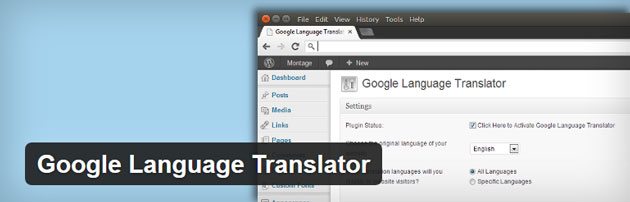

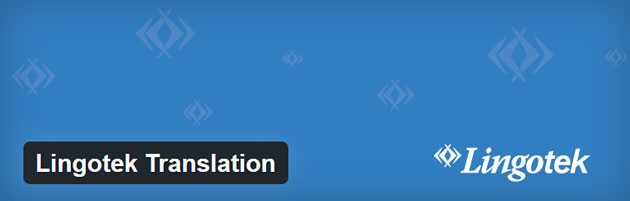


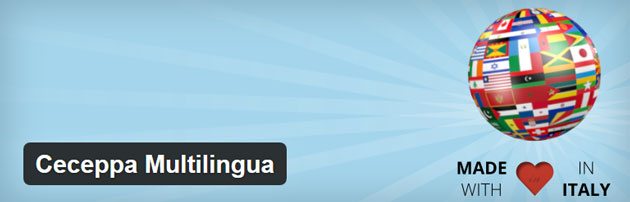
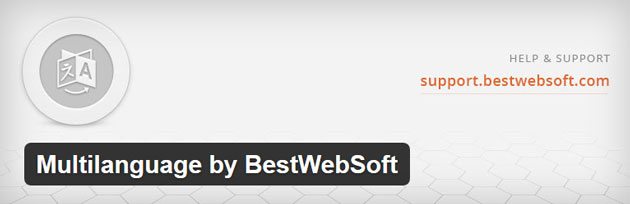
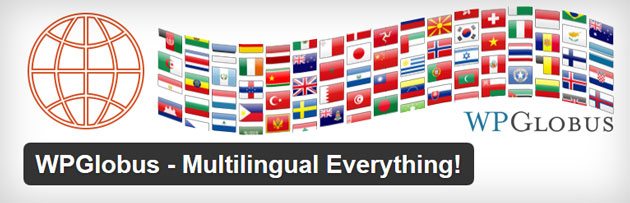


38 Comments