Sitemaps typically come in two formats: XML and HTML. Search engines use the former to quickly and easily find the content on your site, while webmasters and bloggers use the latter to help visitors find the pages and topics they’re interested in.
Creating a sitemap for a WordPress site is as easy as installing and setting up a plugin. After the initial setup and creation, most sitemaps automatically update when you publish or remove content.
In this article, I’ll be looking at 5 standalone sitemap-generating plugins currently available from the WordPress repository.
1. Google XML Sitemaps
For a very long time Google XML Sitemaps was the default plugin for creating XML sitemaps.
WordPress users rate it at 4.7 out of 5 stars, and for good reason. Not only do the sitemaps it generates look good, but it’s one of the easiest plugins to set up, allowing you to create a sitemap in seconds.
The default settings are good enough for most people, but you can change configurations around if you wish. The admin area includes several customizable sections so you can define which content to include and which to exclude.
The include/exclude options are: posts, pages, categories, archives, author pages, and tags. In addition to creating an XML sitemap for search engines, this plugin also creates an HTML version by default.
2. Advanced Sitemap Generator
Advanced Sitemap Generator only creates an HTML sitemap page for your site.
To display the sitemap on your site, simply place the a certain plugin-generated shortcode on a page and hit publish.
The sitemap includes links to all the pages you’ve published, but only shows a limited number of posts.
The number of posts it shows replicates the number displayed in the Reading options in the Settings tab. You can adjust it, but since WordPress uses the same number to display category posts to increase the number of posts in the sitemap you’ll also have to increase the number of posts shown in the categories.
The author says you can adjust the code in the php files to address the number of posts included in the sitemap. As the typical WordPress user prefers plugins to work without digging into code, I can’t see people with big sites opting for this plugin to create a sitemap, but it’s a good one to use if you only publish pages on your site, and not posts.
You can exclude posts, categories, and pages by adding additional code to the standard shortcode. The plugin’s documentation includes all the details you need to do so.
3. XML Sitemaps
XML Sitemaps automatically creates an XML sitemap and notifies search engines whenever you update your site with a new post or page.
The sitemap it creates is plain, but simple and effective. Because there are no options to exclude certain sections of your site, however, to add that function you would have to use an alternative method, such as a robots.txt file.
4. WP Site Mapping
WP Site Mapping is a plugin for creating HTML sitemaps. The plugin’s homepage promises lots of options for creating all sorts of large and mini sitemaps.
Unfortunately, during my testing, I couldn’t get it to work on one my servers because my PHP is out of date (it needs 5.3+ and my server is currently running 5.2.17) and on my other server, only one of the two widgets worked properly.
The plugin is definitely a nice idea and working for some people, but it still needs some serious work.
5. Google Sitemap
Google Sitemap is a very polished sitemap generation plugin that’s easy to use. The free version takes a different approach to the others, and creates a sitemap based on post types rather than post categories. You can exclude certain types if you wish.
To exclude further content in specific categories will require an upgrade to the Pro version (costing $10.49). The premium plan also gets you technical support.
Wrapping Up
It’s important for search engines to find all your site’s content. Using an XML sitemap and adding the sitemap URL to Google Webmaster Tools is the easiest way to inform Google of those pages. Once discovered, Google decides if your pages are worthy of listing in its index.
Of all the plugins I’ve reviewed here, the only one I can truly recommend is the granddaddy of them all: Google XML Sitemaps.
In terms of usability it beats the rest hands down. It has a stiff competitor in Google Sitemap, the final (and only paid) one in this list, but for users on a budget I’d recommend Google XML Sitemaps.
Which sitemap-generating plugin do you use for you site?
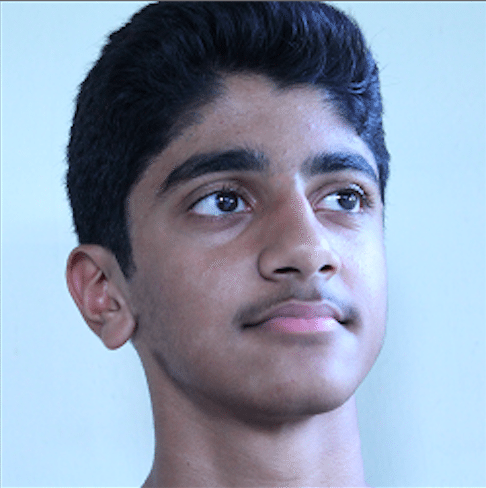 Jonathan John is a WordPress enthusiast and freelance blogger. He loves comparing WordPress plugins and themes, sharing the latest Automattic news, and helping non-techies get the most out of the world’s favorite CMS.
Jonathan John is a WordPress enthusiast and freelance blogger. He loves comparing WordPress plugins and themes, sharing the latest Automattic news, and helping non-techies get the most out of the world’s favorite CMS.

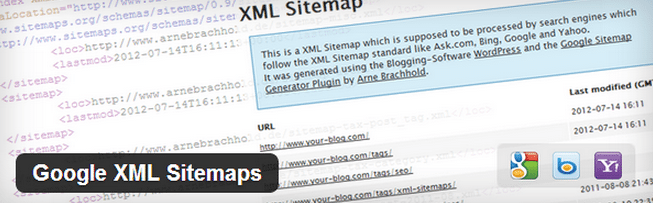

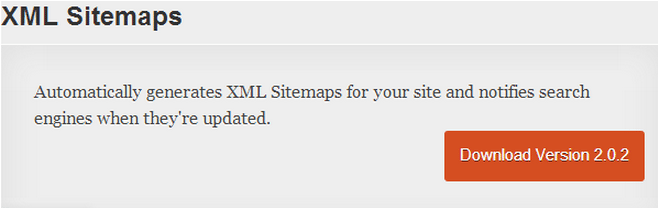
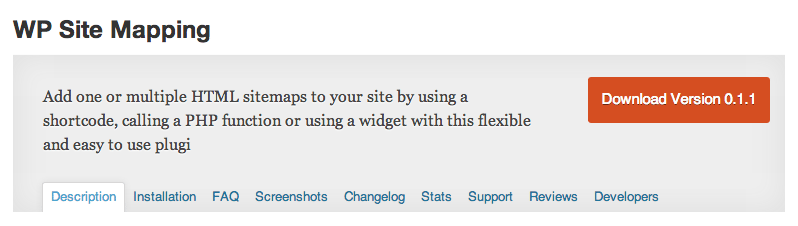
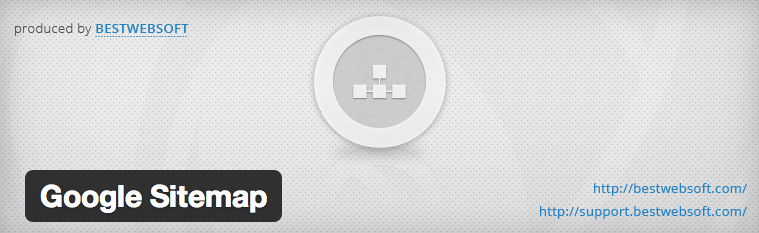
3 Comments