“Just for once, I would like to rank first place in Google.”
How many website owners have thought that to themselves? Probably most of them. If not all.
No wonder. Search engines are a major source of traffic and ranking high in the search results means more visitors, more customers, and more revenue.
Luckily, a number of tools out there can help your WordPress site rank better and get more love from Google. So, without further ado, here are the best WordPress SEO plugins and tools for 2015.
All-in-One SEO Solutions
Search engine optimization is not just one thing. It consists of many parts and you can find specialized tools for each area of SEO. Yet, if you are looking for more of an all-round solution, the two plugins below will allow you to cover most of your bases.
1. WordPress SEO by Yoast
WordPress SEO by team Yoast is continuously among the most popular in the WordPress directory. It has more than one million active installs and sports a solid rating. Besides that it is also one of my personal favorites.
The plugin allows you to configure many settings relevant to search engine optimization both on a global and local level. Its features include:
- Editing SEO titles, meta descriptions and more
- Keyword suggestion from Google auto suggest
- In-depth analysis of your content for optimization opportunities
- Optimizing your content for social networks
- Automatically create XML-Sitemaps
There is much more that this plugin can do for your site. If you are interested in more, check out the in-depth guide on how to use WordPress SEO by Yoast.
2. All-in-One SEO Pack
This plugin by Michael Torbert is very similar to Yoast’s. It offers much of the same functionality, however, is geared towards less advanced users who don’t want to configure every single detail about their site.
The feature list is similar:
- Set titles, descriptions, and other important markers for posts and pages
- Webmaster verification for different search engines
- Works with WordPress eCommerce sites
- Beginner friendly: Works out of the box
Which of the two you will use is pretty much up to your preference. Both of them will do an excellent job setting up your WordPress site for search engine success.
Social Media Optimization
When talking about SEO, you can’t forget about social networks. Not only can they potentially be a massive traffic source in and of themselves, but search engines also take social signals into account in their rankings. More than enough reason to optimize your site for social sharing.
3. WP Facebook Open Graph Protocol
This plugin adds Open Graph data to your WordPress content. That means it makes sure your posts and pages are displayed nicely in Facebook, Google+, and LinkedIn.
The cool thing is that it works pretty much out of the box. Just input your Facebook account ID, add a fallback image for content that doesn’t have its own visuals, and you are good. Everything else happens in the background.
While the first two SEO plugins can fulfill this function as well, if, for some reason, you decide not to use them (such as when your theme offers its own SEO settings), this plugin can add the much needed social optimization.
4. ShareThis: Share Buttons and Social Analytics
In order to get that sweet, sweet SEO juice from social networks, you first need to enable your visitors to give you the Facebook and Twitter bump.
ShareThis lets your visitors spread your content to 120 different social channels, including Facebook, Twitter, and LinkedIn. Email is also supported.
The plugin gives you several options of displaying sharing options: Large and small buttons beneath or on top of your content, a pull-down menu or floating sidebar.
In addition, it also offers social analytics to understand the sharing habits of your audience. ShareThis will turn your website into a sharing powerhouse!
5. Better Click to Tweet
Twitter is a platform that loves a good quote. Therefore you would be well advised to let your visitors tweet memorable lines from your content quickly and easily.
Better Click to Tweet will allow you to do just that. It’s a fork of the popular Click to Tweet plugin by CoSchedule, which unfortunately hasn’t been updated since last November.
Using it is easy: Wrap your tweet in a shortcode and the plugin will do the rest. The quote will appear in a slick box with a tweet button. Your visitors will thank you.
SEO Image optimization
Images are not only important to make your content more enjoyable and legible, they are also an important SEO signal. Here are a few plugins that will make sure you set them up right.
6. SEO Friendly Images
The author of this plugin is none other than Vladimir Prelovac of ManageWP. It will automatically update your images with proper title and ALT tags.
These tags are an important signal for search engines yet often neglected during content creation. Now you can rest easy knowing that the plugin has your back.
Just one caveat: At the moment, users are reporting problems with SEO Friendly Images and the latest WordPress version. Hopefully this will be resolved with an update soon.
7. Media File Renamer
Since we are talking about important SEO settings that are often forgotten: Image file names are also taken into account by search engines and should therefore be relevant to the post or page they are on.
However, renaming media files with WordPress can be a hassle. Download the file, rename, upload, and delete the old file—there are just too many steps involved.
No longer. Media File Renamer lets you change names for your media files directly from the WordPress backend. The best part: The plugin will even update all the links where the file in question is used so they won’t break. Can you ask for more?
8. WP Smush
Optimizing images for SEO does not only mean getting all the information right, but also that they load as quickly as possible. After all, page loading time is taken into account by search engines.
Besides picking the right size in the WordPress editor (rethink that full-screen image), this plugin by the WPMU DEV team can help.
It strips unnecessary information from your images. That means reduced file sizes without loss of quality. Sounds good, doesn’t it?
What’s even better is that the plugin will perform its operations automatically whenever you upload a media file to your site. Plus, existing media can be optimized in bulk. A Pro version is also available.
9. EWWW Image Optimizer
This plugin works similarly to WP Smush. It automatically optimizes images uploaded to your WordPress website and can reduce file size in bulk for those already present.
The difference between the two plugins is that EWWW uses different tools for the process. WP Smush is based on the (now defunct) Smush.it algorithm by Yahoo, while EWWW employs a bunch of other utilities.
Unlike its competitor, EWWW Image Optimizer also offers optional lossy optimization. That means part of the image data will be discarded to reduce file size further. However, this can result in lower image quality. In the end, which of the two plugins you choose is up to you.
Analytics and Reports
Without tracking and collecting feedback, you are pretty much flying your website blind. Knowing whether your efforts are bearing fruit is half the battle in SEO land. The following tools will help you understand if you are on the right track.
10. Google Analytics by Yoast
Yes, this is the second plugin by team Yoast on this list. This one lets you connect your website with Google Analytics quickly and easily, with literally just a few clicks.
The cool thing is that it also adds an analytics dashboard directly to the WordPress backend. No need to head on over to Google, you can see the most important metrics for your traffic right there on your site.
In addition to that, the plugin can ignore certain user levels (so as not to screw with your data) as well as track downloads, search result pages and 404 errors. Highly recommended! Those looking for an alternative, might also want to check out Google Analytics Dashboard for WP.
12. Social Metrics Tracker
Want to know how your content is doing on social networks? This plugin will tell you by tracking shares on Facebook, Twitter, LinkedIn, StumbleUpon, Pinterest and Google+.
Check how your site is performing on the social web directly from the backend. It’s a great tool to gain an overview over your current performance without having to use external utilities.
Plus, Social Metrics Tracker lets you export your results to a spreadsheet for further analysis.
Other WordPress SEO plugins
By now we have covered most of the basics. However, the following plugins can help you optimize your WordPress website further.
13. W3 Total Cache
As mentioned earlier, page loading time is a ranking factor in search engines and a big part of user experience. Consequently you should do all you can to make your site load as quickly as possible.
Caching plugins create static HTML pages for all pages of your site. That way visitors won’t have to access data from your database or execute PHP code on your site, resulting in faster loading times.
W3 Total Cache is one of the community’s favorites. It offers minification and compression for CSS, Javascript, posts, pages, and feeds, as well as browser caching and works with content delivery networks.
More then 900,000 people trust this plugin with their sites. However, you might also want to check out WP Super Cache.
14. Google XML Sitemaps
In case you are not using either of the all-in-one SEO solution from above, you should at least make sure you have a sitemap present on your WordPress website.
Sitemaps are the quickest and easiest way to let search crawlers know about your content and how it should be indexed. This plugin will create a complete XML sitemap and automatically add new content to it as your website is growing.
15. Broken Link Checker
Links that are going nowhere are annoying for visitors and therefore a sign of low-quality for Google and other search engines. Consequently, they should be avoided.
The Broken Link Checker plugin scans your posts, pages, images, comments, redirects and more for broken links. The best part: Detected links can be edited directly from the plugin’s page without the need to manually edit your content.
16. Redirection
The cure for broken links are 301 redirects. They tell search engines the new location of migrated content and prevent human visitors from encountering the dreaded 404 error page.
The Redirection plugin will monitor when someone comes to your site and lands on a page that doesn’t exist. You can then easily redirect those links to where they are actually supposed to go to. That way you don’t lose the valuable link juice and search engines are happy, too.
One of the coolest things is that this plugin will automatically set up a redirect for posts whose URL has changed. Furthermore it provides you with statistics about how often redirections are being accessed and where the original link came from.
An alternative plugin is Simple 301 Redirects.
17. Rel Nofollow Checkbox
When you link to another website in your content, in the eyes of Google you are pretty much endorsing that site. While this is usually good practice, there are times where you might want to avoid passing on authority to another website.
If you find yourself linking to something or someone you don’t necessarily want to be associated with, it’s a good idea to do so with a rel=”nofollow” link. This tells search engines not to count this link in their page ranks.
The plugin above allows you to set nofollow link via a handy checkbox in the WordPress editor. No need for any manual labor on your part. Quick, intuitive, painless—perfect.
Keyword and Content Research
The pillar of performing well in the search engines is of course super helpful and high-quality content that your readers will love. Therefore, you shouldn’t leave it to guessing what your audience is looking for but instead use the tools below.
18. Google Keyword Planner
This tool should always be your first address for keyword research. After all, when you are optimizing for Google, why not look at their data? Plus, the usage is completely free.
Among others, the keyword tool can provide you with estimations for search volume and info on how difficult it is to rank for the particular search term. This is invaluable information when trying to position your content high in the SERPs, so use it.
19. KeywordTool.io
Keyword Tool is among the best when it comes to finding keywords for content ideas. It is connected to Google’s auto suggest feature, which is based on the phrases users type in in relation to certain keywords.
From this data the service will quickly generate a vast list of possible keywords for you. Not only for Google and its local subsidiaries but also Bing, YouTube and the Apple App Store. Oh, and did I mention that it’s completely free?
20. Buzzsumo
Keywords are only one way to get ideas for content. Another is to look at how well other articles and websites are performing in social networks.
An incredibly useful tool for this kind of thing is Buzzsumo. It allows you to look at any website or keyword and find their best performing content.
This allows you to easily gage what your audience is interested in and how you can serve their interests better. It also lets you take your competitors content ideas and build upon them to create even better resources.
Competitor Analysis
Sometimes it is necessary to take a look at the competition. When others are outperforming your awesome content, it is important to know why and how you can improve to beat them at their game. That’s where competitor analysis comes in.
21. SEMrush
SEMrush is one of the few paid tools on this list. It is used by SEO professionals around the world to analyze where their competition’s traffic comes from, which keywords they rank for, who links to them, and much more.
You can use their service for free with limited capabilities. However, if you are serious about getting in the SEO game, it is worth thinking about investing in a paid membership.
22. Open Site Explorer
Made by the good people of Moz, Open Site Explorer provides you with a wealth of information on your competitor’s websites. Check their domain and page authority, where they get their links from, their top pages, and other information.
OSE is free for a limited number of daily searches. If you want to use it freely, you will need to invest in a Moz Pro Membership, which also gives you access to their other tools.
WordPress SEO Plugins and Tools In A Nutshell
From all-in-one SEO plugins over search analytics, to content research and competitor analysis—those looking to improve their search ranking can choose from a large number of tools.
The good news is that, while some premium services made it to the list, most of the above is completely free of charge. In fact, many of the items on the list are plugins that can be found in the WordPress directory.
I hope the tools on this list will help you succeed in the SERPs this year. Experiment, analyze and implement and there is no limit to what you can achieve. See you on Google’s first page!
What are your favorite WordPress SEO plugins and tools this year? Do you agree with the list? Anything to add? Let us know in the comments.

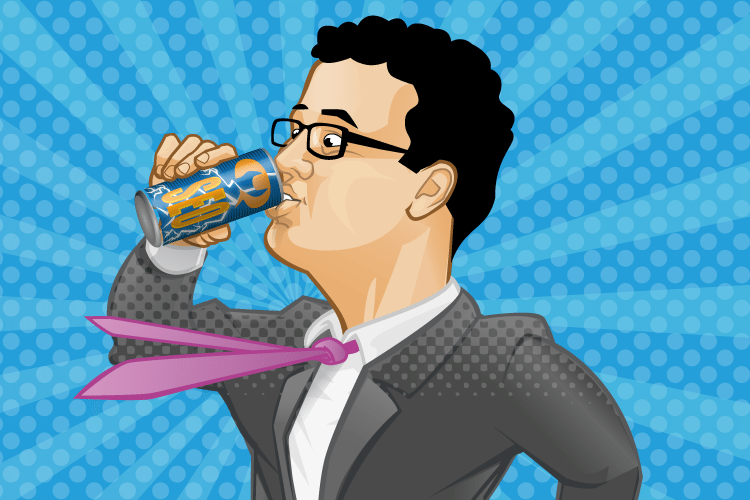

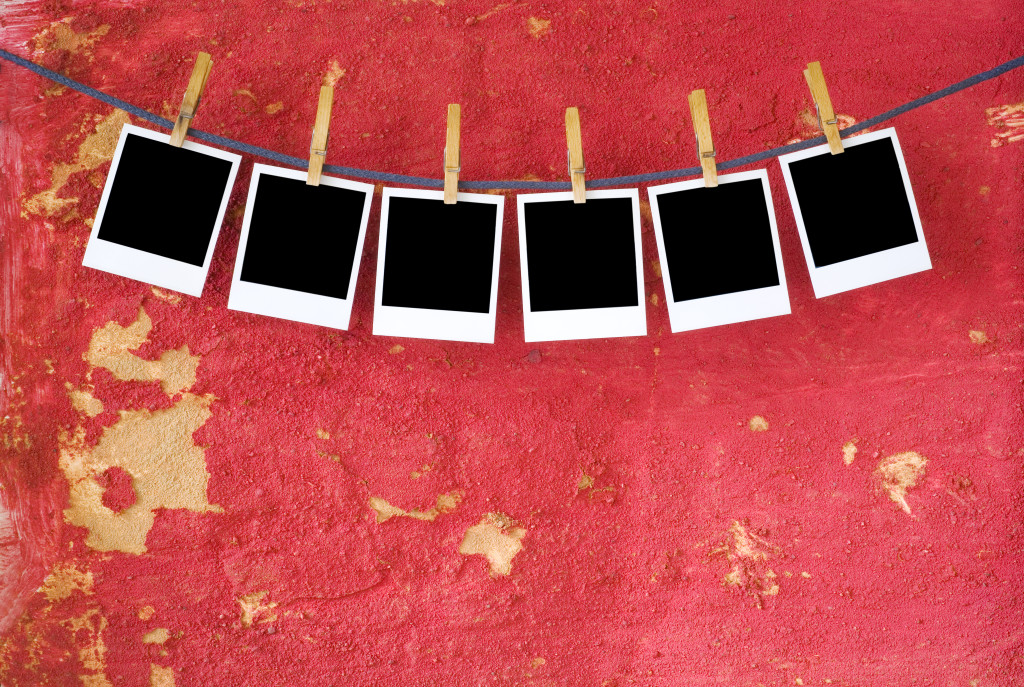




52 Comments