If you haven’t discovered the benefits of minimalist writing tools then I’d encourage you to give it a go as soon as possible. Although many people think they need hundreds of features when they write their first draft (the full Microsoft Word if you will) in actual fact reducing the number of functions (and thus tasks) you have to do increases your productivity and speed.
Until recently this would mean writing a post using an offline editing program or in another program for WordPress, good advice anyway considering the risks of losing your work due to a lose of internet connection (this actually happened to me last week when for some reason I couldn’t add a link to a post and when I tried to…I lost 30 minutes of writing!)
However, with the coming autosave feature in the latest up date of WordPress perhaps it is time to check out WordPress’s distraction free writing mode.
A Little Bit of Psychology Behind Distraction Free Writing
Partially it’s just common sense. When you in the flow of writing you don’t want anything to come along and interrupt you but there is a bit more to it than that.
Think of your brain a bit like a car. It takes a lot of energy to get a car moving and up to speed but once it is moving it doesn’t take as much energy to keep it at that speed. It’s basic momentum. Now imagine you wanted to switch your car between driving forward and backward at great speeds. You can’t do it! The car needs to slow down, stop, and then reverse.
Your brain is similar. It has certain patterns and habits to make it do task quickly. It goes into automatic mode. But if you try to switch between two tasks rapidly then your brain has to really concentrate, work out where it was in the process and try to return to that point, not just go back to the start and reboot.
This isn’t just about checking your social media as you write or switching over to read that new blog article you just got a notification about, it is also about editing as you type. That even includes spell checking. Yes it is better to finish a sentence and then correct it than go back mid sentence and try to remember your train of thought before you corrected that mistake.
Minimalist writing tools aren’t a perfect answer to this…but they are an improvement.
How to Use the Distraction Free Mode?
Distraction Free writing is built in so all you have to do is click on the little full screen logo or use the short cut Alt + Shift + W and your away.
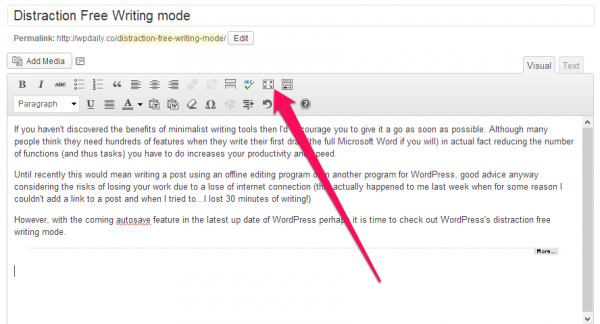
Once you enter the mode you can see some basic editing controls at the top of the page but as soon as you start typing these controls will fade away leaving only your text.
Don’t worry though. To leave the full screen mode all you need to do is move your mouse again and then you can click “exist full screen mode”
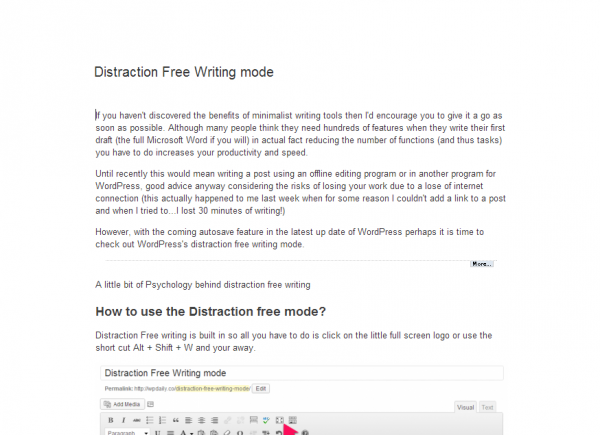
If you want to take this one step further you can even put chrome or Firefox into full screen mode as well to just be left with a pure white screen to work with.
Of course, plane white might not be your first choice and you can now get the Distraction Free Writing Mode themes plugin to change your background to a different scene if you want. Just be careful not to invalidate the whole point of your Distraction Free Mod.
This feature combined with The updates in autosaving make using WordPress as a stand alone writing tool a viable option after years of advising people to draft offline.
Alternative Minimalist writing tools
- Ommwriter (Mac, iOS and coming soon to Windows)
- iA Writer
- Q10 (For Windows)
- Focus writer (Mac/Windows/Linux)
- Google Docs (online so any platform can use it.)
- Or the plain old fashioned Windows Notepad
So, do you like using Distraction free writing tools?

5 Comments