Is there an alternative to Jetpack? Since the plugin by WordPress.com is one of my all-time favorites, this is a hard question to ask for me. I’m such a fan, I even wrote an article about it a while back highlighting how amazing it is.
Since Jetpack is not so much one plugin as a collection of 30 powerful features, it can can greatly enhance the capabilities of any WordPress website. Also, everything contained in the plugin stack has been test driven on thousands of WordPress.com sites and is therefore sure to be top-notch quality.
On the other hand, very few people really need everything Jetpack has to offer. Feature overkill sets in quickly. Plus, at more than 20MB of uncompressed size, the plugin is no lightweight in your webspace. Therefore I can understand that not everyone wants to install it on their site.
So for those who really just need one or two of Jetpack’s features, or have other reasons for not wanting to install the entire plugin stack, here is a list of alternative plugins you can use instead.
Note, however, that not every module can be replaced.
Plugin alternatives for Jetpack
Beautiful Math
The Beautiful Math module allows users to write complicated mathematical functions in their content. Though I personally have never used it, I’m sure there are people out there who consider it a life saver. However, installing Jetpack only to get this functionality is probably a bit much to ask so luckily there are other plugins that can do the same.
Alternatives:
Carousel
Carousel is a gallery and lightbox plugin, which launches any image on your WordPress site into a beautiful full-screen view when clicked. It is also capable of displaying images in a mosaic layout and show their metadata.
Syed Balkhi from WPBeginner apparently liked it a lot but wasn’t a fan of having to connect his site to WordPress.com just to make his images look good. As a consequence, he forked the aptly named “Carousel without Jetpack” plugin. Now you can use this awesome feature without having to install Jetpack in full.
Alternatives:
Contact Form
Contact forms are a great way to give visitors a means to get in touch with you. Jetpack comes with its own version, which can be conveniently added to posts and pages from the WordPress editor. However, there are several well-established plugin alternatives to achieve the same.
Alternatives:
Custom CSS
The option to add customized CSS markup to your WordPress site is very useful. Being able to do that in the backend is especially useful for those who don’t want to tinker directly with their style.css file or create a child theme. Many newer themes now offer this function in which case there is no need for an extra Jetpack feature. If yours doesn’t, there are alternatives below.
Alternatives:
Custom Content Types
This module basically gives you access to a custom post type for displaying your portfolio. I didn’t find any plugins that can do the same, so if you want this feature without Jetpack, you will have to code your own customized post format.
Alternatives: none
Enhanced Distribution
This Jetpack feature connects your website to WordPress.com Firehose. The service notifies search engines and other market intelligence providers of new posts, comments and WordPress ‘likes.’ While there is no way to connect to Firehose without Jetpack, you can still get a lot of its functionality without.
One of the simplest ways is to use the Update services feature already integrated with WordPress. You will find it under Settings > Writing.
Any ping services written into that field will be notified if there is new content on your website. While http://rpc.pingomatic.com is in there by default, you can find additional ping services on WordPress.org to copy and paste. Vladimir Prelovac also curates a list of even more services, which you can find here.
Another alternative is to use an SEO plugin. Most of them will create XML-sitemaps of your website and have the ability to notify Google and Bing if you add new content. My go-to plugins for this kind of thing can be found below.
Alternatives:
Extra Sidebar Widgets
This Jetpack module brings six new widgets for your website:
- Gravatar Profile Widget
- Gallery Widget
- Display WordPress Posts Widget
- Facebook Like Box Widget
- Image Widget
- Twitter Timeline Widget
- RSS Links
- Readmill Widget (deprecated)
There is currently no one-stop alternative for this module available. It would take several other plugins to replace it. A few alternate options can be found below.
Alternatives:
Gravatar Hovercards
Hovercards display extra information about any Gravatar user on your website by simply hovering over their icon. Thankfully, JP Bot has forked this feature as a standalone plugin so you can use it without all of Jetpack on your site. Look out for him, his work will appear in several places on this list.
Alternatives:
Infinite Scroll
No plugin alternative for Infinite Scroll is available. While there used to be this plugin, it hasn’t been updated in almost two years. Might still be worth a try but I haven’t tested it. A little research should also turn up some themes that offer this option of displaying your content.
Alternatives: none
JSON API
The JSON API allows you to securely connect applications and services to your website via WordPress.com’s OAuth2 authentication system. If that is all you really want from Jetpack, you might want to go with the other plugin below.
Alternatives:
Jetpack comments
Give your readers the opportunity to comment on your blog by logging in with one of their social accounts. No additional WordPress profile required! However, Jetpack is not the only way to let them do that.
Alternatives:
Jetpack Single Sign On
This module enables users to log in or register for a WordPress site with their WordPress.com credentials. Since this is really Automattic’s own data, there is no alternative.
Alternatives: none
Likes
Not to be confused with Facebook Likes, WordPress.com’s Like system is another way of showing appreciation for other people’s content. As this is their own thing, there are no plugins you can use instead.
Alternatives: none
Markdown
Markdown allows you to format to your content by using special characters and punctuation marks. You can create links, lists, and other styles without taking your hands of the keyboard. For those who don’t want the entire Jetpack stack for this ability, JP Bot has isolated the module as a standalone plugin.
Alternatives:
Mobile Theme
If you don’t have a responsive theme to cater to your mobile audience, Jetpack comes with its own mobile theme solution. However, it’s not the only plugin with this functionality as you can see below. For more information on useful plugins for optimizing WordPress for mobile devices, read this article.
Alternatives:
Monitor
This Jetpack module keeps track of your website’s availability and will notify you via email in case of downtime. There are currently no free alternatives for it.
Alternatives: none
Notifications
As the functionality of this plugin is to collect notifications from all WordPress websites in your WordPress admin bar, it shouldn’t come as a suprise that there are no alternatives to be found.
Alternatives: None
Omnisearch
The mighty search function lets you look for anything, both locally on your site and from select web services. Another fork is available without the rest of the Jetpack stack. There are also talks that Omnisearch will at some point be integrated into the WordPress core and would then be removed from Jetpack.
Alternatives:
Photon
Jetpack’s native Content Delivery Network Photon delivers images on your website from WordPress’s servers. This means faster loading time and happier visitors. Since Photon is one of the highlights of Jetpack, it might come as no surprise that free alternatives are hard to come by. However, paid ones are available.
Alternatives: none
Post by Email
You might not be aware of it but WordPress comes with its own system to post content to your website via email, right out of the box. However, its configuration can be somewhat intimidating. I have personally never used any kind of service like this, but for those who do, there other ways than Jetpack.
Alternative:
Publicize
This Jetpack feature will automatically spread your content across a number of chosen social media accounts right after publishing. That’s right, without even lifting a finger! You don’t even need IFTTT for it. However, Jetpack is not the only plugin that boasts this capability.
Alternatives:
Related Posts
Jetpack is certainly not the first plugin that serves up related content. However, what it has going for itself is that the process is outsourced to the servers of WordPress.com. Since related-post plugins are notorious for being heavy on the database and slowing down loading time, that might actually be an argument for using Jetpack. Of course there are other options as well.
Alternatives:
Sharing
You can quickly and easily add sharing buttons for a plethora of services to your content. You can even create your own! A Jetpack fork with only this functionality is available. Thanks again, JP Bot!
Alternatives:
Shortcode Embeds
Shortcode embeds comes with a wide range of shortcodes, which make it easier to embed content from other websites. However, thanks to the growing list of sites that WordPress allows automatic embeds for, this is less and less important.
Site Icon
Having a dedicated plugin just to create a favicon for your website seems like a waste of space to me. While it might make sense for a website on WordPress.com where you don’t have access to the code, I still think that it is something your theme should allow you to do. Users of the self-hosted version of WordPress can add a favicon manually, no need to install a plugin for it.
Site Verification
The purpose of Jetpack’s site verification module is to register your site with Google Webmaster tools, Bing webmaster center, and Pinterest site verification. The aforementioned SEO plugins offer the same option and then some.
Alternatives:
Spelling and Grammar
This proofreading plugin checks grammar, spelling, and style of your content through the After the Deadline service. If you want to have the same functionality without installing Jetpack to your site, why not go for the browser plugin instead? If that is not your cup of tea, there is also a fork of the Jetpack plugin available.
Alternatives:
- After the Deadline Firefox browser plugin
- After the Deadline Chrome browser plugin
- TinyMCE Spellcheck
Subscriptions
This module allows your visitors to subscribe both to new content on your site and to comment threads that they are part of. Other plugins can do the same just as well.
Alternatives:
Tiled Galleries
Displaying your image galleries as a mosaic looks super slick. However, as mentioned earlier, there is a Jetpack fork for that.
Alternatives:
VideoPress
With VideoPress you can upload, host, and play videos directly on your site. A standalone plugin for the service exists, but it hasn’t been updated in a while. Another possibility is to just use any of the free video hosting platforms already available, such as YouTube and Vimeo. Automatic embeds make it easier than ever to put content from there on your site, and there are already plugins in existence for extended functionality.
Alternatives:
WP.me Shortlinks
With WP.me, WordPress.com provides some of the shortest shortlinks available directly from the editor. Abbreviated links are perfect for services like Twitter, where every character counts. You can do the same with other WordPress plugins. Some even let you use your own custom domain (if you own it).
Alternatives:
- Shortn.It
- WP URLs Shortener + Social icons [Official]
- Fast Shorten (uses Google API)
Widget visibility
Easily add conditional visibility to your widgets so they only show up where you really want them to. Several alternatives to the Jetpack module exist including a fork of the original plugin.
Alternatives:
WordPress.com stats
The WordPress.com stats are one of the main reasons why people go with Jetpack. Analytics data right inside your WordPress dashboard, how awesome is that? The answer is: very awesome! Lucky for us, the latest version of Yoast’s plugin for Google Analytics now offers the same but for your data from Google.
Another thing that should be mentioned is the Jetpack Lite plugin. While it doesn’t function as a replacement, it reduces Automattic’s plugin collection to just the stats and the link shortener while keeping Jetpack from using system resources for the rest. Although Jetpack will still take up a lot of webspace, it might be worth a look. If you don’t want to sign up for a WordPress.com account, you are better off going with the aforementioned solution.
Alternatives:
VaultPress
VaultPress is one of the few plugins inside Jetpack for which you have to pay in order to use it. It is a backup and security service for self-hosted WordPress sites. Free alternatives exist and can be found below, however, website security might be worth throwing some money at. Therefore I also encourage you to take a look into VaultPress’s Lite Plan or swing by Sucuri.
Alternatives:
- Wordfence Security
- BulletProof Security
- iThemes Security (formerly Better WP Security)
- VaultPress standalone plugin
In short: Jetpack alternatives abound
Jetpack by WordPress.com is a great plugin and there are good reasons why it is among people’s favorites. At the same time, there are also good reasons to prefer going without it. The above list should be proof enough that it is entirely possible to achieve most of what Jetpack has to offer by other means. Whether you are going with the meta-plugin or if you pick and choose from the alternatives is really up to your website’s needs and personal preference.
What is your stand on Jetpack? Do you like it or prefer to go without it? Do you have any other worthy alternatives to add to the list? Let us know in the comments.
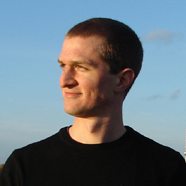 Nick Schäferhoff is an entrepreneur, online marketer, and professional blogger from Germany. He found WordPress when he needed a website for his first business venture and instantly fell in love. When not building websites, creating content or helping his clients improve their online business, he can most often be found at the gym, the dojo or traveling to other countries with his fiancé. If you want to get in touch he would love to hear from you through his website.
Nick Schäferhoff is an entrepreneur, online marketer, and professional blogger from Germany. He found WordPress when he needed a website for his first business venture and instantly fell in love. When not building websites, creating content or helping his clients improve their online business, he can most often be found at the gym, the dojo or traveling to other countries with his fiancé. If you want to get in touch he would love to hear from you through his website.

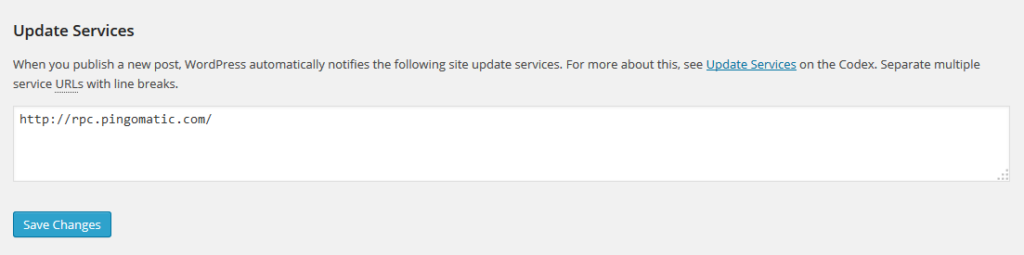
15 Comments