It’s been a busy few weeks at Photocrati. We have been cranking away at a big update to our theme and plugins. Some of the updates were for WordPress 3.6 compatibility and others were for enhancements.
When releasing new updates to customers we do diligent internal testing (seriously we’ve been at it for weeks) and when comfortable we release it to the world.
The update process is an interesting one. There is a lot that I could go over, but I want to share some of what happens at Photocrati that has a big impact on users.
Listening to Customers
No matter what, the features we add to our photo WordPress theme are requested by customers. While we do have ideas planned for the theme, the bulk of new features come from the bulk of our customers. In our latest theme update, we added a host of new features but the most popular requests were as follows.
- New Google Fonts – so we added the Top 100 with hidden code for specific customers wanting every possible Google Font.
- New Preset – so we created a new preset that is simple, modern and elegant.
- Importing/Exporting of Presets – so introduced a basic preset importing and exporting feature that includes all custom CSS.
We acquired NextGEN Gallery with a list of feature requests from the millions of users. It’s a pretty large list, but we managed to organize them all and keep an internal voting system (thank you Google Docs) to help us determine the next features.
Included in implementing some of the highly featured requests, we wanted to make the use of the plugin easier for everyone. The following are some of the more notable features in the NextGEN Gallery 2.0 Beta.
- There is a new uploader that allows for bulk drag and drop and zip uploads within the same interface.
- Added new interface for adding galleries from pages and posts.
- Galleries are now mobile friendly and responsive, which is most noticeable with a responsive theme.
- Users can now use a NextGEN Gallery image as a Featured Image.
And we’ll continue to innovate and improve as we go along.
Asking For Feedback
Of course, releasing major updates to products doesn’t finish the workload. In fact, for weeks after an update we have questions coming in to the general mailboxes, support and sometimes bugs.
One of our goals is to stay open and honest with our customers, and welcoming feedback. So with that – the following is how we handle the majority of updates:
- The blog article announcements typically have commenting enabled.
- Emails are sent to customers and replying is allowed.
- We always link to bug submission and contact forms
- When social media questions and comments come in, we try to handle them there or point to the appropriate location.
So how do you guys ask and listen for feedback? And perhaps more importantly, how do you respond and react to it positively for your customers?
Finally, with all of that said, I want to encourage all WP Daily readers to give NextGEN Gallery 2.0 Beta a try. Please be sure to use it on a test site and feel free to submit your feedback on the announcement article, by email or the bug submission form. You can be sure that we’re listening.

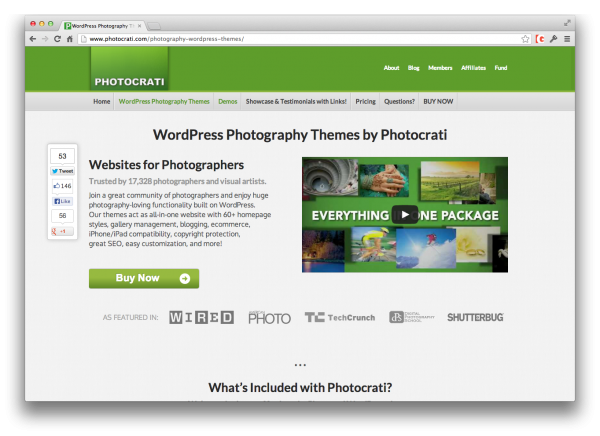
2 Comments