Since I shared one of the iOS apps that I’ve been trying out this year for my blogging needs I thought it would be worthwhile to share another one via Mac and OSX that is also fairly slick.
This video overview should give you some bearings and then I’ll share some thoughts next:
http://www.youtube.com/watch?feature=player_embedded&v=ycA-xN6AAEY
The reason why the video overview for BlogEasy is so darn short (less than a minute, so relax you YouTube junkies) is because that’s really all there is to it.
It’s practically your most minimalist native OS X app for WordPress imaginable (well, it could be stripped down even more but then you’d have almost nothing). For those that favor a super-clean look and nothing more than a drafting board and a publish button then this might be for you.
But at $9.99 you have to be smoking something fierce to drop coin on something this minimal – or maybe not?
You see, I totally get the need for minimal writing apps. In fact, my go to application for drafting is iA Writer which I believe to be the best drafting board ever created – and I paid $19.99 for it when it first came out!
It’s now $4.99 (half-off for a limited time) but that $20 dollars was some of the best money that I spent in the last few years as more blog posts have come from that application then all other applications (and via the web) combined. It is my digital muse and environment on my Macbook Air and Macbook Pro.
But with that being said, at $9.99 seems a bit of a stretch to be honest. Sure, it supports Markdown like iA Writer but it lacks the elegance and polish and if it’s going to have the publish button then you might as well add a few other features that might attract more buyers (like native text styling, bold, italics, and that sort of thing).
You can try out a demo and see if you like it but they haven’t gotten a convert out of me – but it’s a great start to something that might iterate and evolve into something much better.
Try out the demo and let me know your thoughts – and if you drop coin let me know why, please!

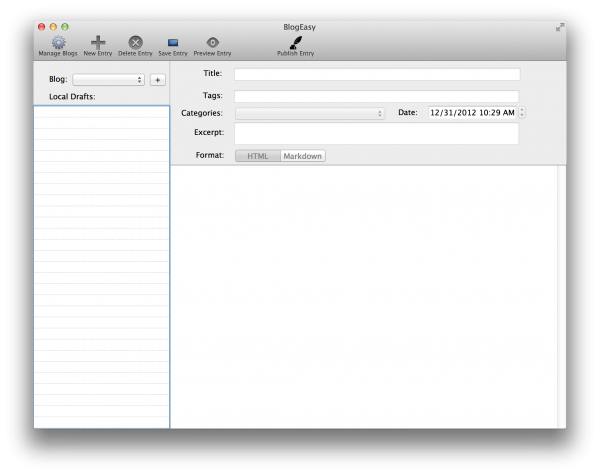
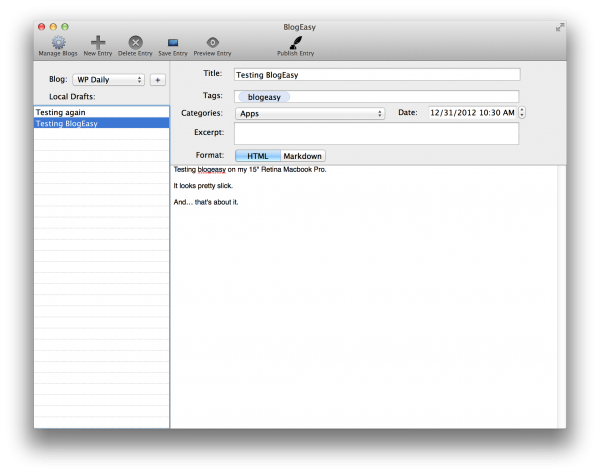
No Comments