As a WordPress developer, 2012 was a year of concentrated improvement for me. My goals for this year included being able to code themes and plugins completely from scratch using coding standards and best practices.
I mostly reached these goals, and found along the way that the time I spent plugin hunting when I needed an added feature could usually be coded by hand faster and better.
So, plugins that still make the ‘cut’ for me have had to prove their worth this year. The following have helped me in development throughout this year—some I’ve discovered recently, and some are old friends.
I’m also skipping any that Jay covered (check out his post, too!).
1. Developer
Authored, at least in part, by Automattic, Developer is a one-stop shop for useful WordPress development tools.
I love it because it adapts to the type of work you’re doing and allows you to choose the plugins you want to install instead of making all those assumptions for you.
2. Meta Box
No doubt, there are plenty of options for ways to add custom post meta boxes, and I’ve used plenty of them. I don’t intend to say that Meta Box is the most robust option, but I have found it to be the easiest to use.
It strikes a balance between being overly GUI’d (skinny on features) and being exclusively for developers (unnecessarily complicated). Their ‘API’ is well-constructed and makes rapid development a breeze when adding useful meta boxes for clients. Plus, it’s rated well and is updated regularly.
3. Duplicate Post
Duplicate Post has made development easier in a bit of a roundabout way, I suppose. I’ll often create example content to show a client how to use a specific custom post type, so they can be sure to know what goes where.
Now, instead of opening my content up in one tab and adding a new one in another and switching back and forth to make sure everything gets filled in, a quick click of the ‘Clone’ link allows for simple modification of the existing information. If it’s saving clients time, it’s saving me time.
4. Search Regex
Not for the faint of heart, Search Regex is a powerful search-and-replace tool. It’s useful for making mass changes without running database queries manually, especially those that need to be targeted through regular expressions.
A word of caution, though: don’t you dare use this thing without backing up your database. Regular expressions are finicky, and one wrong move can leave your data in disarray (puns!).
5. BackWPup
As with the Meta Box plugin, backup plugins aren’t in short supply. However, I’ve found BackWPup to have the most useful set of features for what I’m often looking to accomplish. I can schedule backups of the database and files independently, selectively choose which files I want backed up, and I can send these to Dropbox.
There are plenty of other great features I’m not using as well. The authors keep the plugin updated, so that’s enough of a reason to check this out.
6. FG Joomla to WordPress
Finally, here’s a suggestion that puts a smirk on my face: FG Joomla to WordPress. A major problem with migrating Joomla installations to WordPress (or Joomla in general, perhaps) is that its upgrading process from certain versions is downright hard. So, many folks sit tight on an older version to avoid issues.
This means the developer is often presented with poorly-formatted HTML as the content needed to be migrated, and that can be a real headache on larger sites. FG Joomla to WordPress, however, stays regularly updated, supports Joomla versions 1.5, 1.6, 1.7 and 2.5, and has worked great for me thus far. I can also appreciate that having a premium version doesn’t detract from the utility of the free one.
Next Year’s Favorites
I expect to continue down this path of being simultaneously more selective and more impressed with plugins in 2013. The updates to the Plugin Directory this year were no joke, and plugin reviews will make ratings far more useful.
Here’s to you and yours, WordPress, open source, and the new year!

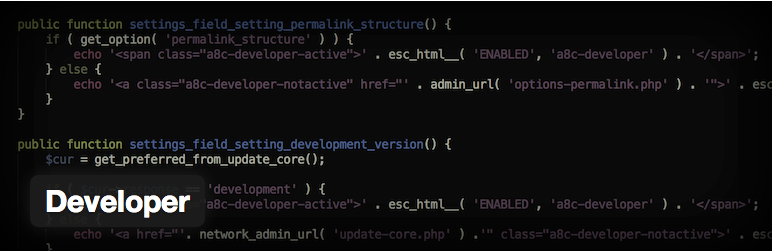
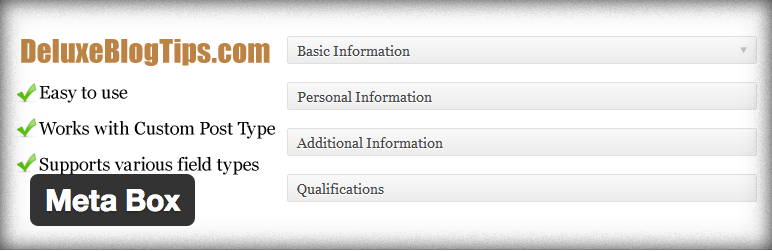
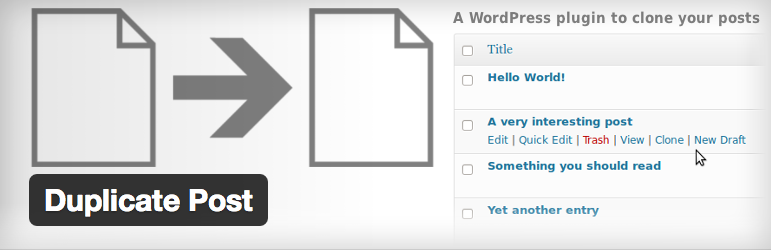


5 Comments