As Marty mentioned in his plugin roundup, 2012 was an exciting year for WordPress users and, in particular, plugin developers. With plugin development on this rise in the WordPress community, with individuals and premium WordPress shops diversifying their offering away from being purely themes, there is a wealth of ever-growing knowledge and development happening in the plugins space.
As a WordPress developer, I take great joy from developing and using plugins that are clean and simple in their intention and perform one or two simple tasks. I also appreciate elegant code and scalable solutions, provided by WordPress plugins, for common problems.
This round-up will showcase a few plugins (some developed in 2012, others just before) that I use on a daily basis and that I feel provide elegant solutions to common use cases within WordPress.
WP Help

Developed by WordPress core developer, Mark Jaquith, WP Help enables the creation of detailed support documentation for the various WordPress user roles, which is visible on each WordPress admin screen, with detailed help information for the user.
This is especially useful when managing a large multisite network or a large number of client websites where specific instructions are required for the website administrator.
WooSidebars

Have you ever wanted to change which widgets display in a sidebar for a specific page, post, category, archive or other criteria? Perhaps your contact details in the sidebar of your blog’s “About” page? WooSidebars does exactly that and so much more.
Developed as a re-imagining of the Sidebar Manager previously bundled with the WooFramework by WooThemes, WooSidebars makes replacing the sidebars on your website a matter of a few clicks.
With an advanced conditions manager, it’s possible to replace your sidebars for a multitude of conditions- everything from a specific page, to a page, post, category and search results all using the same custom widget area replacement.
W3 Total Cache

This is a plugin I use religiously. While many WordPress-tailored web hosts come bundled with their own caching solution, that’s often not the case, particularly if your client is using an existing (potentially shared) hosting plan.
While certainly not a new kid on the block, W3 Total Cache is the veritable staple of WordPress caching plugins that are easy to use, clear to understand to reliable in their task. While not developed in 2012, the plugin certainly gained further popularity in the last year.
As more WordPress users become more technical in nature, caching becomes something many users become more aware of, at which point they look for a caching solution such as W3 Total Cache.
WooCommerce

Ever wanted to start an online store using WordPress? If you have, or still want to do so, I’d definitely recommend WooCommerce. With over 465,000 downloads to date and a large and loyal user community (with tons of free and paid-for extensions and themes that support the plugin), WooCommerce is providing itself to be the leader in WordPress eCommerce plugins.
Additionally, WooCommerce version 2.0 is currently in it’s public beta testing phase. If you’d like to test out the new version, pop over to the WooThemes blog and read more about it.
Matty Theme QuickSwitch
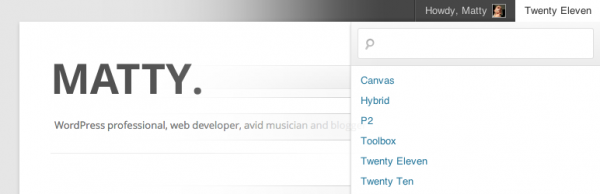
Lastly, I thought I’d end off with a plugin that perfectly sums up the kinds of plugins that make my heart sing- a simple plugin that performs one specific task and performs it perfectly.
While developing WordPress themes and plugins every day, I make use of a single-site WordPress installation. That way, I use the same dummy content and media for each theme I test. Other developers around me at WooThemes HQ use a multisite WordPress installation with a different, unique, site for each theme they work on.
While this allows tailoring of content per-theme, I feel the management of this kind of development environment would take too much time when switching between projects and, frankly, too many clicks. Thus, the idea for the Matty Theme QuickSwitch plugin was born.
Matty Theme QuickSwitch adds a menu to the WordPress Toolbar where by you can search for and activate a theme from anywhere in your WordPress admin with a single click. I found this to be useful, developed it locally and shared it around with a few folks at WooThemes HQ. They found it useful, so I thought maybe other developers out there would find it useful as well.
A simple plugin that takes a single task and performs it perfectly.
Here’s to 2013!
With 2013 freshly upon us, this is an opportunity for us all to re-evaluate what we want to see and use in WordPress, to find ideas that we don’t see available and make them a reality by developing awesome new WordPress plugins.
Thanks to the developers of all the plugins listed above, as well as all the plugins mentioned in the other round-up posts and everyone who developed and released a plugin in 2012, for their contributions to the WordPress community. Here’s to 2013 and many more plugins, discussions and contributions to the awesome community that is WordPress.
What are some of your favourite plugins you used in 2012?

2 Comments