By now, we’ve released a couple of episodes of Hello Dolly with several other episodes in the pipeline. Ultimately we’re looking to publish at least one episode per month.
Once we’re in the new office, it should be easier to release more than one per month.

At any rate, I thought it might be worth sharing how we record our podcasts – the software, the hardware, and the community – in hopes that it gives a look behind the scenes of the podcast, but more so that it may help you guys jump start your own podcasting efforts.
Podcasting Requirements
Generally speaking, the requirements for podcasting will look different based on how many people you’re looking to include, whether or not you want to include it in iTunes, and how popular your community is.
Regardless, there are some basics that you’ll need. Below, I’ll attempt to cover both – the bare necessities of what’s needed as well as some of the optional things that you need to get started podcasting.
1. Software
Feeder
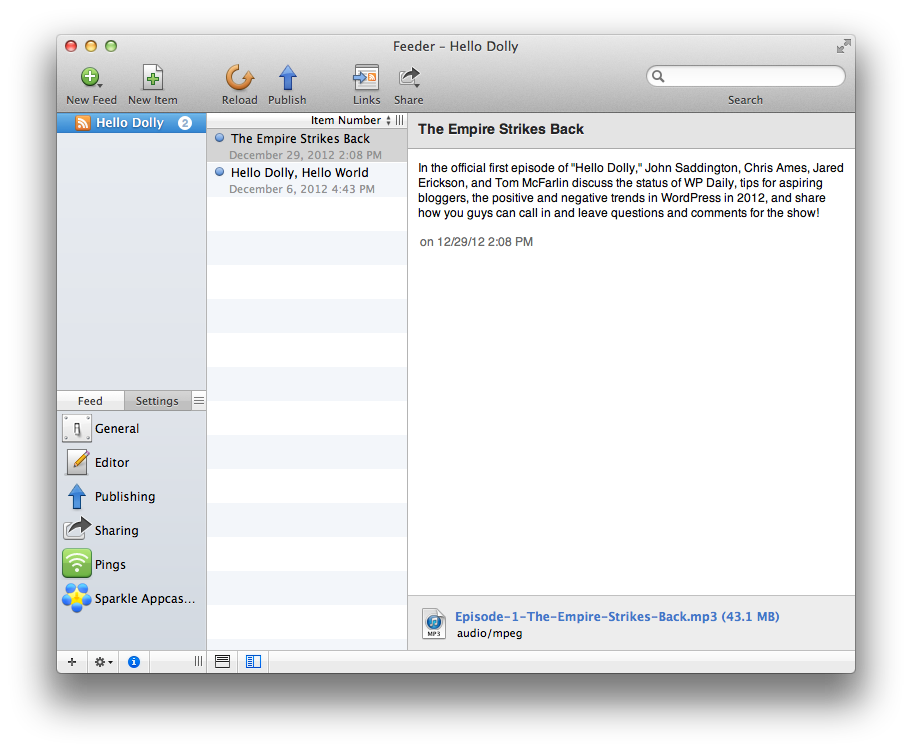
Although it’s completely possible to simply record a podcast and then share the file, listeners generally want to have some sort of feed to which they can subscribe.
Generating a feed like this requires that you have an XML file that can be used as an RSS feed. On top of that, if you’re looking to get your podcast into iTunes, you’ll need a feed as well.
Feeder is an application that’s used to easily generate an XML file specifically for this use case. It also makes it easy to include necessary things such as cover art, descriptions, and more. It even has the ability to publish the feed to your server.
Though it’s not required, this has been the easiest way we’ve found to manage our podcast, its assets, and publishing to the various channels by which it’s accessible.
iTunes
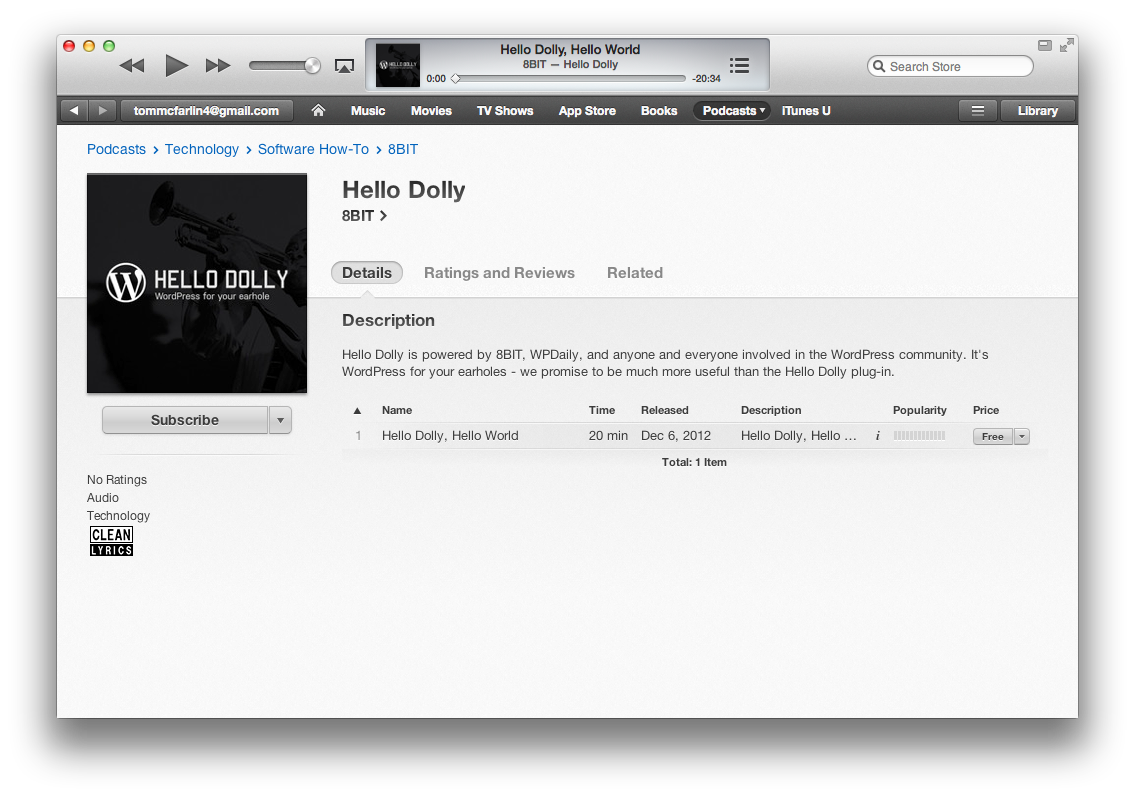
Though not everyone in the open source world is a fan of iTunes – or Apple for that matter – it’s undeniable that it’s a major source of podcasting so if you’re into publicizing your podcast via this channel, there’s several steps you have to follow.
Unfortunately, getting your podcast into iTunes is a bit tedious – not difficult, just tedious. To get started, you’ll need to have the feed for the podcast (perhaps generated by Feeder), already online.
To follow these steps, you can review the Apple support article. The gist of the process is as follows:
- In iTunes, click on the ‘iTunes Store’ button
- Click on the ‘Podcast’ button in the navigation of the iTunes Store
- From the ‘Quick Links’ section of the ‘Podcast’ page, click on ‘Submit a Podcast.’
- Follow the instructions.
From there, you can expect it to take up to approximately 24 hours or so before your podcast shows up. Once done, you’re set – each time you update your feed, iTunes will automatically pull the content and refresh your podcast channel.
FeedBurner
Of course, not everyone is a fan of iTunes or has access to the application (perhaps they are using a variant of Linux), but that shouldn’t exclude them from listening to your podcast.
As such, we’ve found it useful to setup a FeedBurner feed for our podcast so that we’re able to publish and others are able to subscribe without the need for any third party system (save for a browser or mobile application, of course).
To do this, once you’ve uploaded the feed to your server, you simply provide FeedBurner with the address of the XML file and it – just like iTunes – will take care of the rest. It operates much like a blog: When the feed is updated, FeedBurner will push the episode out to your subscribers.
GarageBand
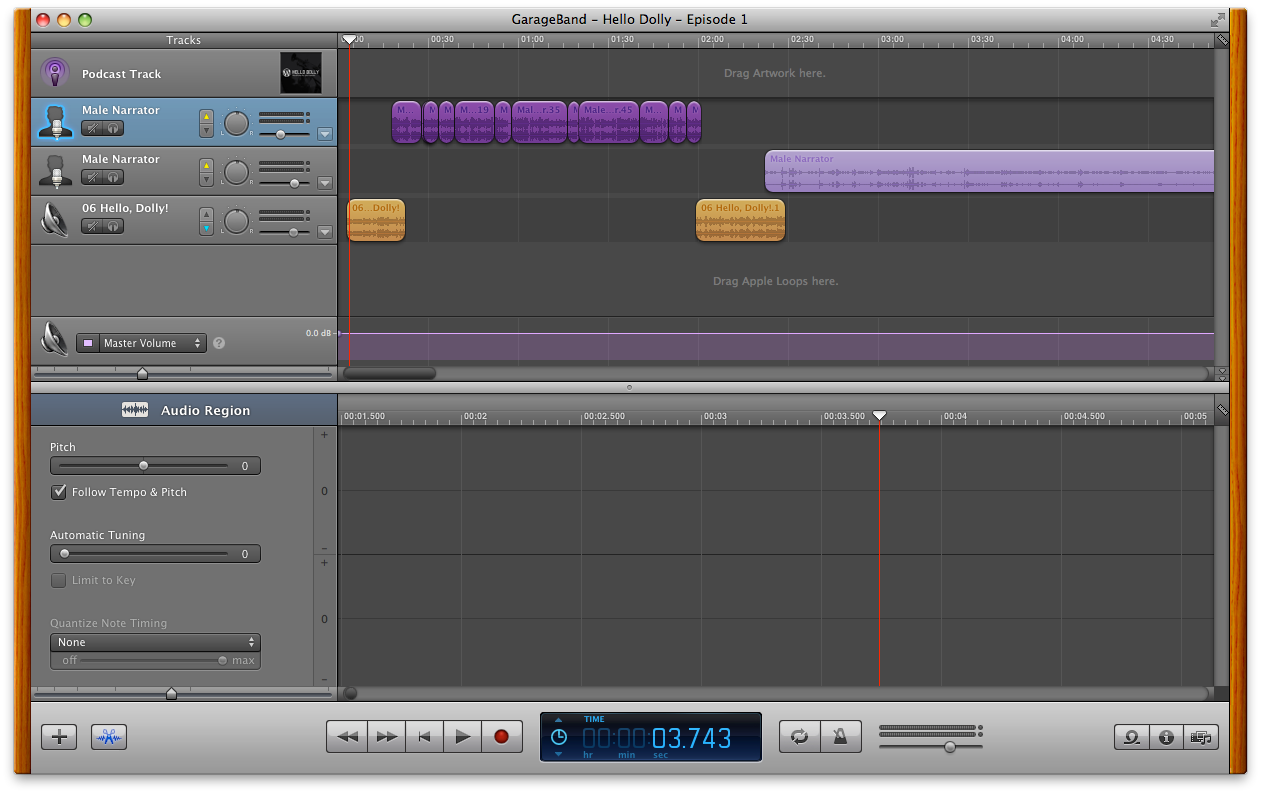
There are plenty of applications that are available for managing multi-track recording, but we’ve been using GarageBand since the first episode (technically Episode 0), and it’s been fine.
It supports all of the features that any podcast really needs:
- Support for multiple tracks
- The ability to fade in and fade out audio tracks
- Ducking so that voices are placed louder than the audio (if it’s playing)
- And the ability to split clips to remove segments that are irrelevant or are just a bunch of dead air
Finally, GarageBand supports the ability to normalize the audio and then export everything into an MP3 file. All in all, we’ve been happy with it – we’ve yet to hit any limits with it.
2. Hardware
Condensor Microphone
One of the most important aspects of recording audio is to make sure that the vocals are extremely clear. Unfortunately, most microphones built into laptops or displays don’t cut it, so it’s best to invest to cash into a higher-end microphone.
Personally, we’re fans of the Blue line of microphones. In fact, we use the Blue Yeti which supports four modes of operation which make it ideal for recording something as simple to a single person talking to something as complex as a round table discussion.
It also supports audio out and volume and gain controls that you that you listen to the audio being captured through a set of headphones while you’re recording.
Pop Filter

This is often an after thought of podcasting, but if you’re recording a single person podcast – or even a two person podcast – I highly recommend getting a pop filter.
Simply put, a pop filter sits between the speaker and the microphone and will reduce the levels of hard consonants such as ‘P’s’, ‘T’s’, ‘S’s’, and so on so that the sound doesn’t spike.
It’s one of those things that you don’t realize you need until you’ve heard the different in audio after having one.
3. Community
Finally, listen to the feedback from your community. If you’re podcasting and you’re talking about this-that-and-the-other and no one is digging what you’re offering, or if they are asking questions, or suggesting things, listen to what they have to say.
Remember: The purpose of your podcast is to provide some type of value to your listeners. If you’re ignoring what they’re asking for or fail to provide any type of useful information, then you’re essentially recording audio for your own benefit.
And that’s weird.
So make sure – even before getting started – you find out if there’s any interest in recording a podcast as well as what type of topics they’d like to hear discussed. From there, constantly give listeners the ability to provide feedback.
It will only help your podcast improve.
What’s Next?
For us, we’re looking to move into a larger office with more professional facilities specifically for recording. Hello Dolly has been a lot of fun and we absolutely appreciate the feedback that you guys have given, but we want to do better.
We want to make sure that we’re providing the most useful information for you guys.
That said, if you’ve got any questions, comments, or anything else related to podcasting, feel free to leave ’em in the comments!

11 Comments