As someone who has many friends on Posterous I can understand the pain of Posterous closing down.
Many people I know have been facing the decision over what platform to switch their blogs over to.
Of course, as a self proclaimed WordPress evangelist I have been doing my part in convincing people to switch to WordPress from their original blogs but there is one issue that remains…how can I easily transfer all my blog posts from my Posterous blog to WordPress?
If the thought of copying and pasting hundreds of blog posts makes your stomach turn then worry no more because a few years ago WordPress.com released a Posterous Importer that will allow you to easily migrate your blog platform.
A Simple 7 Step Process
The process is very simple anyone can do it.
1. Set up a WordPress.Com account (or a Self-hosted WordPress blog)
2. In the dashboard, click tools, importer.
3. In the importer menu Click on Posterous
At this point if you have a Self-hosted blog you will need to download a plugin:
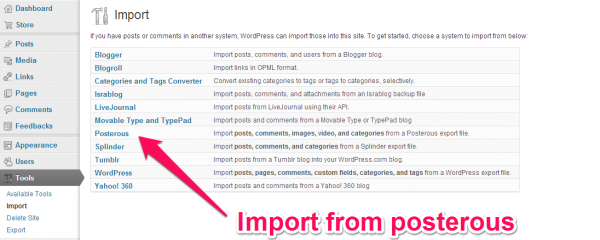
4. Log into your Posterous blog
5. Click the “backup” option
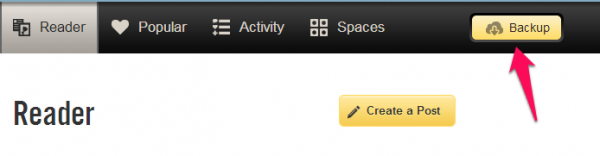
6. Upload the backup file to WordPress
On your WordPress blog, Select the recently downloaded file with your content and click “upload file and import”
7. Sit back and let the importer do the rest of the work.
Once it’s finished you might need to change the formatting on some of your posts but your blog will be transferred across but your blog will be ready to go!
Welcome to the WordPress family. I’m sure you’ll feel at home here.

3 Comments