Alright, you’ve installed WordPress, got your theme looking great, created a few pages, and now you’re ready to start blogging.
Before you hit “Publish,” here’s one step you don’t want to overlook: setting up your categories and tags. Here we are going to take a closer look at how to use categories to help you and your readers get the most out of your blog.
And we’re going to be sure to avoid a common mistake that most newbies make!
The first and most important step is to change the default category from the dreaded “Uncategorized.”
I can’t tell you how many blogs I’ve come across that are still publishing uncategorized posts.
From personal blogs to media organizations to nonprofits, it’s turns out to be a prevalent but easily avoidable misstep.
Simply go to Posts –> Categories and click to edit that “Uncategorized” label. Keep in mind that however you rename it, it will be the default for new posts. As you’re writing new posts, you’ll have to change the category.
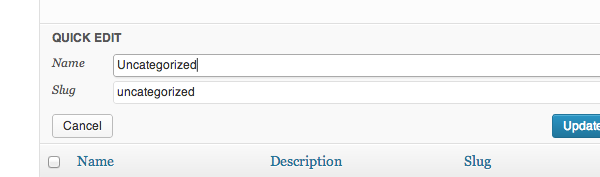
If you or your organization is new to blogging, it’s helpful to take a step back and say a word about categories and tags in general, and how to use them.
They are two overlapping systems for organizing your content. Categories are usually broader, while tags are more specific. In movie terms, categories are like genres and tags are like directors, actors, etc.
Or for a recipe blog, “Breakfast,” “Lunch” and “Dinner” might be three main categories while “Chicken,” “Rice” and “Eggs” could be specific tags. Make sense?
As you start publishing in WordPress, you’ll find that in most cases your categories and tags are linked, so that any visitor can click on any term and get an instant list of those posts. Many blogs guide their readers to certain categories – check out “News,” “Events,” “Plugins,” etc. above.
And you can create as many tags and categories as you’d like. It’s usually best to stick with just a handful of categories, though, otherwise they aren’t as helpful for organizing content.
You don’t want to create a new folder for every piece of paper in your file cabinet, do you?
As Sherice Jacob says on CopyBlogger:
Mistake 3: Too many categories, not enough tags
This is a really common error that even proficient content publishers can make — especially once your site starts to outgrow its original purpose.
It’s easy to just assign another category and dump posts into it, but that starts to create a very cluttered category structure. This is where tags can step in to do the job of tying together your posts.
Think of it this way: Categories are best for segmenting your content into broad sections. Tags help further refine and filter each post into specific sub-sections.
Sherice has a few other tips if you’d like to read more here.
Although it sounds so simple it’s a big win for you, your readers, SEO, and more.

6 Comments