Another day, another inventive approach to WordPress. I’m always intrigued by the solutions people create to solve issues they are having with their WordPress sites. Boston University has created such a solution, in the form of a clever plugin that handles site navigation.
The aptly named BU Navigation Plugin aims to, according to their developer page, ‘tame even the most unruly of site structures’ and is designed with large sites in mind. The larger the page count on the site the more impact the BU Navigation Plugin can have.

It’s seems like a pretty intriguing idea: replace the traditional menu and parent page style of WordPress and replace it with drag and drop ordering. This simplifies it visually and operationally.
Enter the edit order screen and order the entire hierarchy of your site, in individual moves, or in bulk.
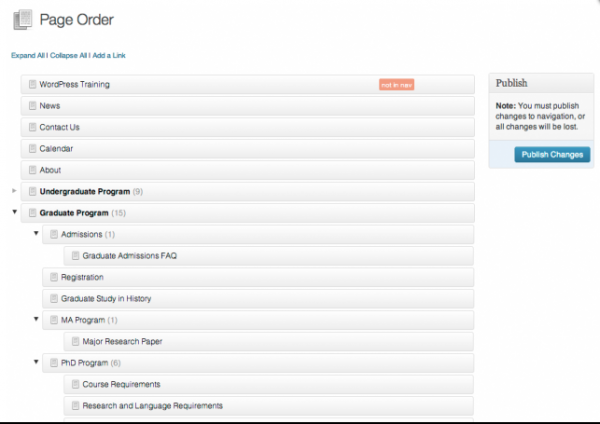
You can add a custom navigation widget to your sidebar which is sourced from your page hierarchy. It also allows you to add external links to these navigation lists. Want the navigation label for a page to be different than it’s title, no problem, it’s covered.
I can imagine on large WordPress sites that a plugin like this would save time, energy and headaches, especially if a redesign or restructuring is coming. And while a plugin like this is not necessary, it sure would make life easier. And isn’t that one thing plugins are for?
The BU Navigation Plugin is also on GitHub with access to code files, FAQ, screenshots, and the changelog. If you want to see the development that’s gone on or are curious to see the code itself, head on over.
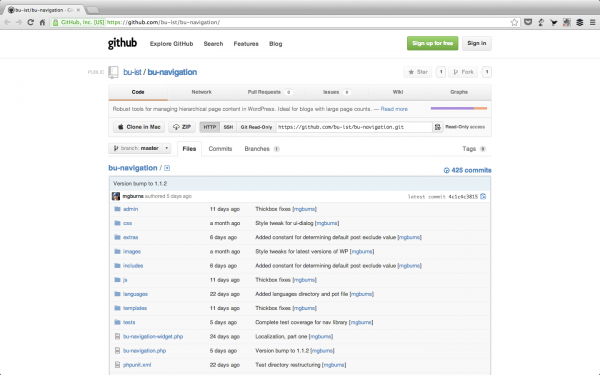
BU Navigation Plugin is still early in its development but it is prime for trial. Is your site heading towards a restructuring or just a much overdo clean up?
It is available for free download, so why not give this plugin a shot and report back to the community what your hands on experience was like?

5 Comments