If you are a freelancer (and since the economic crash of 2008 it’s more likely that you are) then you need a portfolio to show off to prospective employers.
But it isn’t just freelancers who need portfolios, with the concept of a “job for life” all but dead and buried you never know when you are going to need or want a change of job.
Some people just set up a blog or “personal branding page” and leave it at that. It’s not a bad thing to do, it will certainly show off your abilities more than not having one, but perhaps you need to consider an online portfolio.
What Is A Portfolio Page?
A portfolio page is a way to show of your best work. It’s a chance to show your credentials, your talent and who you’ve worked with. A portfolio is your chance to prove your stuff and give the client a reason to hire you.
A CV where you state “I worked for…” is a nice base and better than nothing, but when you link to your work, show a sample of it and explain your responsibilities it is much more convincing than just words on paper.
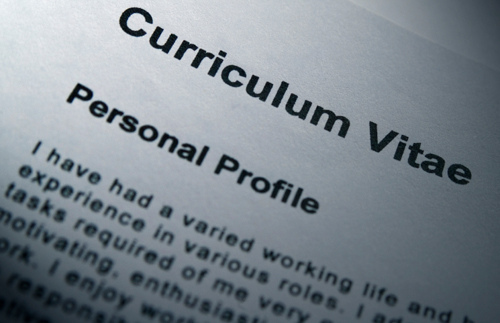
How to Make the Most of your Portfolio Page
Show off your Best Work
Although you may want to show off EVERYTHING you have done, it’s best to show your best work most prominantly. Your definition of best might vary from someone else’s.
Some general criteria include:
- best “Quality”
- highest paid
- most publicised
- for largest/most known company
- largest project
Which criteria you judge things on will depend on your work and the type of client you want to attract.
Show off Relevant Work
Again you want to show relevant work to people who are interested. You might be a good Guitar player and have written an awesome soundtrack for a computer game but that won’t help you land your next coding job. Try to bunch your work into themes and keep them relevant to each other. If you have lots of different skills and can be hired for different tasks then try to guide people to the relevant sections first.
Make it Searchable
A good Portfolio page will make it easy for a reader to find what they want. In the age of Google people expect to be able to search through different content and find what they want.
This may be one reason you want to use WordPress for that portfolio!
Integrating it with your Site

Plugins
- WordPress portfolio plugin (requires account)
- Portfolio
- Simple portfolio
- Jetpack gallery plugin (just add a description to the photo and link to the original article)
Alternatives
Although using plugins and keeping your portfolio on your site is one option, there are other alternatives.
Create a Custom page
You don’t have to use a plugin for a page, you can create your own custom page type and adapt it to your own specifications. Of course, if you have limited coding skills then you may just want to stick to a plugin.
A Specific Portfolio Site
In this case you can use a specific portfolio theme (like the numerous photography portfolio themes out there) which will be designed specificity to show off your work and not a tacked on plugin.
The advantages and downsides are the same as having two sites rather than one:
- each site is more specific
- takes more to manage two sites
- more material is good for SEO
- more relevant material is good for SEO
A Social Media Site
Your social media site can also be a portfolio to show of your work and even if you don’t want to show of your work there, a potential employer may come across it anyway.
If you are a developer then Github can be your portfolio, if you are a photographer then Flickr or even a more traditional Social network like Facebook/Twitter/Google plus.
So the choice is yours whether to go for a plugin or theme and whether to have it on your site, a sub domain or a completely separate page.
But a good principle is the more relevant to your sites core content, the better it is to keep it on your own site, the less relevant it is, the better it is to have a separate site for your work.
I hope these thoughts and ideas help you build an incredible portfolio site that brings in great clients and makes you successful!

No Comments