Yesterday the fine folks over at Kreatura Media asked us to review the newest version of their slider plugin called LayerSlider.
So here we go. Let’s take a look at what they’ve got to offer, shall we?
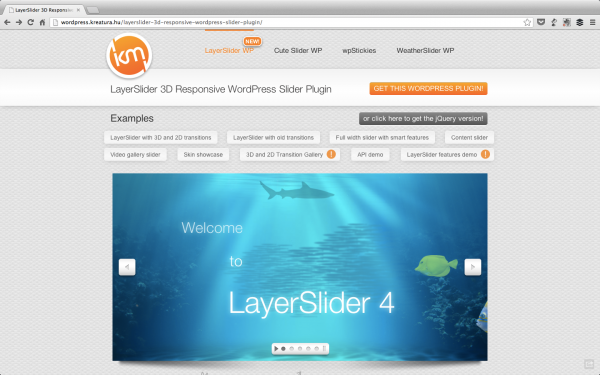
The CEO, George Krupa, connected us and it appears that there’s some great stuff going on int he plugin. He shares:
In version 3, we introduced our brand new beautiful and super easy-to-use admin user interface with smart features like real-time previews.
It follows every WordPress standards starting with the look and feel, and it takes advantages of the WP core features such as contextual help menus, the new Media Library with mass upload, WP Pointers, color picker and others. It also has perfect WordPress integration under the hood, it is multisite, localization and translation ready. We have implemented smart responsiveness, thumbnail navigation, skin editor among other new features.
Most recently we released version 4 with more than 170 breathtaking 3D & 2D transitions. There is a transition builder, an easy-to-use visual editor to create your own custom transitions with almost infinite possibilities. The plugin now uses hardware acceleration, so it gives you killer performance on mobile devices as well. We have added auto-update feature, and we improved and fixed much like anything else.
George was even kind enough to include a copy of the plugin for us to play with! So we uploaded the LayerSlider plugin and this is what we found:
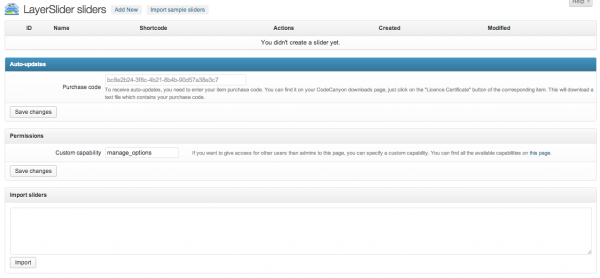
It looks like it belongs in the WordPress admin dashboard, which is a nice touch. More importantly it is easy to get started so we clicked on ‘Add New’ at the top and dove in!
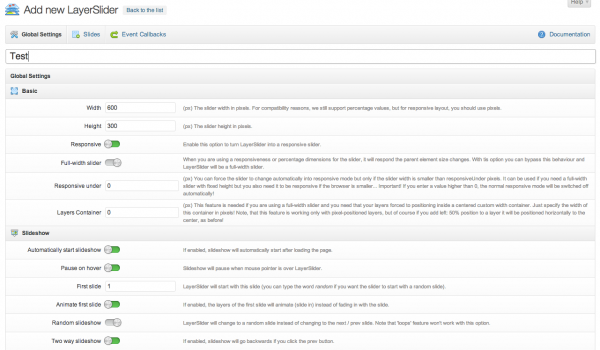
Because we’re incredibly clever we named our LayerSlider ‘test’. We scoped out all of the options, of which there are MANY, and decided upon the default settings to see what it looks like out of the box. If you want to spend hours tweaking your LayerSlider you can, trust us.

We added an image of our office as the background for our first slide. This was as easy as adding an image to your WordPress media gallery.
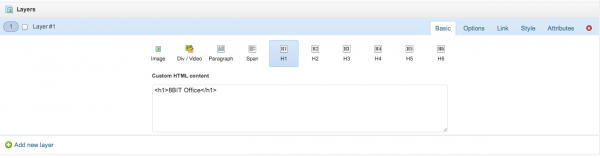
Layers can be added to each slide. Each layer has within it multiple options for content: text, images, video and html. Pretty powerful if you know what you are doing. You can also add links to the layers.
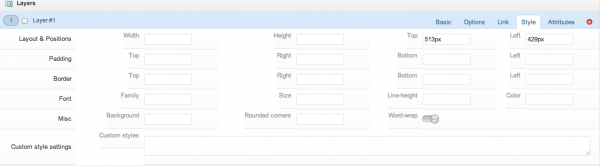
The style of each layer is customizable as well. Just check out those options. If those aren’t enough you can add your own custom styles.
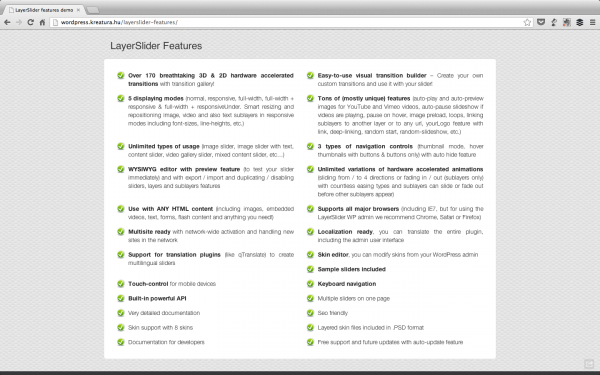
Finally, here is a list of the features that George alluded to in his email to us. LayerSlider is packed full of features. So much so that it’s a little overwhelming upon first glance. It took me a few minutes to orient myself with the plugin once we got past the start page and even longer to figure out what my options were.
It is certainly not a simple plugin, you could spend days just figuring out what each little option changes. Add to that the custom transition builder and the ability to edit styles and you’re looking at a ton of time just to learn the plugin.
So you know where I’m coming from, I’m not a fan of sliders. I think they tend to be obnoxious and distracting. I’m also not a fan of programs that are cumbersome. I like light, fast and simple.
Having said that, if you like sliders and aren’t opposed to diving head first into a deep plugin, LayerSlider should be worth your time and money. It has received great reviews, is used on a large number of sites and it’s crazy powerful; it just happens to be too much for my personal taste.
So let us know your experience with LayerSlider. I know there are many of you who use sliders on a regular basis, is LayerSlider your weapon of choice?

2 Comments