The fine folks at Themedemo.co were nice enough to give us an early look at their new product, which as I’m sure you’ve guessed by now, allows you to do a rather full demo of a theme before you purchase it.
This isn’t just a visual demo where you get screen shots of what it looks like – Themedemo.co actually creates a temporary blog where you have access to the WordPress backend and the full capabilities of whichever theme you chose to demo.
Check out our walk through:
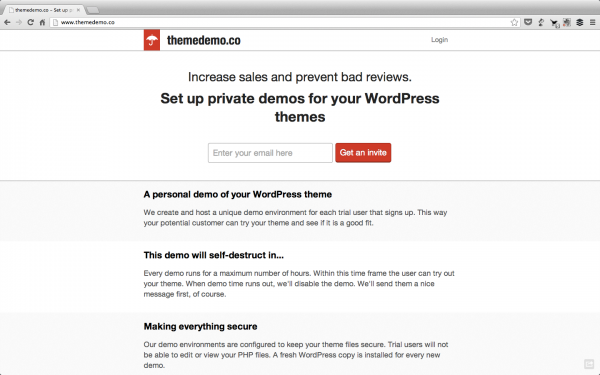
So if your theme supports different post formats, has customizable options, different templates or you want to see what different widgets will look like, you can! It’s definitely a great way to vet a new theme before you purchase.
What’s nice for the theme creator is the demo is only temporary and no edit or view access to PHP files is allowed. The demo disappears after a set number of hours and the customer is then given the opportunity to purchase your theme and leave a review.
I’ve got to say this idea is pretty cool. Being able to mess with sidebars, widgets, menus, post formats, etc is really nice. You want to know what your content is going to look like before you purchase right?
Our early look granted us access to one demo, check out the screen shots below to see themedemo.co in action:
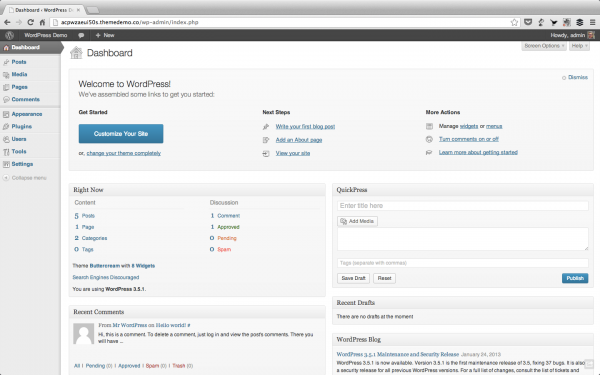
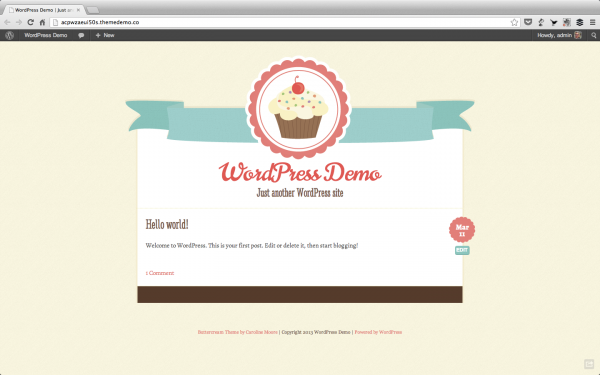
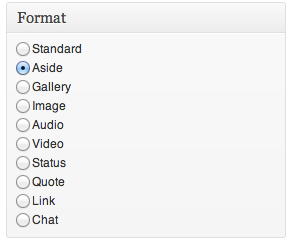

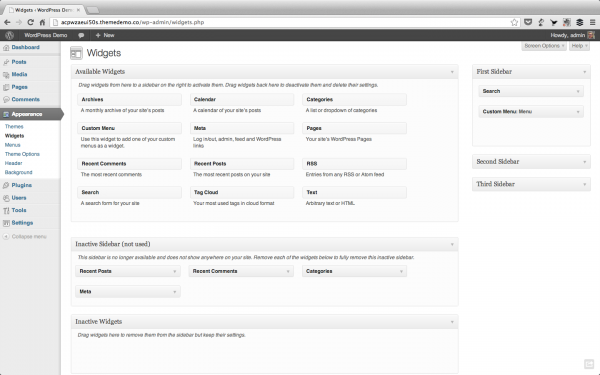
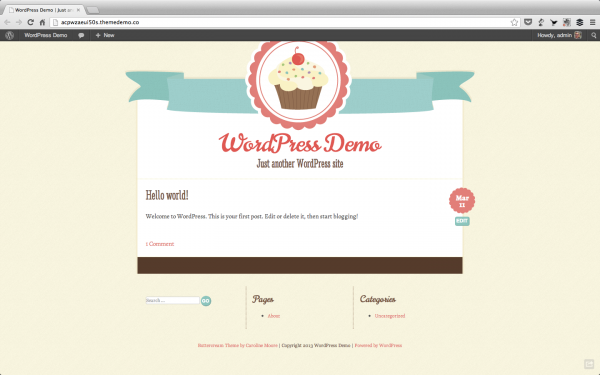

This theme is definitely not my cup of tea, but it was definitely an enjoyable experience to put it through it’s paces. I’m also not aware of what themes they currently have available to demo. Like I said, we were only given access to this one theme.
I am writing this review from a writer’s perspective: I want to see exactly what my publication options are and how my content is going to look once it is published. Themedemo.co gives me this information first hand which then allows me to make an educated decision about what theme to purchase.
I would love to know what you developers and designers think of this.
Would you use a demo system like this for your work? Learn more over at their homepage.

8 Comments