The other day I sent an email to the guys behind Gravity Forms. I was wondering about leveraging all my Gravity Forms for more than just data collection.
The way I saw things, I was collecting demographic data (first name, last name, position title) in forms on my site. But I was also collecting behavioral data on my site (pages viewed, length of time on each page, enter and exit pages).
So my email was simple: shouldn’t I be able to connect them?
Marketing Automation
As more people come to understand and value content marketing, the value of their web site as the central hub of their marketing efforts grows. But as more people come to their site, the desire to know and segment their viewing audience also grows.
Don’t get me wrong, expensive solutions exist – in both the inbound marketing and demand generation spaces. Office AutoPilot, for example, integrates with WordPress and offers behavioral and demographic monitoring (as well as scoring) starting at $300/month.
And if you move further upmarket, you’ll find Marketo for hundreds or thousands a month – along with others who offer marketing automation services. But whether you’re talking about $300 or $1200/month, you know you’re not talking about many of the clients that struggle to just pay for a web site with a premium plugin.
WordPress Marketing Automation
Which brings me back to the email I was sending the guys over at Gravity Forms. I thought if I could do the work on the behavioral side with cookies and a hosted service, I could then tie into their forms and link the data.
Now, to be clear, I had searched online regularly to see if anyone was doing it, because I didn’t want to burn the energy if all I had to do was buy it. Nothing had come up. So I was thinking I’d have to build it.
Until I visited the WordCamp Atlanta site and noticed a company sponsoring it that I’d never seen before: ORBTR
The ORBTR Plugin & Service
Marketing automation has come to WordPress and here’s how it works.
As a developer, you install their plugin, activate it, and enter the code you get from them when you sign up for the service. Then you go to your Gravity Forms (or Jet Pack forms) and activate the ones you care about. Then you navigate to it’s dashboard and watch the results.
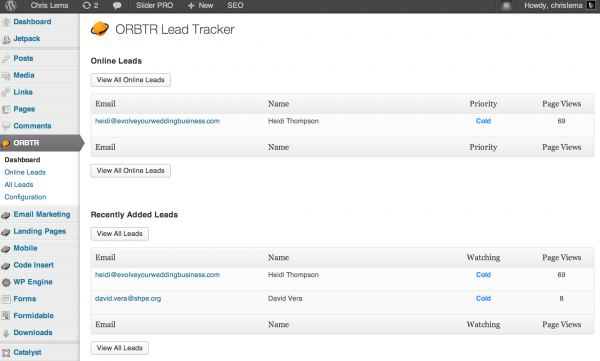
I’ve had the plugin activated for two days (the weekend) and already am in love. As you can see, I can see how many page views (and can drill down into details) per form entrant I’ve had. I can link their behavior with their demographics.
And if you look on the left, you’ll notice ORBTR isn’t just for capturing leads. It offers landing page and mobile solutions (which I haven’t leveraged yet).
But what I really appreciate about what these guys have done is that they’ve not created their own outbound email infrastructure. Instead, they’ve integrated with MailChimp – so that I can put these leads into existing lists.
And while I love MailChimp’s new drag & drop interface, I know some folks who weren’t ready to dig into using it. So ORBTR offers a simple way to create outbound emails from within your WordPress interface.
One Last Cool Feature
There’s one last feature I’d share with folks checking it out – one that surprised me because I never would have guessed how much I liked it. The plugin monitors my inbound leads and then emails me when they’re online. As in – “hey, one of your leads is currently on your site right now!”
I found that to be very interesting because then of course I wanted to know what they were doing. And what I saw surprised me, as one person kept jumping back and forth between two pages. Surprising until I went to the page and noticed that it was sending people to a page that didn’t exist (hence the return and then second try).
So ORBTR also helped me fix broken links while spying on my leads.

3 Comments