Pingdom is a website that many of us are very familiar with and it’s got a host of tools that have been very helpful to countless web developers and designers over the years.
And their tools keep getting better and better! They announced a Real User Monitoring recently and even added a WordPress plugin to boot that will help ease the installation process of the code for your site. It’s a fantastic service that can give you some very interesting data:
Now you can know exactly how your visitors are experiencing your website. Our Real User monitoring gives you insight into performance and helps you answer questions like, how does your website really perform from a specific country or web browser.
It’s completely free and very easy to install – in fact, instead of using the new WordPress plugin we just did it manually here at WP Daily – check out the process as it was easy cakes:
Sign up first! That’s the easy part. Go here.
Of course, you can setup checks for downtime as well. Might as well do that while you’re in there.
Ok, so now head to the RUM setup:
Ok, that was easy. Now to get the code:

And just put that in your header area of your site or WordPress theme. You don’t even need to add another WordPress plugin to the mix!
The summary and dashboard is really quite nice:
We’ve just started tracking and using the system ourselves but I’m already impressed. Perhaps we’ll come back to it after a month or so of use and give you our experience and perspective once we’ve put it through the grind.
Done and done.

Of course, you can, use the above plugin too instead of doing it manually. Might as well throw that back in there for those that want to uber-simplify their process!
So, have you installed it and/or used it yet? What’s your take?




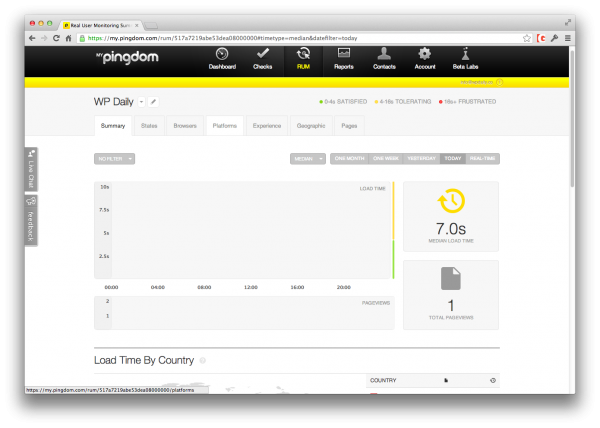
2 Comments