Ever want to get a quick idea of how a certain link on your site is performing? Usually, you would just pull up Google Analytics and trudge through to find the stats on that particular link.
Not any more. Introducing Hoverlytics for WordPress.

Hoverlytics is a great little plugin that allows a site owner to hover over varoius links on their site and see the Google Analytics data right there on the same page, in a nice little window that “hovers” over the page you’re on.
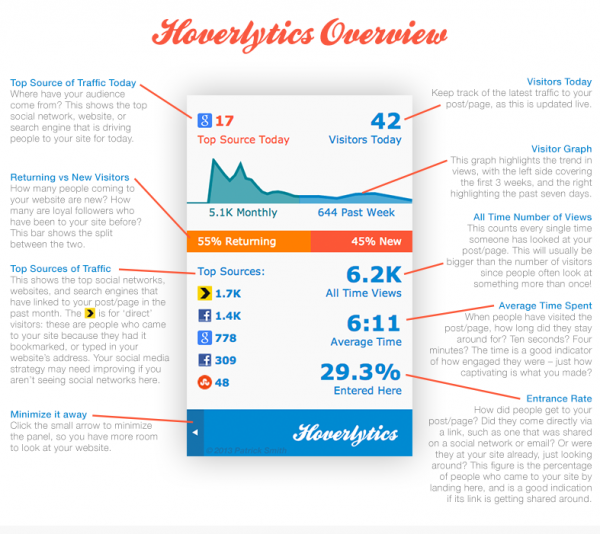
The window provides you with a ton of information, nicely presented so you can see the stats for various links on your site without ever actually leaving it. It shows you the important stats while leaving out anything you might want to see or anything that would clutter up the great look it has. The information is easy to read and is populated very quickly.
Installation is a breeze. You can get the plugin on Codecanyon. Once you’ve downloaded and unzipped the file, find the folder called “Plugin File To Install,” and inside you’ll see the zip file you will need. Then go to your WordPress Dashboard, Plugins>Add New>Upload and choose that zip file and click Install.
It may take a minute or two, but eventually you’ll be presented with the option to activate Hoverlytics, and boom!
Lastly, you’ll need to go to your site’s main page and authorize Hoverlytics to access your Google Analytics account, and then choose which domain you’re using if you have multiple setup in Analytics. That’s it!
Start hovering over links to see their stats!
Steps are quite easy:
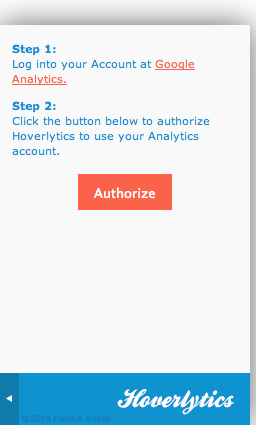


No Comments