Today we’re taking a look at a new plugin from the folks at Netcodes. It’s called Inject. The idea behind Inject is to help give WordPress Designers and Developers more flexibility when creating custom sites. Essentially what Inject does is allow you to reuse dynamic content on your WordPress site wherever you want to put it with no extra PHP files.
From within the plugin itself you can create your own custom page templates using HTML, CSS and JavaScript, avoiding PHP all together. The examples they give on their site, a portfolio, fancy author box, post list, gallery and slider all look pretty nice. I know HTML and CSS but I don’t know PHP, so this sounded like a plugin I could take advantage of.

I got a copy sent over from France to review and this is what I found:
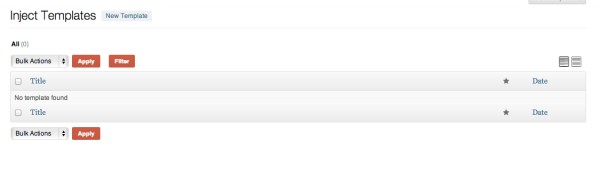
It looked straight forward enough so once I got here I clicked on ‘New Template’.
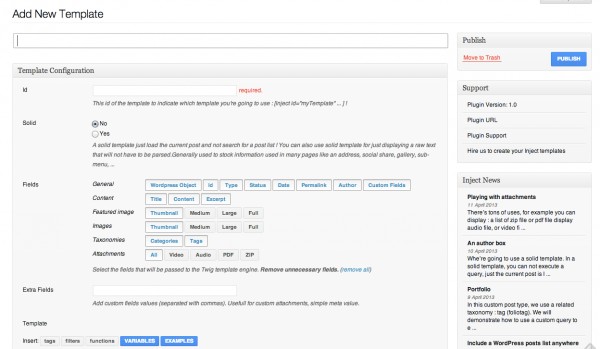
It took me a few minutes to take all of this in, trying to figure out just exactly what it all did. After looking it over, I thought I had a good handle on it so I continued on to the bottom half of this screen.
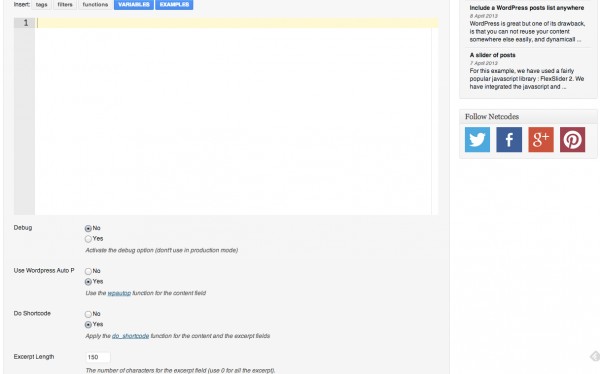
This is where you enter your code along with a few final options. There are a lot of options when creating a new template, too many I think, especially when you consider that the grammar is poor. It’s clear that the people behind Inject did not have their English checked before sending it to market.
I pressed on anyways to the options screen, because believe it or not, there are more options.

You can enter your custom CSS and JavaScript here. Not sure why it’s separated from the other options.
After I finished walking through the plugin I decided to take it for a spin. I went back to the new template screen, clicked on some options, added some basic HTML and clicked on save. Here’s what popped out:
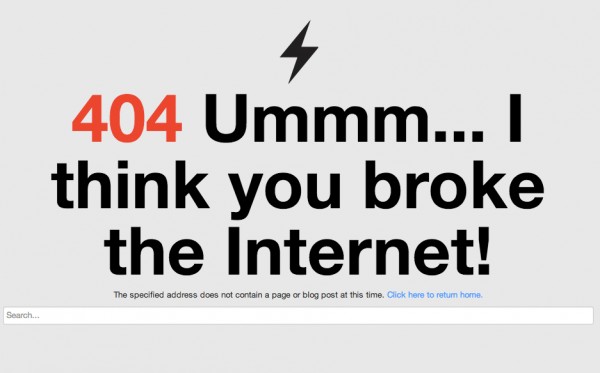
So….that’s not good. I’ll chalk this one up to user error but here are a few things that Netcodes could do to make Inject easier to understand and use:
- Correct the grammar on all plugin related documentation
- Make some tutorial videos. They do have documentation (grammar is an issue here too), but a quick video walkthrough would be great.
Netcodes does provide some example code on their site to help get you started on certain templates, which is nice. All in all, despite breaking the internet, I think Inject has potential to allow you to do some cool stuff, especially if you don’t know PHP. If they fix the issues I stated above I would definitely spend the time to learn it.
Have any of you used Inject before? What have your experiences been like?
Oh, and by the way, the word “inject” may not necessarily be the “best” word choice because it summons the idea of security, hacking, and malware, right?

6 Comments
Join the conversation