This is a nice first-of-the-month announcement via Google:
The goal of Google Fonts has always been to bring beautiful, open-source fonts to the web, fast and free of cost. Starting today, you can download these fonts for offline access on your desktop.
We’ve made all of the fonts from the Google Fonts directory available in SkyFonts, a tool from Monotype that allows you to install and sync fonts from the web onto your Windows or Mac OS X devices.
Google has announced that you can now have those amazing Google fonts right on your desktop notebook and computer.
The obvious benefits are that you’ll have no only the latest fonts to use but also that your browsing experience will be much faster since you don’t have to download anything to view them on the web.
The biggest benefactors will be designers and developers who will be able to use these web fonts in their work for themselves and clients, and it’s super simple to get started – Here’s how to do it and what you can expect:
Download the Skyfonts app for your respective system (make sure you have an account with Fonts.com first, naturally).
Boot it up and then go ahead and log in:
After logging in you’ll see that you’ve started syncing your library together:
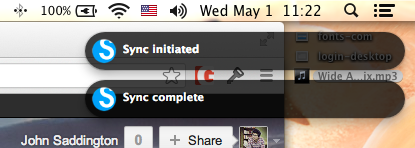
And then after that you’ll be able to choose new fonts to bring locally to your system – I downloaded Marko One:
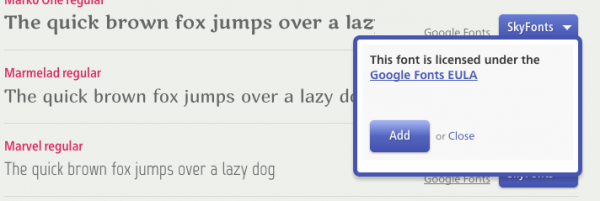
And then you may have to do a “Manual Sync” to have it show up in your options:

And there she is:
Now I have Marko One Regular stored locally on my system and I’m ready for prime time.
Are you a Google Fonts fan? Have you been using them for your designs and contract work? I’ve seen the use of it grow consistently since it was first announced.

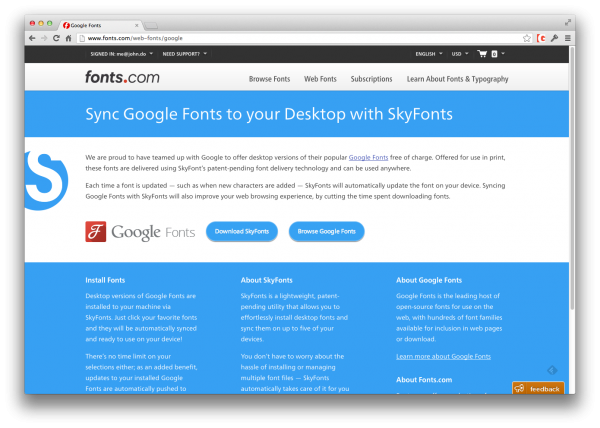

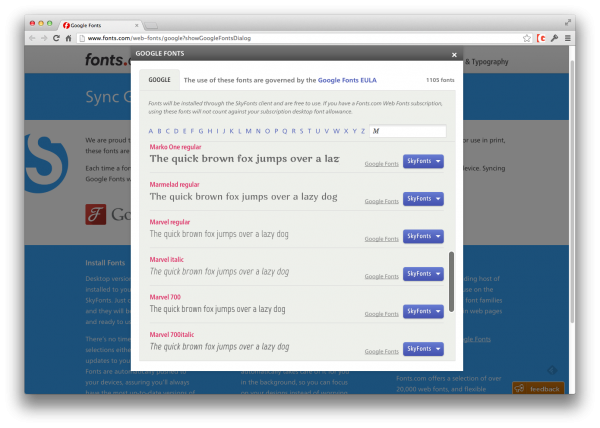
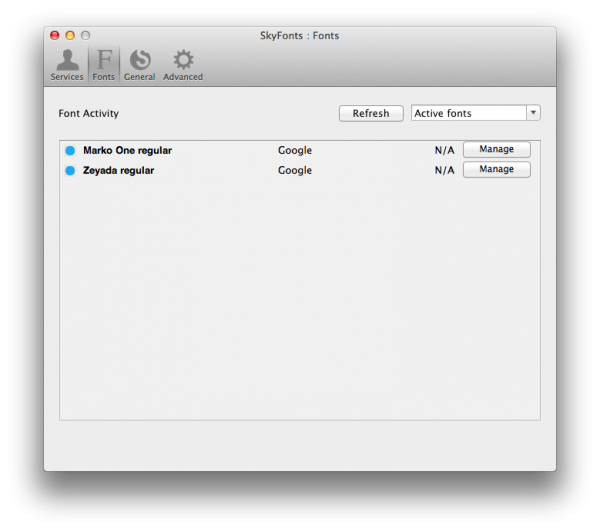
9 Comments
Join the conversation