John covered Stringer on the site a few days ago. To recap, it’s a new open-source RSS reader that’s self-hosted so you can take control of your reader and set things up just the way you like them.
I just so happen to have Stringer up and running on my own Heroku app and have been using it for a few days, here are my thoughts.
If you’re familiar at all with Git, Heroku, and the like, installing Stringer is a pretty simple process. First, you need to clone the Github project onto your own machine, and then create a new Heroku instance.
Stringer runs just fine on the free plan with them, so no worries about cost here. After uploading to Heroku, there are a few more important steps that are detailed in the Readme, but basically that’s it and you’re up and running!
The first time you visit the URL for your app, you’ll be asked to create a password so that only you’ll be able to login and read your subscriptions. Then you’re presented with a great page with instructions on the various functions of the buttons and menus on the main page.
After you’ve familiarized yourself with the interface, try adding a new RSS feed, or import all of your feeds from Google Reader, and voila! If everything is setup correctly, Stringer will refresh your subscriptions hourly, so you’ll always have the newest posts from WP Daily and all the other sites you read from day to day (or hour to hour).
If you have any questions about Stringer, feel free to post them in the comments and we can help each other out. This is a great option to some of the other readers out there today, so definitely check it out!

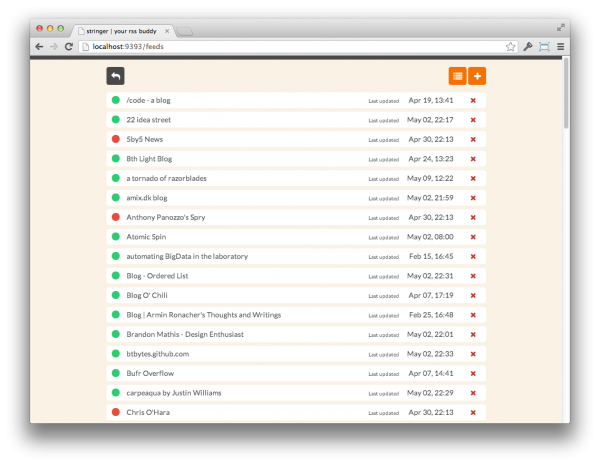
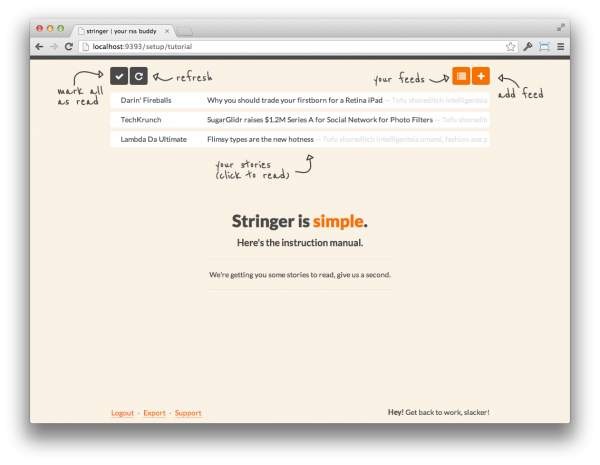
6 Comments
Join the conversation