Ever gotten an email from one of your users or readers about a typo or other error on your site? Then, ever had trouble finding where exactly that error is based on their description? If you answered yes to those questions, you should look at Usersnap.
Usersnap allows you to insert a small feedback button on your site to allow users to send feedback directly from the page they find an error on, or just want to tell you something about. But, that’s not even the best part.
Users can highlight words, take screenshots, and insert sticky notes onto the page and all of that gets sent to you with their comments to show you exactly what they’re giving you feedback about.

Now where does all this feedback go? Screenshots can be delivered to Evernote, OnTime, JIRA, or Zendesk. Usersnap is always adding more options as well, so don’t worry if your favorite tool isn’t listed.
So, how hard is this to install on WordPress you ask? There just so happens to be a great plugin that you can install and set this service up very easily.
All it takes is some basic information and a free API key from Usersnap to take advantage of their tool.
If you’d like to see some examples before jumping in and installing this on your site, they have an Examples page that allows you to interact with the feedback button and learn exactly how it works.
Like this one:
If you’re ready to give your users and readers the option to give you feedback about your site and any errors they may find, go grab this plugin and hook it up!

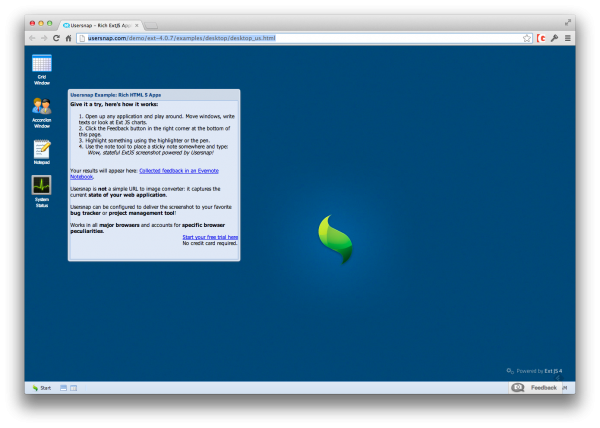
1 Comment