With tablets increasingly becoming the device that people use (all be it with the addition of a bluetooth keyboard in some cases) and smartphones becoming the first computer that people own, it begs the question of whether they can replace your computer as your only device.
In the past we’ve looked at blogging from just a smartphone and the new android applications that allow your average blogger to write a good post, attach an image, reply to comments and even check the statistics from their different accounts.
But today we’re looking at going one step deeper; not just writing blog posts and editing images but writing code to edit your theme or even write a plugin for WordPress.
I am going to look at Android applications specifically because that is my ecosystem but I’ll also mention some practically implications that apply to both android and iOS so there will be something for everyone.
Applications
HTML and other languages are common within the Google Play store but some vary from being a glorified text editor to others which include extra features like
- Syntax highlighting
- Auto indenting
- Cloud synchronisation
- HTML browser previews
- FTP support
There are other Unique features to each version. Here are some apps that will pass the bar:
Droid Edit
Not just for HTML but also a host of other languages including CSS, Javascript and SQL (though it doesn’t mention if it supports PHP). The free version includes most of the features but doesn’t have DropBox or FTP support.
Webmaster HTML Editor
Although it is labelled as an HTML editor it also supports CSS, PHP, Javascript and SQL syntax highlighting. It too has a built in preview mode for HTML, CSS and Javascript but unlike Droid edit, it doesn’t support FTP or cloud synchronisation.
Desktop Remote
Of course if you have a remote desktop application on your tablet and computer you can always access your regular PC applications and use them remotely. This way allows you to keep all the files on one device with no issues of cloud synchronisation and let’s you just use one set of tools that you are familiar with (rather than changing between two different formats.
The downside is that you need your home computer to be always on.
Inherent Problems…
Of course using your phone or tablet to code present certain problems no matter what features they bring. For example…
Screen Size
Screen size relates to your productivity. The more screen space as you have to play with the better as you can reduce scrolling and browse more of your code. It’s the same for writing, blogging, designing or especially things like data entry.
There is conflicting evidence over the benefits of multiple monitors vs screen space in general but the conclusion in general is larger screen space = better. Guess what? Writing code on your smartphone or tablet doesn’t let you do this.
In addition, even if you hook your smartphone/tablet to a second screen with a HDMI cable, there is currently no way to show different images on each screen (though if you can connect to another screen, do you really need to be using your smartphone not a full fledge computer?)
Multitasking
Linked in with screensize comes multi-tasking. Hopefully you know that multi-task is bad for productivity (in general) but there are some occasions when using two applications at the same time can be helpful.
Things like when you need to look up a line of code, or you want to preview the changes in a different monitor. In a situation like this it can be helpful to multi task (unlike checking your twitter account every 5 minutes).
Is Apple better than Android?
Obviously screen space is important. If you have a smaller screen then you just can’t see as much as you can on a larger screen (I said it was obvious). One of the big differences between Android and iOS is that 7″ tablets rule within the Android ecosystem but the full size iPad is more common within iOS (though the iPad mini is certainly picking up fans). So you are more likely to use a larger size tablet (and have apps designed for larger size tablets) within iOS.
This puts a huge advantage for those using iOS over android, although there is no reason why an Android user couldn’t use a 10″ tablet, it’s just less likely.
Using Tablet and Computer
Okay a tablet may not be the be all and end all for coding…yet but it can certainly help you out. If you use it in the right setting (whilst travelling and with no access to a full computer) then you have the opportunity to get some work done in a low moment. But as it stands at the moment the desktop and laptop still have their place.
Do you code on your tablet or smartphone?

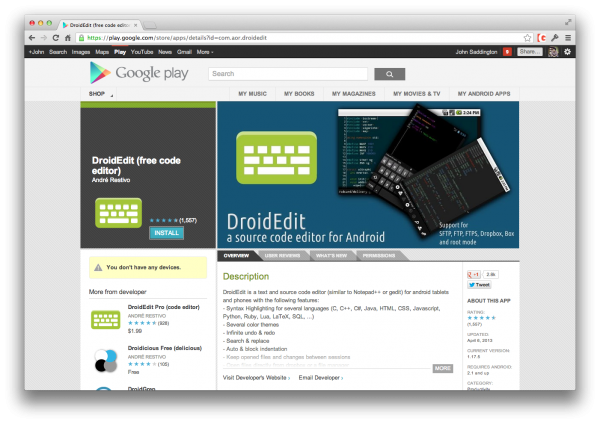

2 Comments