Put a bunch of developers in a room, provide food and wi-fi, and it doesn’t take a rocket scientist (although one might be present) to conclude that tech conferences can be both fun and educational.
However, it’s a different story for someone to actually want to start and organize a conference. You’ll need a desire and understanding of the many moving parts. Planning a big event is stressful; it’s not for the faint of heart.
That’s what I realized about 4 years ago when I (along with a few others) wanted to bring a WordCamp to Florida. Fast forward to 2013 and I’ve organized four WordCamps in Miami with a fifth on the way in 2014. Yet, I’m still alive.
So how does one go from being a person with an idea—and no event planning experience—to becoming a WordCamp organizer? I would like to share with you some of my insights.
Disclaimer: there are many paths to the destination of WordCamp organizer, young grasshopper… I can only tell you what worked and what didn’t work for me. Wax on, wax off.
Building Up Your Social Network
The first step in starting a local WordCamp is to get to know the people in your area. Since conferences (and WordCamps especially) are social, you need to have a firm social network established. There are at least two ways of doing this:
1) Online
I started off by following authors, core contributors, and WordCamp speakers on Twitter. I also followed big blogs, like WPCandy (and also eventually I started following make.wordpress.org updates). Getting involved with conversations helped me get a feel for the community and other people virtually. With a social presence and reputation first, it was easier for people to spread the word, or see if they would be interested in coming.
2) IRL
The other way of getting social is to actually go out and meet people in person. Join the nearest WordPress Meetup, or start one if there isn’t one close. There are plenty of online resources to help you organize and grow such groups. Realize that in order to have a strong WordCamp you need a strong local WordPress community. WordCamps are primarily local events. So your local WordPress community should be strong enough to warrant one.
So You Want to Plan A WordCamp
Assuming you now have a strong local community, you are starting to think about the next step. You may not be ready to start a WordCamp, but you definitely want to start getting your ducks in a row. Here are several good ducks that you want in a nice, clean row:
• Go to a WordCamp
If you haven’t been to a WordCamp, you need to get to one. Granted, this might be difficult considering distance, timing, and cost (travel isn’t cheap). Regardless, I still recommend potential organizers attending at least one WordCamp before seriously thinking of starting their own. At the very least try to attend a technology conference of some sort to see how they operate.
• Determine the local interest
This is where having a strong Meetup comes in handy. Ask regular attendees and group organizers about WordCamps and if they would be interested in starting one. See who’s interested in being a chief organizer and volunteer once the WordCamp planning becomes official. You can’t do a WordCamp on your own, so it’s important that you have support.
• Read up
Visit the plan.wordcamp.org website and read it “cover to cover.” Many tips on how to get started among other things.
• Seek out mentors
There has been talk of an official mentorship program via the WordPress Foundation (for the latest information on this, visit wordcampmentor.wordpress.com/goals). But unofficially, WordCamp organizers love to help out other events and share knowledge. Reach out to those who ran events you’ve been at or who you feel comfortable talking to.
• Start thinking about venues
Don’t officially book anything, but it’s good to know what your venue options are. Without a venue, there’s no conference. Colleges, clubhouses, and meeting halls are good places to casually ask if they have large rooms you could use for a weekend. If your Meetup already meets at a college or similar location, maybe they would be interested in becoming a venue.

Worst case, you can consider a non-donated/paid venue (assuming costs fit within the budget). But in my experience, paid venues are last resorts. Venue rentals (and rental insurance, which is something you may have to get to have a large event at a venue) are expensive.
• Check out WordPress.tv
Hopefully you’ve been to a WordCamp by now, but you can also get a good idea of what WordCamp talks are like by watching the many videos on WordPress.tv. Not every subject is explained the same way by speakers, plus it’s a good way to explore what session formats others have done. As an WordCamp organizer, it’s good for you to know these when the time comes to call for speakers and make a schedule. For example, maybe you want to start off your WordCamp as a one-day event similar to other smaller WordCamps.
Serious WordCamp Planning
So let’s assume you have potential venues, organizers, and you’ve done initial research and communication with the WordPress Foundation. The stars are beginning to align, and you actually want to give it a shot. Here are some of the key things to start to plan:
• Submit your application
If you are planning on starting a WordCamp (which is officially supported by the WordPress Foundation) you need to submit an application for your WordCamp as soon as possible. You need to get approved before proceeding, so start this as soon as you’re ready and serious. In my experience, the WordPress Foundation simply confirms you have the basic pieces in place—which if you’ve been following along then there shouldn’t be surprises.
• Determine dates and number of days
If you are just starting out with organizing WordCamps (or if this is the first WordCamp in your area), consider sticking with a single day event (or perhaps a two day event with the second day more or less an unconference or developer day—something that takes less planning). Try to pick a date far enough in advance to give you enough time to plan (and enough time to promote). Time frames might be tough as you confirm venues, but think minimum time to plan a one-day WordCamp for a new location would be 4-5 months.
• Secure a venue
Obvious fact, but it’s important to secure a venue before you do any serious marketing, calling for speakers and sponsors, or other planning. Remember that donated venues are best fits for WordCamp budgets (WordCamps have relatively small budgets and infamously have cheap ticket prices). If at all possible, tour the venue site before booking it—note details like where you would setup tables, room equipment, venue wi-fi, and so on.
• Pick your committee
It’s time for those people who you were talking with earlier to step up. Establish a “chain of command” in which people will have responsibilities and know who to go to if there is a problem. Many WordCamps have chief organizers in charge of food, speakers, sponsors, entertainment (after parties), and registration.

The best organization, in my experience, is to appoint a head of this committee whose primary job is to coordinate efforts before the event, and who’s responsibility overall is making things smooth during the event.
A committee head is like the manager at a good restaurant—he or she is making sure things are running smoothly and people are having a good time, but he or she isn’t cleaning all the dishes or taking orders (if they are, something is wrong).
• Setup your website
For WordCamps, secure a WordCamp website from the WordPress Foundation. Customize your site as best as you can, but no need to pour countless hours into design if your time is limited.
Confirm the site is mobile friendly since attendees might refer to your site for schedules and information on a mobile device at the event itself. Assign a volunteer or coordinator to ensure the site kept updated as more updates develop, and when sponsor/speaker information needs to be added quickly to the site.
• Set up your mailing list
Your mailing list, especially for new WordCamps, could be the life-blood of delivering news and updates quickly to potential attendees. Mailing lists could be the first places you announce when tickets are available, contests, and other goodies. WordCamp Miami uses MailChimp, but any mailing list software should do the job.
You can set up a mailing list, in theory, as soon as possible—even before you determine dates and a venue. Think ahead and maybe ask some questions in the signup form relating to what sessions they might be interested in and if they have an interest in speaking, volunteering, or sponsoring the event.
Use this information to later go back to these attendees and send them customized emails and updates based on their responses. My personal advice would be to establish a generic mailing list for WordPress information in your area, getting the names from various sources. You can fork this list for use with your WordCamps. It’s best to keep your primary email list separate and independent from your WordCamp lists.
Finding Initial Speakers
Since WordCamps are local, you should start looking for speakers in your area. Your Meetups should be a great place to start, and can act as “training camps” for potential WordCamp speakers. WordCamp speaker virgins (stop giggling) can get their “sea legs” by speaking at local Meetups.
As far as non-local speakers go…remember that social network you were building? Now is where it might potentially come in handy. Hopefully you can be comfortable with asking some speakers (perhaps speakers in the next nearest WordCamp city) if they would like to come and speak. I think it’s classier to ask speakers via email or privately, and not via public social channels (so you don’t put anyone on the spot).
There’s always discussion about the percentage of speakers at your WordCamp should be local—it’s exciting and beneficial to bring speakers in from “far away” that your local audience might not otherwise have a chance to see. My personal thoughts are simply to aim for the majority of the speakers to be local or from the surrounding areas.
• Will you have a keynote?
Keynotes vary, but many usually follow the format one or a few speakers (usually prominent experts in the WordPress community). Keynotes are not required for conferences and WordCamps, so determine if you would have someone interested in giving one.
• Determine your schedule
WordCamps are usually full day events. You need to determine how many tracks you want at your WordCamp (your choice of venue might help you figure this out pretty quick). Most small WordCamps have one or two tracks—most often broken up between beginner and advanced topics.
Lately some WordCamps have been dedicated to a single track (a “developer’s” WordCamp for example). Next you need to determine how much time speakers have for their presentations (30 min to 40 minutes has worked for many). Don’t forget to set aside time for speakers to answer questions at the end, and physical time it takes for people to switch rooms in between sessions and network (10 minutes might work if the rooms are relatively close).
• Happiness Bars
One of the main drives of WordCamp is education and support, so if you have the ability consider having one! Have a dedicated volunteer to oversee the Happiness Bar volunteers and schedule.
Don’t be afraid to ask fellow coordinators or even speakers as well—many are more than happy to help out. Just make sure it’s scheduled and organized to ensure it’s well staffed during the event.
• Wi-fi and electricity
It’s always nice to have wireless internet (many colleges have it, and on the weekends it’s usually not being taxed—but wi-fi may or may not be in your control) and sufficient power outlets. Internet is usually especially important for the speakers.
If you don’t trust your venue’s internet connections, it would help to rely that information to speakers and attendees to help them prepare and set expectations. Although to be on the safe side, I always tell speakers to prepare backup slides or have a Plan B in case internet goes nuts at the every hour their session starts.

As for electricity , it’s usually in enough supply and hopefully most people bringing electronic devices are wise enough to power up before arriving. Even with that in mind I’ve seen some conference and WordCamps provide charging stations (or a few volunteers sometimes just bring extra surge protectors and extension cords).
Final note: some wonder if paying for internet wi-fi (such at a rented hotel venue) is worth it. In my experience, paying for internet for large groups is usually VERY expensive and usually not worth the hassle. If you can provide it to the public, post wi-fi passwords at the start of the day.
I don’t subscribe to the idea that deliberately not providing wi-fi makes people “pay more attention” to the sessions. There’s going to be a back channel regardless, and if enough people are abusing wi-fi instead of listening to the presentations then either the speakers or the conference isn’t doing something right (but that’s another article for another day).
• Video
The WordPress Foundation provides cameras in certain areas for WordCamps to use to record sessions, so use them if they are available. If not, see if you can borrow cameras from those in the local community.

Don’t worry about live streaming if you are a first year WordCamp (if you do plan to do live streaming, there’s plenty of resources online to do it within whatever budget you happen to have). The important thing is to make sure sessions are recorded so they appear on wordpress.tv and other sites later. Make sure to have volunteers responsible for each camera, and have someone to coordinate.
That being said however – if you have someone available that knows about video, and you have the internet bandwidth, don’t be afraid to give it a shot. Make the live stream free if you are bootstrapping it, and try not to promote it heavily until you get close to the event date or you’re already sold out. WordCamp Miami in 2013 used ustream.tv to broadcast. There are plenty of resources and tips on video streaming like events, even people and articles that are specialized with WordCamps.
• T-Shirts
The staple of any tech event right? Make sure you get T-shirt sizes from people when they register, and it’s usually a good idea to distribute shirts when people sign in at the event. At some events, including my own, I’ve seen people treat T-shirts like they were gold. So make sure to make people aware where/how to get T-shirts and other swag.
• Speaker Dinner
WordCamps are one of the few conferences where most speakers pay for their travel to speak and participate. So providing something for the speakers (like a dinner)—is an excellent way of giving speaker thanks. This depends on your budget, but don’t feel the need to have to provide a fancy meal or lavish event.
The idea here is to let these people know that you appreciate them spending their time and money to supporting your event. It doesn’t always have to be just a dinner at a restaurant either. For WordCamp Miami 2013, we simply took everyone to a large arcade in Miami. Very reasonably priced, and everyone had a blast.

The Beginning is the End is the Beginning
So the day comes for your WordCamp to take place. If you have done your job right hopefully things should be falling right in line. However, here’s some things that I’ve had to consider just before WordCamp:
• Where do you stay?
If you don’t live near the venue, consider staying with a friend (or even a hotel) that’s closer. One year we had a huge accident on I-95 and by the time myself and other got to the WordCamp Miami venue, it was VERY late. Nightmare! Might not happen to you, but waking up early on a Saturday and realize it’s only a few minutes to the venue is a great feeling.
• Confirming your speakers
Make sure by the morning of the event, your speakers have checked in. Having a speaker coordinator to handle this is vital, and it’s also helpful to have all your speaker’s contact information (including phone number) available at your fingertips (which you should have gotten when you confirmed with the speakers weeks or months before).
• Sponsors
If you have sponsors physically there, make sure you have someone making sure their needs are met and checking in with them on a regular basis—especially if you have sponsors have tables.
• Signs
If your venue’s rooms are a little spread out or not right next to parking/common areas, make sure you have enough clear and visible signs to direct people to your registration area and key rooms.
Print extra signs, and make sure you remove them all when you cleanup. You might need a volunteer or two just for crowd control or pointing people in the right direction in the mornings.
• Legwork
If your rooms are spread out or if it’s a large conference, invest in some walkie-talkies (or just make sure everyone has really reliable phone service in the buildings). That way, if there’s an emergency nobody is hunting down someone else (particularly useful for technical problems in session rooms).
• Registration
One of the most stressful times for many WordCamps I’ve attended—and helped organize—is registration. Mainly because so many anxious people are lining up at once. Not everyone shows up early or right at registration (at least not in Miami) but if you have 300+ attendees, that’s still a lot of people to process quickly.

Make sure you have a good coordinator and volunteers running the show and ensure everyone knows the game plan before that morning (break up registrations by last name as an example, or have the important swag and lanyards ready as they sign in). Give some thought to what system you’ll be using to check people off…lists of names on paper works, but there are some nifty new-school digital solutions as well (some of these solutions might allow you to check-in attendees as they wait in line).
• Provide simple and clear schedules to all attendees
I always thought putting the schedule into lanyards was a bright idea and WordCamp Miami has done that with success. If you have schedules in print form, make sure can be scanned quickly as people roam (no tiny fonts). Post larger schedules near the entrances to the session rooms.
Print plenty of extra schedules because many will be lost. And of course having a schedule on a mobile-friendly website is always a good thing, especially for last minute corrections.
• Lunch
This could be its own article, but just like many other things at the event make sure you have a coordinator who has dedicated volunteers to transport any food, setup any tables, and handout any materials.

If you are providing lunch for your attendees (which is usually the case, but not always for WordCamps) make sure lunch is ready to go after the final session of the morning ends. If you can, ask people about dietary needs when they register—vegetarian and gluten-free options are now quite popular. Talk with catering people (or in the case in Miami this year—we used Food Trucks on Sunday) to ensure things are setup to make the food line move as quickly as possible. Sometimes this means removing choices and options so people can proceed more quickly.
• After party
Another subject that one could write books on, but again it’s no different than any other piece of the event. Make sure you have a place selected and reserved ahead of time. Work out how much rental or drink specials (or whatever entertainment) you might need and what fits into the budget.

You don’t have to do anything expensive or fancy…attendees after the conference mainly want to relax and network (so venues with loud music or dark rooms might not be the best choice). Make sure you print directions to the after party on the website, printed in the material at the event, and mentioned at the closing talks.
• Cleanup
Don’t forget about cleaning up BEFORE you leave for the after party. Hopefully you have a team picked in advance to clean up any garbage, gather equipment, etc. (unless the venue takes care of that). Decide who will physically be there to check the rooms you used to ensure everything is in order (venues will appreciate this, and gives you a good representation for asking them again the following year).
Bad Things Will Happen – Accept It
Now, no matter how much you plan—something ALWAYS goes wrong. Even being just an an attendee at the above conferences (the ones I just praised in the previous few paragraphs) I noticed a few things not right. Not going to mention them here, because what they were doesn’t matter. And nothing prevented me as an attendee from enjoying the conference.
It might not be something big or noticeable at the time. Maybe someone started their session late, or maybe it was something huge like the venue’s rooms being locked when WordCamp was supposed to begin (I’ve experienced that). Either way, don’t stress on trying to run the perfect conference.
Events like this are too large not for things to go wrong on some level. The key is to accept that fact first—and when something doesn’t go right and it’s brought to your attention at the event, be calm and know what things to focus on. Of course this is infinitely easier with an solid game plan and the right people to help you carry it out. It’s truly a team effort.
The Real Goal
At the end of the day, you are helping organize an event for the attendees. If the attendees can remember the event fondly (a day, a week, and a year) after the event, then you’ve done a good job. If the attendees have walked away learning more about WordPress, meeting new people, creating new relationships…then you’ve done a great job.
Like I said, everyone learns different lessons when they planning WordCamps. What works for one, might not work for another.
Let’s discuss!
• If you have helped organize a WordCamp, what tips of what to do (or not to do) can you share?
• If you haven’t organized yet but attended a WordCamp—what have seen done right or wrong?
• What do you want organizers to do more of in the future?

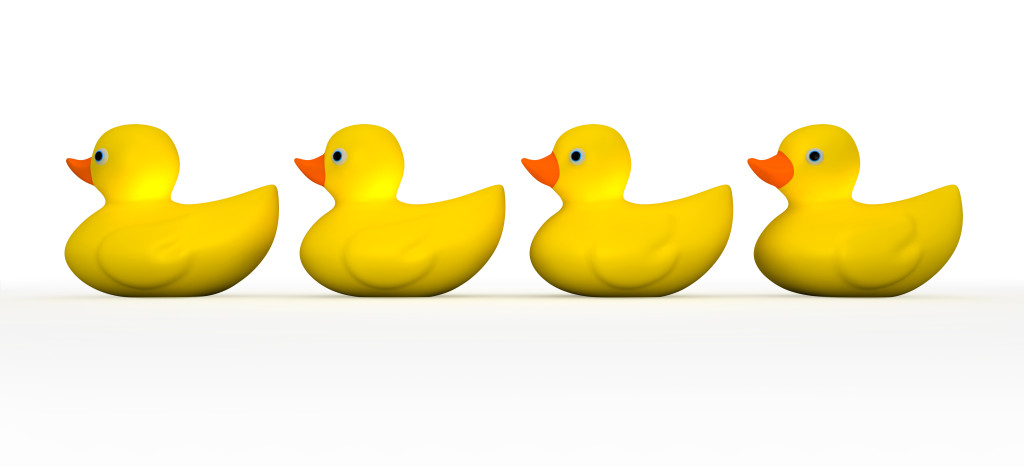

2 Comments