Editorially is a new platform for document creation, editing, and collaboration. By itself, it’s a compelling writing alternative in a landscape that’s become excitingly crowded lately. Editorially offers lots of export choices: HTML, Rich Text, Plain Text, .docx, LaTeX, and ebook.
But for those of us in the WordPress community, it’s probably Editorially’s one-click post to WordPress and Markdown editing that makes us start comparing it to other new platforms like Ghost and to the WordPress editor itself.
What’s Markdown?
So, what is Markdown? We all know what Markup is. HyperText Markup Language is what Tim Berners-Lee created when he invented the World Wide Web 23 years ago. To say it changed the world would be the understatement of a lifetime.
But as HTML has become more sophisticated, it has also become a bit less friendly for writers. Tags like <b> have been deprecated, and today if you want a word in bold you have to type <strong>word</strong>.
For writers who don’t mind being banished to the Visual Editor, I suppose that doesn’t matter. For me, most visual editors I’ve used are sloppy. Like a poorly fitting bra, they just chafe all day and the experience is unsatisfying. I much prefer text edit.
Markdown is a way for writers to feel the simplicity and precision of the text edit kitchen without typing tags for days and without having to look at visually cluttered text.
For example, if I want “What’s Markdown?” to be a level 2 heading, in Markup I either have to type <h2> and </h2> on either side of it, or type it first and then grab my mouse to highlight it and click a formatting button.
But in Markdown I just type ## and keep typing. Markdown offers a precise, fast, easy way of creating a document. And as an HTML superset, for any features Markdown doesn’t cover, you can just type HTML.
While the advantages of Markdown are small, they’re a small that really matters. If something’s a hassle twice a year, it’s not that big a deal. Italicizing a word means taking my hands off the keyboard, moving to the mouse, highlighting the text, going to click a format button, then moving my hands back to the keyboard and remembering what the next word was supposed to be.
If I have to repeat that little bit of friction many times every single day, then the relative frictionlessness of typing an asterisk and keeping my thought going really matters.
Writing in Editorially
The writing experience in Editorially is clean, clear, and crisp. Editorially shines for collaboration. Nice commenting tools. Simple, effective management of simultaneous editing. Most importantly, the importing to WordPress is clean and easy.
Torque editor Michelle Oznowicz and I have been developing this post in Editorially and I think we’ve both appreciated the ease of the collaboration and commenting tools. We’ve both used the word “fun.”
So far in my experience of Ghost 0.3 I find the Markdown writing experience there to be as easy and pleasing as John O’Nolan promised in his inspiring Kickstarter pitch video. But while Ghost and Editorially feature the same Markdown, the way they’re styled is slightly different. Ghost is a pleasure to use, and so far I like Editorially even better.
Meanwhile, the WordPress editor, which was my friend for so long, already seems like a distant drudgery. I’m probably being a bit overly dramatic when I say that. But again, it’s the tiny release of friction like not having to stop my thought to italicize a word, repeated many times a day, that makes the tiny feel large.
Markdown in WordPress?
Collaboration tools and non-stop autosave make Editorially more than just Markdown. But if Markdown is so empowering, then why not have Markdown in that great engine of empowerment, WordPress core? Markdown already powers Editorially, Ghost, Tumblr, and the forums in the MOOC platforms Coursera and iversity.
Instead of waiting for Markdown in WordPress core, I tried a Markdown for WordPress plugin. Seven of them. I couldn’t get most of them to work at all. The few that did work were fairly unsatisfying.
The tools that really care about writing, like Editorially and Ghost, make the experience so simple and elegant that it’s easy to think they aren’t doing much. But the clunkiness of a not-entirely-successful WP Markdown plugin makes it clear that this simplicity and elegance is not a small achievement.
Editorially as the New WordPress Editor?
Given all this, you’d think writing in Editorially and posting to WordPress would now be my new workflow, right? Well, maybe. The catch is that there is still a lot to do once you import your text to WordPress.
There’s the necessary Yoast SEO penance for writing sentences with too many words and words with too many syllables. I grumble, but making those revisions does make better, clearer text. Then you’ve got Categories, Tags, Images, Featured Images, Excerpts, and Facebook and Google+ excerpts all to attend to.
Open Source?
Unlike WordPress or Ghost, Editorially is not open source. Even though Editorially is proprietary, it isn’t quite like Medium or Tumblr either though. With a platform like Medium or Tumblr, you’re hosting your content on their platform on their terms. They can take your content down. They can shut the whole platform down.
It’s true that your Editorially documents are hosted on their servers. But your documents are not published on their servers. Used as a creation tool, you’re going to develop a doc on Editorially and then publish somewhere else, like WordPress.
Even though Editorially isn’t open source, I don’t think it has quite the same limitations or concerns that platforms like Medium or Tumblr do.
One Thorn
Editorially is a beautiful platform. Simple. Easy. Powerful. But nothing’s perfect. The one Editorially thorn I’ve run across is, paradoxically, one of its greatest strengths: Autosave. Editorially really backs you up by saving not just every so many seconds or minutes, but continuously. This is fantastic.
But…if your internet connection goes down, even for 2 seconds, it notifies you. If you don’t do any typing until your connection comes back, then you’re good to go. But if you type anything during the few seconds your connection is down, Editorially makes a new version of your document. And the sentence you just typed during the 5 seconds of no wifi / cable / DSL becomes part of the old document. The current document is the one from before the signal drop. So to get the sentence you just typed, you have to revert to it!
Moving Forward
Editorially and Ghost are both far too beta to draw any final or firm conclusions. But it’s not too soon to say that having tasted Markdown, I don’t want to go back. I don’t want crappy visual editors. I no longer want to type HTML tags in text editors. I have tasted Markdown and it is good.
It’s been my somewhat schizophrenic secret hope that Ghost turns out to be very good but not great. That way I can admire Ghost, but not use it. If it turns out to be great, it begs the question of parting with all the time and dozens of websites I’ve invested in WordPress. On the other hand, using Editorially as my new WordPress editor requires no dramatic change in workflow; it just means that my first draft or two will be more pleasant to work on.
Given all the backend work there is to do once you “post to WordPress,” I’m not yet certain if I’ll really draft in Editorially or just type the stupid HTML tags in WordPress. But I do know what a joy this new tool is to use and I’m confident I’ll be using it in some ongoing way. Definitely for collaborative writing.
And if anyone out there is still using desktop word-processing software, perhaps Editorially will be the elegant solution that finally convinces you to live in the cloud.
Has anyone else tried Editorially yet? What do you think?
 Vanessa Blaylock is a virtual public artist. Her work invites cyber-communities to express their identity, explore their culture, and demand their civil rights. She is the Artistic Director of Vanessa Blaylock Company and the Managing Editor of iRez Salon.
Vanessa Blaylock is a virtual public artist. Her work invites cyber-communities to express their identity, explore their culture, and demand their civil rights. She is the Artistic Director of Vanessa Blaylock Company and the Managing Editor of iRez Salon.

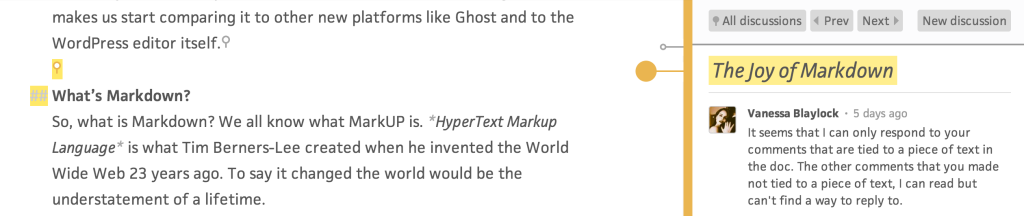
8 Comments