What Is It?
It’s called Codio and it’s basically an online IDE-like tool that lets you host your code and develop via a web interface that’s pretty fast and responsive. The idea is that Codio becomes your local development environment, and even allows you to deploy code to your stage servers. And the best part is…they work with WordPress.
I have my friend Chris Lema to thank for recently sharing this awesome tool with me. I’ve been falling in love with the concept of social coding (beyond with what I’m already doing on GitHub) and this tool fits the bill.
There are a few things to keep in mind while you’re considering trying out Codio, however. They are currently in beta, which means some of their features don’t work yet. In this article, I’ll try to cover the features that do work, while also going over the ones that don’t yet, so you’ll know what you’re getting into and what to look out for.
First of all, Codio’s private $8 a month service is not yet available. So I would recommend using a public project that you don’t mind sharing with the internet if you’d like to try them out before they release their private projects.
Why Use Codio?
Well the real upside here is the ability to have multiple people developing in your Codio environment at the same time. This way, you can talk with people as they are making changes to your code, and vice versa.
In most cases, if you’re using HTML Boilerplate, Angular, Backbone, Ember, or, say, Parse you can view your changes in real time. In the case of WordPress, though, you need to have a staging server that Codio can push to every time you hit the Preview window.
How Does It Work?
You can sign up and log in using your GitHub account, which saves tons of time. Then you’ll be brought to your Dashboard. After you name your project at the top, you can either choose to create a project based on existing Git code, or choose from one of their templates by selecting the “choose a template” drop down and picking the “from a template…” option within the drop down menu at the very bottom. Only when that’s selected than you’ll be able to pick a WordPress template on the next page.
Now the real fun begins, and you can see the plethora of other types of projects you can build using this online tool!
I’m the type of person that will start up a project on GitHub, work on it for a few days, and then move on until I have time to come back to it. Having this kind of capability from anywhere, and on any computer, without needing to have my original development environment is crucial for me. I switch between laptops at work and at home. I’ve always tried syncing my environments through my dotfiles on GitHub, and I’ve seen other tools like this, but I’m excited for this one in particular.
You simply select the WordPress template and Codio will generate a new project for you—with all of the current WordPress code as well as a Gruntfile.js, an npm-debug.log, and a package.json for author and versioning. Their default theme in the template comes with a version of _s (underscores) which is clean and simple enough to start any type of project you may want to build.
Once you’ve made a few code changes and you’re ready to preview, click the “preview” button at the top of the screen, with your code changes open. You’ll first need to set up where you want to automatically deploy your preview.
As I mentioned earlier, you’ll need to have a staging server to send your changes to for preview. You’ll receive a message asking for you to setup a Deployment Target ahead of time, so that the preview will work properly.
You’ll want to choose the RSYNC option (for now at least) if you’re like me and you run your own staging and production environments. But if you’re with one of the bigger hosts, you’ll have the option to SFTP your changes. And once the Codio private projects are available you’ll be able to choose Codio directly to preview your stage changes.
Lastly, you can work with any project using Codio, not just WordPress, if you have ssh access in Codio to your servers, you can easily commit your changes on the spot if you’d like. Or, if you originally selected an existing GitHub repository to work with instead of a template, you can push your stuff right away.
As I mentioned earlier, the really cool thing that Codio offers is the ability to give people real time permissions to code with you on your project—so while one guy (or gal) is working on your PHP code, another one can be working on your CSS, and even another can be working to refactor, all the while tweaking your staging deployment…and another can be sharing the changes with your client in Preview mode.
I eagerly await how much more fun this tool will be once they are out of beta and have unlimited private projects available at $8 a month.
It really is the piece that’s most missing from GitHub’s social coding ecosystem and I’ll share more with you guys as I get more access and have more fun with the tool.
Feel free to share with me your thoughts, experiences or other strategies!
 Self & School taught C++, Java, PHP, Perl and Ruby Open Source Developer working as a Software Engineer for SPAWAR Research (G2 Software Systems) with a BSCS degree. Started using and developing on WordPress in 2009 and started the AdvancedWP.org community in 2011 which now has over 1,400 members world wide across 3 social networks. Has spoken at over half a dozen or more WordCamps on a range of advanced topics. Message him on twitter @bastosmichael.
Self & School taught C++, Java, PHP, Perl and Ruby Open Source Developer working as a Software Engineer for SPAWAR Research (G2 Software Systems) with a BSCS degree. Started using and developing on WordPress in 2009 and started the AdvancedWP.org community in 2011 which now has over 1,400 members world wide across 3 social networks. Has spoken at over half a dozen or more WordCamps on a range of advanced topics. Message him on twitter @bastosmichael.

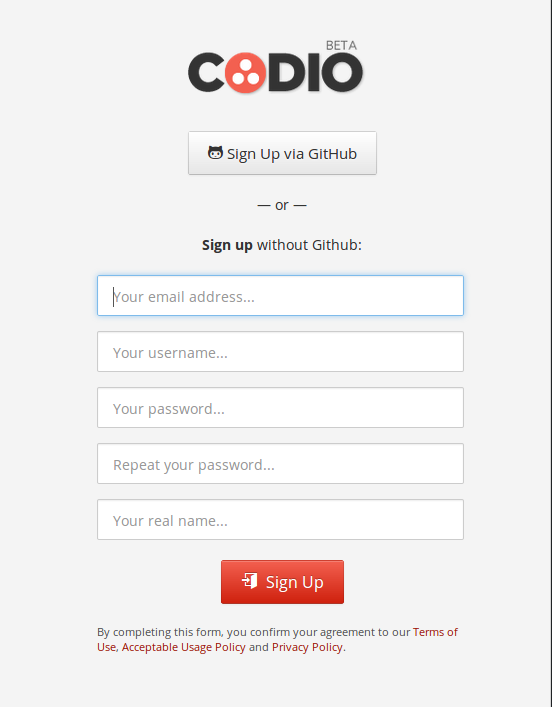
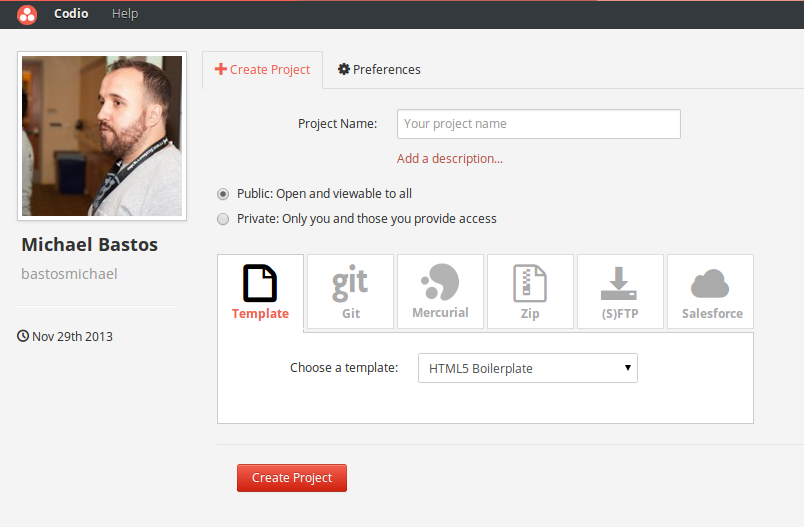
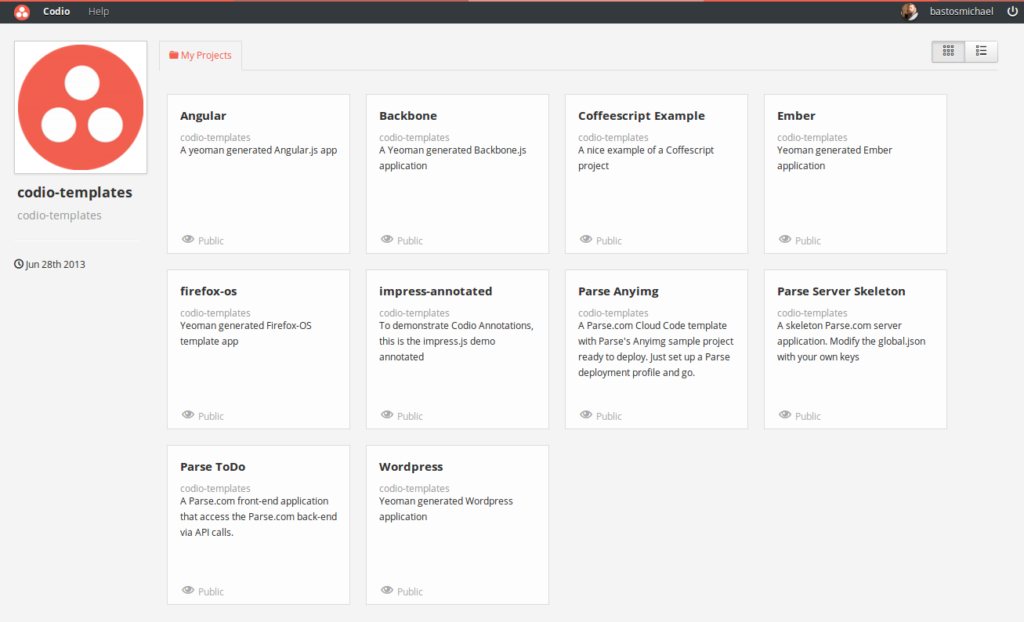
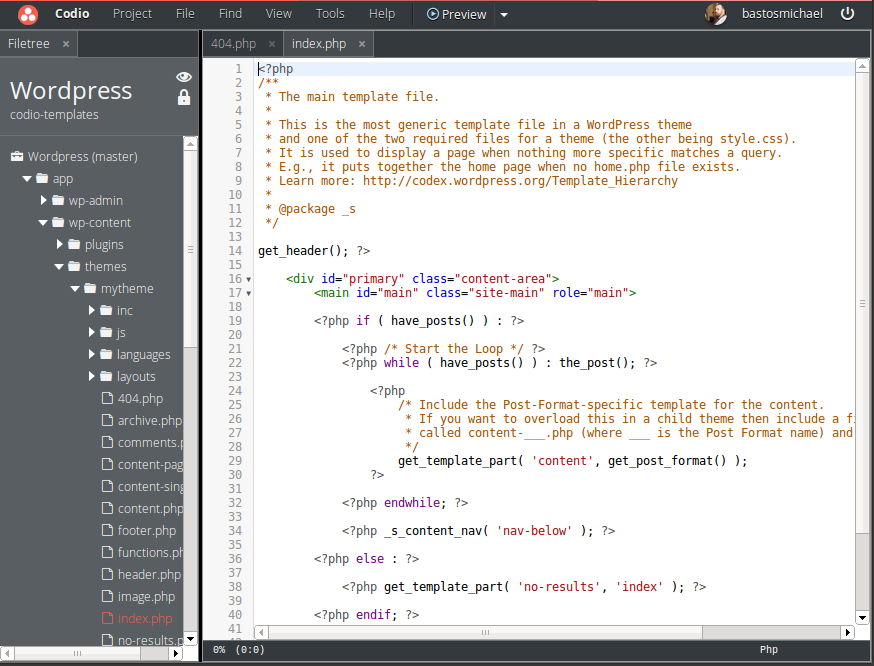
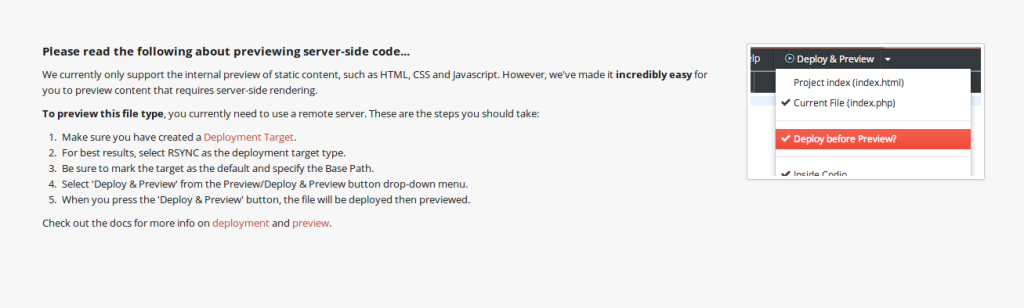
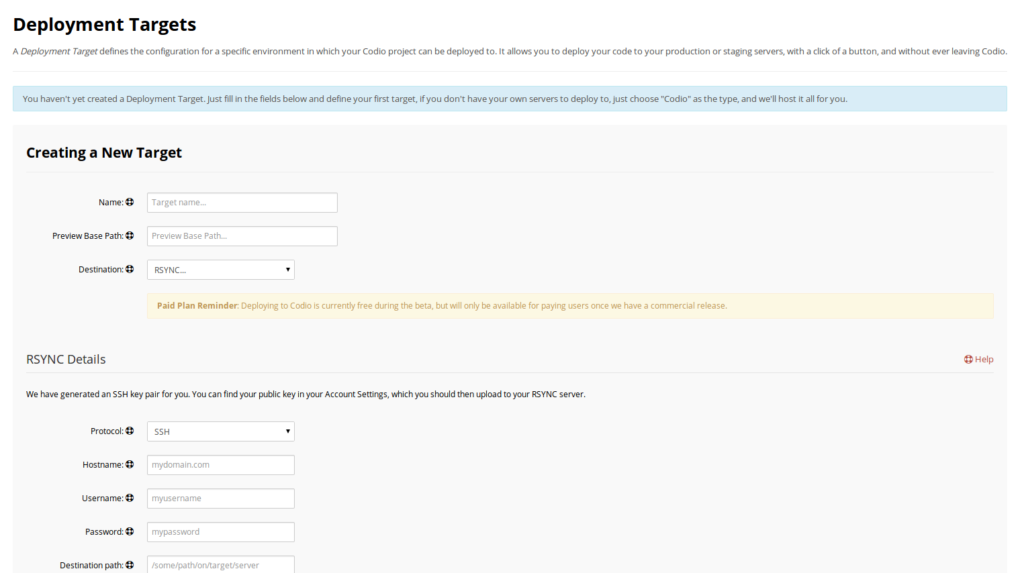

2 Comments