Social media is a critical component to establishing your business in the WordPress space. By optimizing your presence in social media you can cultivate brand recognition and build customer relations.
Integrating social media with your WordPress site has become a simple and efficient task–but, not without the right tools. Some of these tools are in the form of plugins that can easily be installed and implemented. With the use of plugins, social media forms can be centralized–enabling you to efficiently develop your online marketing strategy.
In this article, I’m going to talk about some of the top social media plugins for WordPress.
Social Media Feather
. . . for optimizing social following and sharing
Social Media Feather is fast, simple, and aesthetically pleasing. It performs tasks quickly (by not using JavaScript), and offers professional and sophisticated options for icons and layouts. It also provides a variety of widgets, short codes, and extensive social following and sharing features. This plugin is compatible with retina and high-resolution displays– thus optimizing your social media experience on devices like the iPad 5.
Jetpack by WordPress.com
. . . for automatically publishing to your favorite social media sites
Jetpack boosts your WordPress site with the supercharged cloud power of wordpress.com. It offers social media integration with an automatic publishing feature that allows your posts to be instantly posted to your social media sites. This plugin also includes a simple way to add beautiful mathematical expressions to your site–perfect for science blogs and websites. It nicely augments your site in a simple, efficient manor with no additional load on your server.
Contact Form 7
. . . for managing your contacts
Contact Form 7 is the ideal contact plugin. It’s an easy-to-use plugin for technical and non-technical users alike–allowing you to manage your contacts in a highly functional way. It’s particularly useful for your business blog and provides an easy way for your readers to provide their contact information. Some notable features are spam prevention, customization enabled, and multiple contact form.
WordPress SEO by Yoast
. . . for bettering your SEO
WordPress SEO provides systematic instructions for bettering your SEO. It guides you through the process of adding meta descriptions, selecting SEO optimizing keywords, and easily adding “nofollow” tags. In addition, it also optimized your SEO through social media by allowing users to customize the content sharing for Facebook, Twitter, and Google+.
NextGEN Gallery
. . . for developing your social media photo gallery
NextGEN Gallery has over 9 million downloads, and has been deemed one of the most popular plugins of all time. It allows you to efficiently upload, edit, and manage large galleries of photos. It’s a particularly useful way to centralize and edit all of your images for all of your various social media sites. As it has dominated the market for years, we can expect even greater developments to come– there is even a new social sharing option on the horizon.
Flare
. . . for optimizing social sharing
Flare offers a convenience to social sharing that is compatible with major social media sites. This aesthetic plugin allows you to create a “Follow Me” widget that provides an easy channel for sharing posts, media, and pages.
BuddyPress
. . . for building social networks and communities
BuddyPress offers a suit of social networking capabilities for WordPress. It allows you to build and create unique profiles; as well as cultivate strong social networks and communities. Plus, by downloading the BuddyPress plugin, it instantly gives you access to a variety of other plugins in the “BuddyPress network.” It will enable extensive social media abilities; such as, uniformity across your sites, sophisticated profiles, and easy development of large networks.
Conclusion
Social media should be a valued part of your WordPress business strategy. By using these plugins you can enhance your social media experience with functionality and efficiency. Try them out for yourself, and let me know what you think.
What social media plugins do you use for your WordPress business?
 Marie Dodson is an editorial assistant at Torque. She graduated from Cornell University with a degree in Biology and Society. She enjoys wine, good books, and travel.
Marie Dodson is an editorial assistant at Torque. She graduated from Cornell University with a degree in Biology and Society. She enjoys wine, good books, and travel.




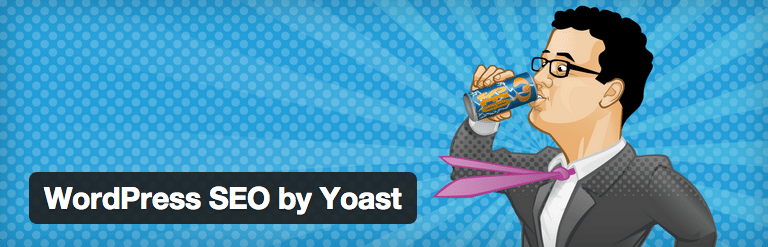

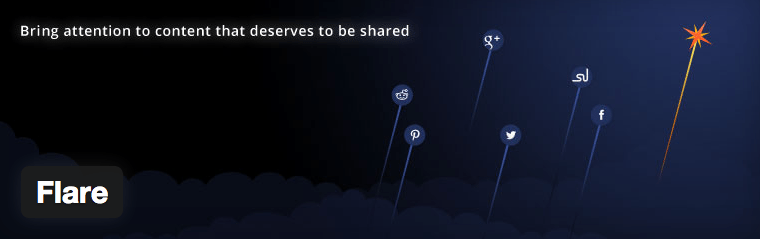

1 Comment