WordPress is the greatest 🙂
WordPress powers roughly 74 million websites on the internet, and has over 46 million user downloads—making it the preferred content management system (CMS) on the web. The WordPress.org database boasts 29,000 plugins and hundreds of free themes—and that’s not even counting themes and plugins sold externally.
But you’ve heard that before, right? I mean, WordPress statistics are all over the web.
Today, I’d like to look at WordPress through the eyes of an objective critic, rather than a glossy-eyed admirer (in real life, I’m frequently both). In this post, I’ll discuss 10 simple, yet important, features that I believe should be integrated into WordPress’s core to help secure its position as the leading CMS.
1. Integrate Google Fonts in the Core
Typography plays a big role in conversion optimization. As a result, it’s something that businesses and bloggers constantly want to tweak.
But WordPress doesn’t have a function that allows users to choose their own font without having to download an external plugin or get their hands dirty in code. How can that be?
True, installing the Google Fonts plugin isn’t a lot of legwork. But it’s nice to have a function like that built into the core, without having to take into account the additional load of another plugin.
2. Integrate a Popular SEO Plugin
Quite simple, really.
Either All in One SEO Pack or WordPress SEO would do the job quite nicely.
After reaching out to Joost de Valk, head of Yoast and developer of WordPress SEO by Yoast, he said:
If Matt approached us and said he’d want to integrate our SEO plugin into core I’d be: a) honored, b) baffled, and c) would immediately say yes. Chance of that happening seems slim though, but I’d be all for moving more of our plugin into core.
I didn’t get a chance to talk to Michael Torbert, creator of All in One SEO Pack, but I imagine his opinion would be similar.
3. Optimize the Post Editor
If you’re a full-time blogger, then you probably make your living inside the WordPress Editor. You spend more time in there than you do anywhere else.
If this is the case, it’s fair to say that the Post Editor is pretty important to your business.
Let’s get it optimized!
More white space + less clutter + sleek typography = better concentration for you as you’re crafting your blog.
4. WordPress Backup
I once deleted my site in cPanel’s File Manager.
Yes, it really happened. I selected the folder that contained all of the content from my website, and pressed the big red X in cPanel—deleting my two-month-long labor of love. Not very astute of me, I know, but back then I had very little idea of what I was doing.
Thankfully, I was smart enough to integrate a backup plugin—BackUpWordPress—so my host took care of it within 2 hours. That backup plugin eventually stopped sending me backups because my site’s database got too big. I’ve yet to replace it.
But, the whole process would be much simpler if WordPress just provided backup functionality. The compressed files could easily be sent to the admin’s email, Dropbox, or other popular file hosting service.
Even better would be the ability to restore the backup right from the WordPress Dashboard. I realize that the import function allows you to basically perform this function, but I’m guessing that most of us don’t have the time (or patience, for that matter) to spend pressing the Export button after publishing each post or receiving a new comment.
5. Display Author Bio
Fanciness not required. Just something nice and simple at the end of every post so our readers can get to know the man behind the blog and the guest bloggers.
Again, installing an author bio plugin isn’t a lot of work, but it is another inconvenience.
6. Google Analytics with WordPress
If you’re like me, you’re obsessed with your traffic statistics. There’s actually a bookmark on my toolbar to my Analytics dashboard that receives at least one click hourly.
All in One SEO Pack allows you to easily setup Google Analytics for your WordPress site. So if WordPress ends up adopting AOSP into the core, great.
If not, then how about a function that allows you to easily verify and setup Analytics on any WordPress-powered blog? Better yet, why not even a dashboard that imports a bit of the data and the graphs for easier and quicker viewing?
7. Auto-Generated XML Sitemaps
Hopping over to XML Sitemaps, creating one, and uploading it to your FTP isn’t hard. But it’s yet another pain in the neck.
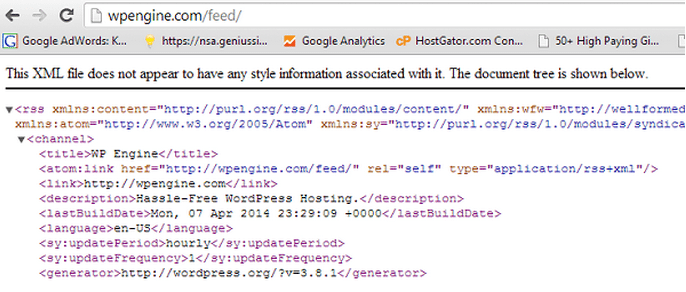
WordPress already auto-generates your XML feed (at yourdomain.com/feed), so why not the sitemap while we’re at it?
8. (More) Stylish Social Sharing
Jetpack is great for a lot of things, but I absolutely detest its social sharing icons. They’re ugly and they don’t attraction attention (read: you don’t go viral).
Floating social sharing bars as stickies, on the other hand, are a lot more stylish. Your users are sure to dig ’em.
9. WordPress Related Posts Plugin
Displaying links and thumbnails linking to related content beneath each blog post is proven to increase pageviews. I don’t have anything against YARPP or nRelate, but it’s a basic feature that I believe would be very simple to add to the core of WordPress.
10. A More Productive Dashboard
Every time you log in to your site’s WordPress account, you’re faced with a markedly boring and unproductive dashboard.
Not too helpful, and somewhat outdated.
Nobody uses QuickPress, and not too many find the WordPress News widget astoundingly helpful, either.
Idea: Why not replace the current dashboard with elements you’ll actually use? My idea? Icons that take you to a few major functions when clicked, like: new post/page-specific plugin page (e.g. Jetpack stats), etc.
Wrapping Up
Am I saying that WordPress is a sub-par or useless CMS? Of course not—it’s far from it! It’s made my life (and the lives of millions of bloggers) a whole lot easier.
Am I providing constructive comments so that WordPress can become an even better CMS in the future? Yes—at least I hope so!
Maybe we’ll all be seeing a few of these fixes in the next couple WordPress core updates! Wouldn’t that be cool . . .
How would you improve WordPress as a CMS?
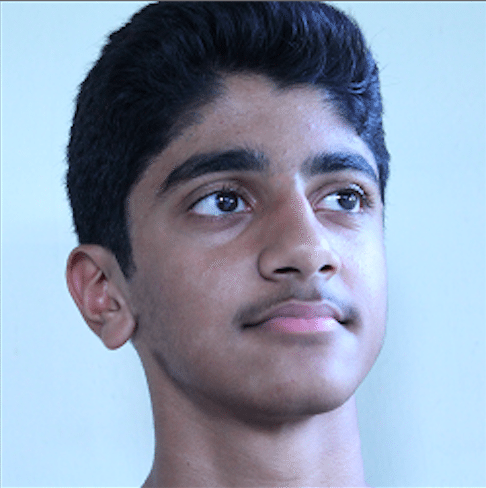 Jonathan John is a total WordPress fan and freelance blogger for hire. He loves comparing WordPress plugins and themes, sharing the latest Automattic news, and helping non-techies get the most out of the world’s favorite CMS.
Jonathan John is a total WordPress fan and freelance blogger for hire. He loves comparing WordPress plugins and themes, sharing the latest Automattic news, and helping non-techies get the most out of the world’s favorite CMS.

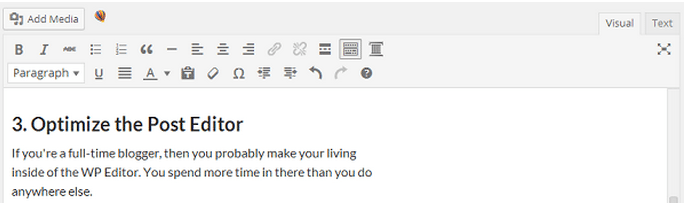
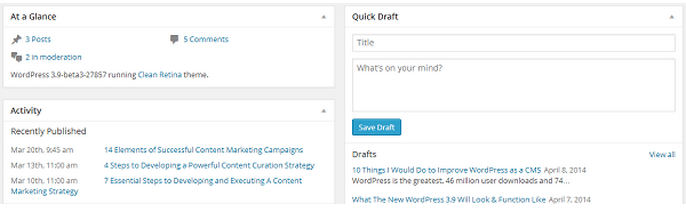
16 Comments