I come across a lot of plugins in my day to day. Some are very well known. Others are not. But that doesn’t mean they don’t deserve your attention. So allow me to shine the spotlight on a few lesser known plugins you may just find useful.
Fourteen Extended
The Twenty Fourteen theme released by the WordPress team showed a real departure from previous efforts. It has a more administrative, and less blog-like look to it. It also takes full advantage of WordPress’s theme customizer and options.
Fourteen extended takes this one step further. The plugin adds a list of options to the Appearance > Customize panel that help you refine the look and feel of the Twenty Fourteen theme. This includes the ability to center align the layout, change the width of content, remove sidebars, move menus, change margins, adjust spacing, image edit options, and much more. The options are grouped together into 4 categories, and you can choose to use as many or as few as you want with absolutely no impact on performance. Of course, this plugin is only for Twenty Fourteen theme users. But if you’re using it, there’s probably something in there for you.
Stealth Publish
Stealth Publish is a handy little plugin that allows you to put any post, page or custom post type into “stealth published” mode. Quite simply, this means that the post will not be published to the homepage of your site, will not show up as a new item as your RSS feed, and will not notify external services that it has been posted. This means pingbacks, trackbacks, and other external pings will be removed. But the post’s permalink will remain the same, and it will be displayed on category pages and other archive pages.
This might be useful to you if you have a post you want to slip into your site without too much fanfare, or a post that you simply want to be available in your archive. You can also choose to retroactively stealth publish posts if you want to remove an existing post from your homepage view.
Alligator Pop-up
If you’ve ever had to a add a simple external link in a pop-up window to WordPress, you know how difficult that simple task can be. Alligator Pop-up gives you access to a simple shortcode that allows you to link to any external URL in a pop-up window of a size of your choosing. You can also choose whether or not to include scrollbars. You end up with code that looks a bit like this:
[popup url=”https://torquemag.io” height=”300″ width=”300″ scrollbars=”0″ ]TorqueMag: WordPress News[/popup]
And if you’re in a position where you can’t use a shortcode (a text widget for instance), you can use a regular old HTML link and use “data-” properties to specify the parameters. Of the many pop-up plugins for external links that I’ve tried, I’ve found Alligator Pop-ups to be the smoothest to set-up.
SportsPress
This plugin is still very much in beta, and has a lot of moving parts. It’s set up to be a turn key solution for sports leagues and teams wanting to organize their content and events. First, you set up your league, then you can add teams to the league and players to the team. Then, you can organize a series of events for your league, and output them using a series of shortcodes.
You can add the results of events to each event page after it’s done, and you can add individual statistics to each player. The statistics and results are all personalized for the type of sport you choose. At the moment, there’s only support for Basketball and Soccer, but there is plenty more coming soon. The plugin is still very young, and there is lots to do, but the idea of a complete event management system for sports leagues is certainly a good one. If you want to get involved in it’s development, you can check it out on GitHub.
Multiple Passwords for Protected Pages
There aren’t a hundred reasons why you might want to give protected posts multiple passwords, but there are at least a few. If you have different clients, and want to personalize passwords, or if you want to be able to selectively turn on and off access to a page. Multiple Passwords for Protected Pages does exactly what it says. If you choose to enable password protection on any post or page, then the plugin will add a simple text-box underneath the password field that allows you to enter as many other passwords for that post as you would like.
There are also a couple of options that come along with the plugin, such as whether or not logged-in users at each user role should be required to enter a password, and whether or not child posts should be effected by the passwords of their parents. Other than that, everything with the plugin is fairly straight forward.
Hopefully, you have a use for at least one of these plugins, they just haven’t come into your view yet.
Of course, I’m open to suggestions, so if you have a plugin you’ve used in the past that’s not the most popular, let me know in the comments!
 Jay Hoffmann is a WordPress developer hailing from NYC. In the strictest sense of the word, he is a WordPress enthusiast with an eye for front-end development and design. He has been working with WordPress since 2006 and currently works for a popular children’s media company. This year, Jay started Tidy Repo, a curated list of the best and most reliable plugins from around the web. You can also follow Jay on Twitter.
Jay Hoffmann is a WordPress developer hailing from NYC. In the strictest sense of the word, he is a WordPress enthusiast with an eye for front-end development and design. He has been working with WordPress since 2006 and currently works for a popular children’s media company. This year, Jay started Tidy Repo, a curated list of the best and most reliable plugins from around the web. You can also follow Jay on Twitter.

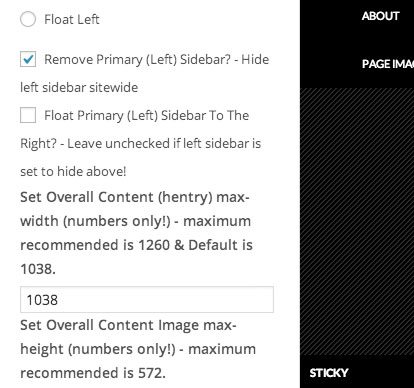
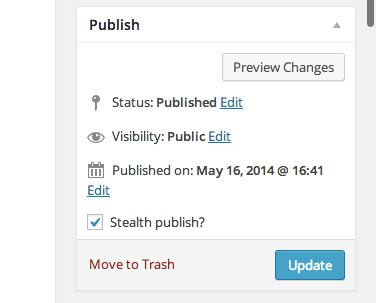
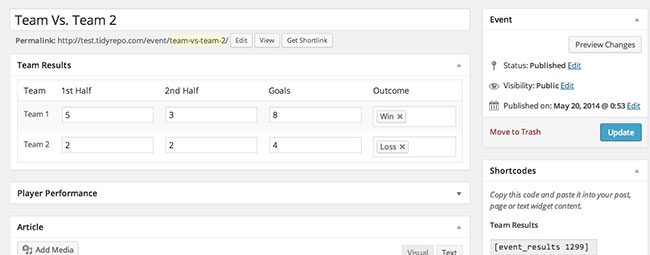
2 Comments