Have you developed a solid WordPress plugin, got it listed on WordPress.org, and established it as a mark of credibility for your WordPress development portfolio?
If you have, great. That was the easy part.
Getting downloads—now that’s the hard part.
The first step in marketing a free WordPress plugin is to craft an alluring, download-generating description for its listing. If you don’t know how to do that yet, you’re reading the right post.
In my book, there are 4 key elements that make up a great description: keyword optimization, bullet-point listed features, social proof, and a high-quality featured image.
Let’s take a detailed look at each element.
Keyword Optimization
SEO is an important factor when blogging. But it isn’t nearly so big in the world of WordPress descriptions. That’s something that should change.
Often, a listing at WordPress.org will take top rank for a keyword like “[xyz function] WordPress plugin.” Collection posts like “5 Plugins that do XYZ Function” are also usual top rankers, but with a properly optimized description it isn’t too hard to nab first listing.
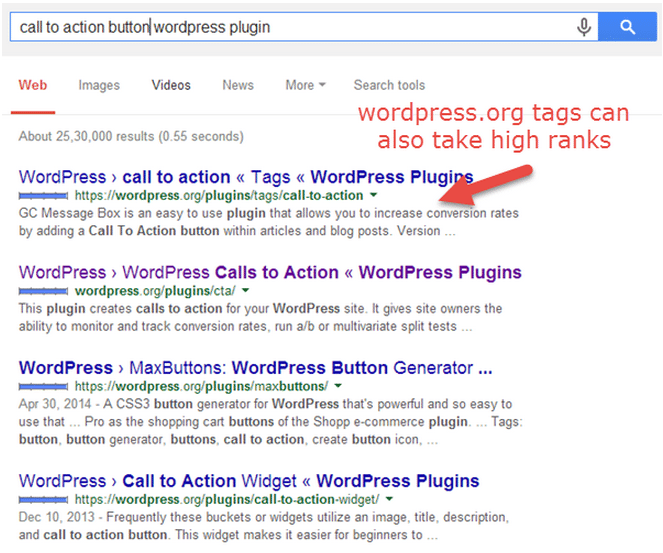
- including your target keyword 1-2 times
- including synonymous keywords 2-3 times
For an even bigger SEO boost, consider getting a couple of links to it from guest-post author bios on popular WordPress-related blogs.
Bullet-Point Listed Features
Bullet points are huge readability enhancers. Long, boring paragraphs in your description are bound to get skipped or skimmed, but we all read bullet points.
When writing your description, you should make sure you’re listing the plugin’s main features in bullet-point style.
One great example description of this technique is the WordPress Popular Posts plugin listing.
WordPress Popular Posts is the most downloaded plugin in its niche, with over 720,640 users thus far. Coincidence? I think not.
When listing your features, don’t be afraid to insert even the most basic ones. One aspect of your features list that automatically registers in a reader’s mind is its length. The higher the number of features, the higher the probability of them downloading it.
Social Proof
Social proof—the theory that people are more likely to do something when they realize that others have already done it—is one of the biggest influencers in conversion rates.
It’s no different with WordPress.org plugin descriptions. Social proof can come in different forms, including:
- positive testimonials/reviews
- number of downloads
- number of social media followers
Include your most favorable review in the description. You probably don’t have a high download count just yet, but when you do get to a respectable 5-figure download mark, highlight that in the description.
Lastly, if you show that your developer profiles have large social followings, people start respecting you as a WordPress expert . . . and they’ll download your plugin.
Featured Image
In my experience, plugin listings that have no featured image usually represent a substandard plugin. The developer wasn’t committed enough to take the time to create a special image, so he probably wasn’t committed enough to take the time to create an exemplary plugin either.
Always, always, ALWAYS have a featured image for your listing. It’s not up for discussion—just do it.
You can use something like W3 Total Cache for inspiration.
Wrapping Up
With these tips under your belt, you’re well on your way to exponentially multiplying your plugin downloads with an irresistible description.
Which one of these tips was most enlightening for you?
*Editor’s Note: Title updated from “How to Write an Irresistible Plugin Title: Downloads Guaranteed”
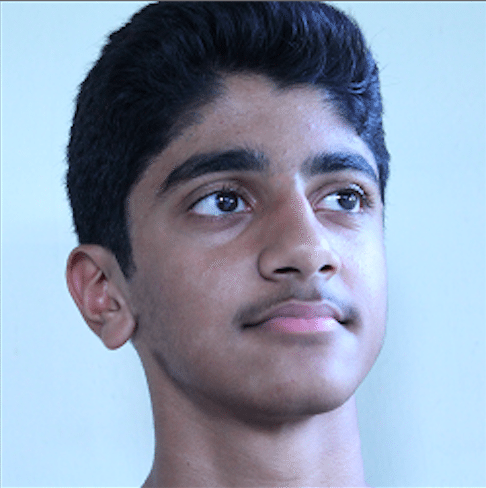 Jonathan John is a total WordPress fan and freelance blogger. He loves comparing WordPress plugins and themes, sharing the latest Automattic news, and helping non-techies get the most out of the world’s favorite CMS.
Jonathan John is a total WordPress fan and freelance blogger. He loves comparing WordPress plugins and themes, sharing the latest Automattic news, and helping non-techies get the most out of the world’s favorite CMS.


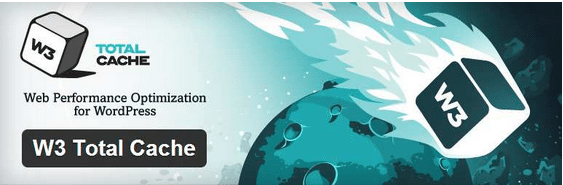
1 Comment
Join the conversation