To find more great plugins, check out Torque’s free eBook, The Ultimate Guide to WordPress Plugins. Download it here.
As the web becomes more visual, the quality of the images you use on your blog and the way you display them becomes increasingly important. You only have a couple of seconds to grab the attention of your visitors, and cool images are one of the best ways to draw people in!
In recent times, the method of choice for many WordPress sites, is a good old slideshow.
To web designers at the cutting-edge the slider may be uninteresting, but for many people, particularly those in non-techie sectors, the slider still grabs attention and does a fine job of promoting content.
Choosing a slideshow plugin that best suits your needs can be time consuming, as there are hundreds to choose from. In this article you will learn about some of the most popular, highly-rated, and free slideshow plugins currently available from the WordPress repository. This should give you a good starting point in your search for the ideal slider.
Slideshow
WordPress users are an honest bunch. So if they don’t like something, they’ll find a way to voice their discontent. And so it goes with the voting system at WordPress.org. Bad plugins receive a 1 or 2 star rating, while the best plugins receive 4 or 5 star ratings.
At the time of writing this post, Slideshow has received 11 1 or 2 star votes, and a whopping 821 4 or 5 star votes. These figures alone give you an idea about the quality of this plugin.
Why does it stand out so much from the rest?
- You can create as many slideshows as you like (using a mix of text, images and videos from YouTube).
- It’s responsive and works across all devices.
- You can change the background styling between light and dark.
- You can run multiple slideshows on the same page.
Getting slideshows into your pages is as easy as adding shortcode. If you prefer, you can add php code directly to your theme or use a widget.
Meteor Slides
When it comes to the number of transitional styles available in one plugin, Meteor Slides and its whopping 20 options are hard to beat. The plugin boasts a clean interface that is incredibly simple to use.
Slides can be added to posts or pages using shortcodes, to the theme using php code, or directly in a widget using the Meteor Slides Widget.
Meta Slider
Meta Slider is another very popular slideshow plugin. This one comes pre-packed with four slideshow types: Nivo Slider, Flex Slider, Coin Slider and Responsive Slider. Each of which is fully customizable to suit your needs.
You can change dimensions and colors, as well as add captions and destination URLs to each image.
Like most slideshow plugins, Meta Slider’s slideshows are mobile responsive.
Easing Slider “Lite”
Easing Slider “Lite” creates a nice looking slideshow, though the UI is a little awkward to use. In addition, if you want the plugin to create more than one slideshow, you will have to upgrade to the pro version.
The customization options are limited to only a few transitions (slide and fade), changing dimensions, next and previous arrows, pagination icons and automatic playback.
It’s a simple plugin that serves its purpose.
Smart Slider 2
This is a relatively new slideshow plugin, but it’s already been downloaded just over 100,000 times.
The free version is loaded with plenty of customization options and features you usually don’t see.
It might seem like a minor point, but giving users the ability to choose the style of arrows the slider uses is a nice touch—and one that this plugin has. It shows how much thought and effort the plugin author has given to accommodating the needs of the people using the product.
The UI is a little daunting when you see it for the first time, but it’s easy to learn as you go. The plugin will have you making great looking slideshows in no time at all.
Another nice feature of Smart Slider 2 is the built-in preview. Your slideshow appears within the admin area almost immediately after hitting the create button. This saves a lot of time, as you can make changes and preview them without having to go the trouble of adding a shortcode to the page, saving the draft, and hitting Preview.
Cyclone Slider 2
Cyclone Slider 2 is easy to use. It includes a well-designed admin area, with features and options in all the places you’d expect. The slideshows are responsive by default, but you can change the settings if you prefer a fixed width across all devices. You can also apply different transitions to each image.
This is another impressive plugin, which also generates a live slideshow preview in the admin area.
Soliloquy
Of all the plugins tested for this post, this one is the easiest to use. It takes just a few seconds to create a slideshow and embed it on a site. The output is quite nice as well.
The customization options in the Lite version are very limited, but you can use custom CSS to make it your own. Similarly, upgrading to pro brings more customization options.
This is a simple slider which does a good job.
Conclusion
If you’re still unsure which slideshow plugin is best for you, think about what you want to achieve with your slideshow. If it’s a single slideshow for one page and what you value most is simplicity, try Soliloquy. If you want to create multiple slideshows and take more control over the customization features, try Smart Slider 2 or Cyclone Slider 2.
Let us know which one you’ll choose in the comments!
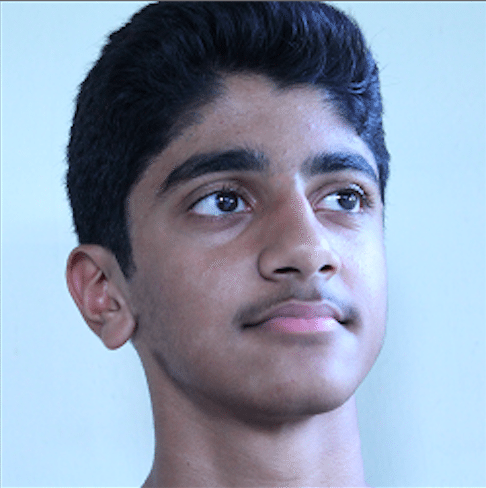 Jonathan John is a WordPress enthusiast and freelance blogger. He loves comparing WordPress plugins and themes, sharing the latest Automattic news, and helping non-techies get the most out of the world’s favorite CMS.
Jonathan John is a WordPress enthusiast and freelance blogger. He loves comparing WordPress plugins and themes, sharing the latest Automattic news, and helping non-techies get the most out of the world’s favorite CMS.



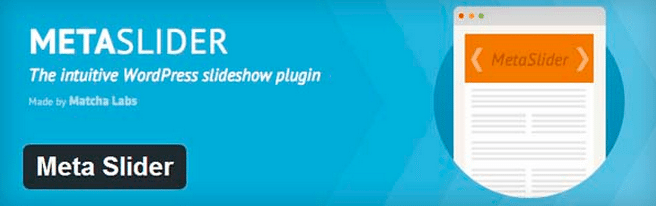
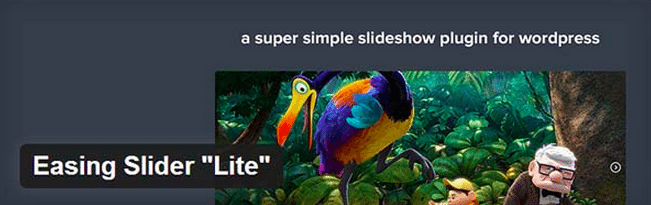



17 Comments