To find more great plugins, check out Torque’s free eBook, The Ultimate Guide to WordPress Plugins. Download it here.
Tooltip plugins are generally some of the most underused and underrated plugins around.
In case you’re unfamiliar with the term, a “tooltip” is a little popup that appears when a user hovers his or her cursor over or clicks on a particular icon or a highlighted word or phrase. They’re mainly used to display explanatory text that not every reader will need to go through (hence the name “tooltip”)—for example, to define a word of jargon or a little tip of basic information relevant to the text or webpage at hand.
Tooltips are a fantastic way to present a significant amount of info in an extremely concise manner. Used in moderation, they are sure to boost reader engagement on your blog.
Here’s a list of the 7 top tooltip plugins.
CM Tooltip Glossary
CM Tooltip Glossary is an excellent tooltip plugin, with great functionality.
From its name, you should be able to guess this plugins top selling point—its ability to create a glossary of tooltips, rather than just inserting random tooltips, without having any real way of keeping track of them.
Once you define your glossary terms (tooltipped words and phrases), the plugin can parse each post or page to add links to wherever those words are found.
The standard design for CM Tooltip is an underline to highlight a tipped word/phrase, and a nondescript popup with a solid color background. Its design is quite plain, which isn’t necessarily a bad thing considering the fact that readability is important in tooltips.
The developers behind CM Tooltip Glossary have several paid add-ons for users to choose from, including one that tracks your tooltips’ statistics and another that integrates a few more design skins.
WordPress Tooltips
Next on our list is WordPress Tooltips. This is quite a powerful little plugin that gives you a great deal of customization ability and options for your tooltips.
Besides having the same glossary functionality that CM Tooltip Glossary features, WordPress Tooltips also allows you to add multiple types of content to each tooltip: text, images, links, videos, radio, and mp4 are all possible (careful, though, overboarding on too many types of content in your tooltips could be a real put-off to your readers).
7 preset color schemes and 9 trigger methods are also available to choose from in this nifty plugin.
Simple Tooltips
Simple Tooltips is exactly that: it’s an incredibly simple yet effective way to add tooltips to your site. Setup takes only moments, as does the addition of each new tooltip.
To create a tooltip, all you needs to do is add the class “tooltips” to the targeted HTML element. The tooltip content will be taken from the title attribute.
Due to its focus on simplicity, Simple Tooltips doesn’t come with a whole lot of functionality apart from a few customizable color settings. It’s a great choice for those who just need basic tooltips without many bells and whistles to run through.
Responsive Mobile-Friendly Tooltip
Responsive Mobile-Friendly Tooltip is a versatile and intuitive tooltip plugin. The plugin’s responsiveness allows it to control the maximum width value of the tooltips when viewed on wide and narrow screens.
Like its predecessor on this list—Simple Tooltips—Responsive Mobile-Friendly Tooltip is a breeze to use: the plugin adds a shortcode to your website, which is used to create each tooltip. The shortcode is available for use, right from a little icon in the post editor’s toolbar. So there’s little you have to do other than key in the tooltip content.
Easy Tooltip
Easy Tooltip is a tooltip plugin that’s quite similar to Responsive Mobile-Friendly Tooltip.
Simply download, install, and activate the plugin, and a new shortcode button for the plugin will show up in your tinyMCE. Click on it, and follow through with the steps, and you’ve created a tooltip.
There’s also a manual method of creating a new tooltip described on the plugin download page. To further customize the plugin, you’ll have to delve into its CSS.
iWR Tooltip
With iWR Tooltip, you can create tooltips on your website using either of the two manual methods.
First, there’s the shortcode method: [iwrtooltip title=”content of the tooltip”]tipped word or phrase[/iwrtooltip].
Alternatively, the HTML tag method will also get you there just as quick: <a class=”normalTip” title=”content of the tooltip” href=”#”>tipped word or phrase</a>
You should use whichever method you find easier. To customize the design of the tooltip, you’ll need to hit up its CSS files.
Tippy
Tippy is quite a popular tooltip plugin, having accumulated the most downloads of any plugin on this list.
Tippy is quite powerful and easy to use. The plugin allows you to create highly configurable tooltips. You can personalize the tooltips behavior through its settings page on the WordPress dashboard.
The tooltips can be set to automatically show when the page loads, without even having to be triggered. In case you don’t enable the autoshow option, two triggers—hover and click—are available to choose from. You can customize the amount of time it takes (in millisecond units) for the tooltip popup to fade in and out.
Tippy has many other options and variations for users to play around with.
Wrapping Up
I believe that tooltip plugins are undiscovered tools of the future. I hope that this post will help bring awareness to the tooltip plugin niche, and to inform people just how easy it is to create tooltips (particularly with some plugins).
My personal favorite on this list is #2, WordPress Tooltips, though Tippy clocks in at a very close second.
Which tooltip plugin is your favorite?
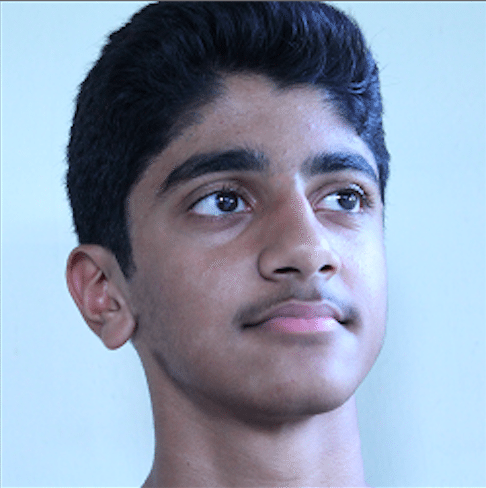 Jonathan John is a WordPress enthusiast and freelance blogger. He loves comparing WordPress plugins and themes, sharing the latest Automattic news, and helping non-techies get the most out of the world’s favorite CMS.
Jonathan John is a WordPress enthusiast and freelance blogger. He loves comparing WordPress plugins and themes, sharing the latest Automattic news, and helping non-techies get the most out of the world’s favorite CMS.

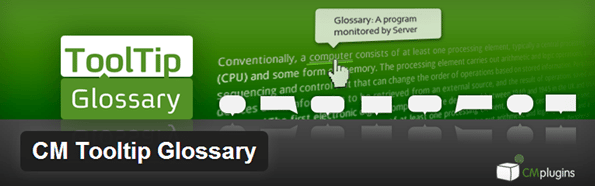
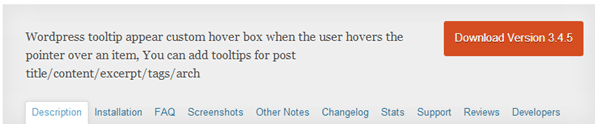
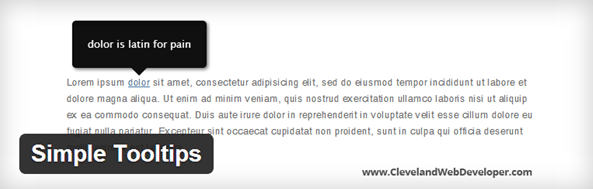
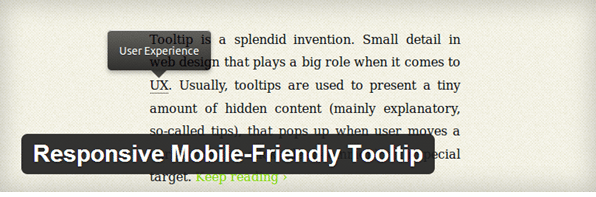
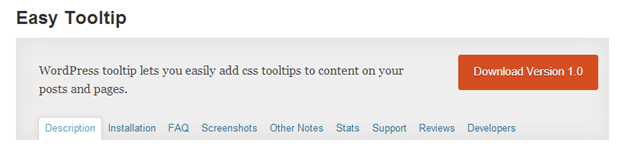
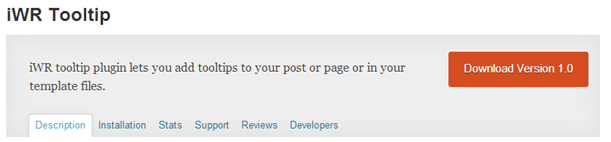
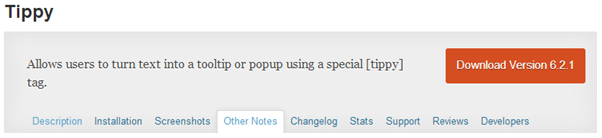
8 Comments