If you’re looking for an accessible approach to starting your own business, eCommerce is one of the most viable business opportunities around.
Because everything is done online, you won’t have to find and lease a storefront to do business — which is the long-term, high-risk expense that puts most people off. For an online business, you simply pick a niche you’re passionate about, identify some products, and start selling.
When it comes to choosing an eCommerce plugin, WordPress users are spoilt for choice. However, with over 4 million downloads to date, WooCommerce is the most popular, and is also highly recommended by many experts.
What most people don’t realize is that the eCommerce functions supported by WooCommerce can actually be utilized by many non-eCommerce businesses, too. Today I want to look at just how versatile WooCommerce is, by recommending a number of other viable business models that can make use of WooCommerce.
Dropshipping
Dropshipping is an ideal business model for anyone looking to keep costs, and therefore risk, to a minimum when starting their online business.
A ‘traditional’ eCommerce business model involves buying stock upfront, holding it as inventory, and then shipping it to customers after a sale is made. The dropshipping model differs, as stock is only purchased after a sale is made. These products are shipped directly to the customer, bypassing the dropshipper completely.
This means that no upfront capital is required for purchasing stock, and the dropshipper holds no risk in the event of unsold inventory.
Other than the approach to purchasing and shipping inventory, there is actually nothing to differentiate an eCommerce website and a dropshipping website — the differences in the two approaches play out behind the scenes. You will still require your product pages, basket function, and checkout; all the benefits of using WooCommerce still apply here.
However, there are a number of dropship-specific WooCommerce extensions to help you get the most out of your dropshipping store. SparkShipping is a great service that allows you to automate your business by sending orders directly to your dropship suppliers and synchronizing stock levels with vendors. This gives you more time to take care of profit driving activities, like promoting your store and generating more sales.
Digital Store
As well as selling physical goods, WooCommerce also supports digital products. This makes it ideal for bloggers, authors, musicians, and photographers looking to monetize their website: you can upload eBooks, music files, and photos, then sell them from your site.
After installing WooCommerce on your website, visitors will be able to browse your product range, add items to a basket, and then pay for them via a PayPal checkout. After the payment has been processed, any digital goods bought can be downloaded instantly — no messing about, and no waiting.
Digital goods support comes in the out-the-box version of WooCommerce, with no extensions required.
However, you can also take this a step further, in-keeping with some of the larger digital good retailers.
Remember: Buying digital products is supposed to be easy. That’s why it only takes one click to buy an album from iTunes, an eBook from Amazon, or an app from the Google Play Store — it simplifies the process, and this encourages repeat sales.
As a result, customer expectations have risen when it comes to buying digital goods. If you want to be taken seriously, your website needs to support one-click payments.
Now by default, PayPal will take your customers to an external site to make payment. It’s annoying and time-consuming — in other words, everything a customer doesn’t expect when buying a downloadable product.
The solution is the PayPal Digital Goods gateway extension for WooCommerce. This extension allows you to take payments on-site, and visitors can also configure a one-click checkout for any future purchases.
Amazon Affiliate
Affiliate marketing has been around almost as long as Internet marketing.
In a nutshell, you promote someone else’s products in return for a commission on any sales you generate.
Although most major (and some minor) online retailers offer an affiliate scheme, Amazon’s is one of the most popular and trustworthy affiliate schemes around — in part thanks to a number of successful Amazon affiliate case studies at Niche Pursuits.
Most people don’t realize that WooCommerce can actually be used to help you build and launch an Amazon affiliate website, just by adding the WooCommerce Amazon Affiliate plugin, available from CodeCanyon for $33.
You start by building your eCommerce store as standard — including the front-page product grids, descriptions, and prices — using WooCommerce. The plugin then allows you to ‘stock’ products directly from Amazon in your store. This means you get the best of both worlds: you can design and brand your eCommerce store as you want, but it easily doubles up as an affiliate website.
The plugin lets you upload an unlimited number of Amazon products to your store, either by inputting them manually, or by directly uploading whole categories or bestseller lists. You then have the option of using Amazon’s product description, writing your own, or spinning a new description based on the one used by Amazon. All images, prices, and sizing/color options are automatically added to each product uploaded.
Visitors can add products to their cart, as they would with a standard eCommerce store. However, when they click to checkout they are transferred directly to Amazon with their basket already fully stocked, ready to be paid for.
Membership Site
You can also convert your website into a membership site by using WooCommerce. Customers can pay for a membership option using the default WooCommerce checkout, and this will grant them access to restricted areas, depending on their membership levels.
It’s a really great way to monetize the content that you don’t want to give away for free.
To convert your website into a membership site, you’ll need to start by downloading the free Groups plugin. The plugin allows you to create an unlimited number of membership types, and you can then restrict access to content so that only users with specific memberships can view.
If you want to add a price tag to each type of membership, you will need to add the Groups for WooCommerce extension. WooCommerce then handles the membership payments, while the Groups plugin controls where paid-up members can access.
Subscriptions
You can also generate recurring revenue streams by using WooCommerce and a subscription extension.
This can be used in conjunction with many of the other business models featured today. The obvious example is membership sites, where customers are often billed monthly for continued access.
However, recently I’ve seen a number of eCommerce stores selling monthly subscriptions for physical products. A great example of this is the Dollar Shave Club, which lets you pay a recurring fee for razors, shaving cream, and post-shave moisturizer in return for monthly shipments, so that you never run out. This is a great way to generate regular income, as well as encourage customer loyalty, as a customer has no need to look elsewhere for the products.
The WooCommerce Subscriptions extension makes it easy to add recurring payments to your product range. You can select between daily, weekly, monthly, and yearly payments, or offer your customers the choice. You can also offer a free or discounted trial period, so that visitors can try out your services before committing to paying the full price.
Final Thoughts
There are a number of ways to make use of WooCommerce outside of the standard eCommerce business model. It’s one of the most versatile WordPress plugins around, and offers a number of options for monetizing your website.
There are currently 240 WooCommerce extensions available, supporting a number of extra functions that help you get the most out of WooCommerce. You can also find a number of great plugins available from marketplaces like CodeCanyon to add even more functionality.
Do you use WooCommerce on your website? Which extensions would you recommend and why? Share your thoughts in the comments below!
 Shaun Quarton is a freelance blogger from the UK, with a passion for online entrepreneurship, content marketing, and all things WordPress.
Shaun Quarton is a freelance blogger from the UK, with a passion for online entrepreneurship, content marketing, and all things WordPress.




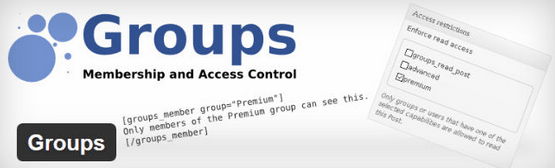

3 Comments