Earlier this week, we took a pretty extensive look at the world of free themes and, in the process, we briefly mentioned premium themes. In this article, we’re going to going to take an in-depth look at premium themes: both the good and the bad.
Understanding Premium Themes
Unlike free themes, you have to pay for premium themes. The cost can run from an average of $35 to a high of around $200 (and climbing). This raises the obvious question: What exactly are you getting in return for your hard earned dollars? While it varies wildly from theme to theme, the premium price tag typically comes with greater, built-in functionality.
Functionality may vary from sliders, to pre-built forms, to eCommerce capabilities, but no universal set of functions exists. For that reason, selecting a premium theme requires a great deal of research. This is why it’s good to have your site goals in mind and a content plan in place prior to seeking out a theme.
While premium themes tend to be preferred by most people, there are some pitfalls you need to be aware of.
First, unlike free themes, there is no Theme Review Team for premium themes. In fact, if I decided to open up an online theme shop tomorrow, there is nothing stopping me. Now if my themes suck and my code is bad, word would spread and my shop would inevitably die a long, slow, painful death — but I’d probably still make a few dollars in the process. All of this begs the question: what should you look for when buying a premium theme?
1) Support
Support is fundamental, especially if you’re new to the WordPress space. As much as you promised yourself you were going to dig in and do this on your own, you’re going to run into times when you just need help. How the support for your theme is handled is going to be very important.
The current trend is to grant customers a username and password to log into the support section of the respective theme provider. Here, you’ll find a forum, which addresses very specific topics. Often times, here you’ll even find the full documentation of your theme, which may help solve most of your issues, depending on how thorough it is, of course.
I’ve seen theme documentation that was so sparse that it barely covered the basic installation. Perhaps they thought their theme was so simple that nobody would have any problems. Either way, it took me less time to delete the theme than it did to download it.
2) Flexibility
The whole purpose of a premium theme can be boiled down to the flexibility it provides, and how easy it is to get that flexibility working for you. For example, does the theme offer a three-column layout for pages? If so, how do you add it to your site? Are you supposed to learn short code, or do they have an example page that you can copy and paste into the visual editor and then simply change the dummy content?
3) Control Panel
Every premium theme has a custom control panel, with the intent of it being the place to go to make changes to the respective theme. Some are straightforward while others require a Ph.D. in Archaeology just t0 discover the basics.
Below is a screenshot from a theme I purchased from Elegant Themes a while back, which I think does a decent job of getting the end-user moving in the right direction. As you can see, they do a pretty good job of separating the different areas out and they offer plenty of options.
People can and will argue that there are better available, and I am sure there are, but this is certainly a solid example of a good theme options panel.
You will typically find the custom control panel in the navigation menu by going to the Appearance section of the menu.
Where to Find Premium Themes
There are thousands of theme shops, and a lot of them are good. This is a case where you perform a simple google search on “premium WordPress themes,” and apply the tips found in this article to help you decide if a particular theme is worth the investment.
Here are a few sites I’ve had success with:
Keep in mind that this is just the tip of the iceberg when it comes to theme shops, so if you can’t find exactly what you’re looking for on these sites, I encourage you to explore other options.
Premium Themes & Theme Frameworks
In the past, I’ve had some students who were understandably confused between premium themes and theme frameworks. So it’s important to note that there is a pretty big difference between the two. Premium themes are just that; they are themes that stand on their own and are ready to use as soon as you install them. Theme frameworks, however, typically require the purchase and installation of a “master theme,” which is really just a code library that is used to facilitate the development of a child theme.
The master theme is typically blank and the child theme has the layout and aesthetic pieces built into it. So theme frameworks are, therefore, not only more expensive, they’re also a bit more complicated. Now that’s not to say there aren’t some benefits, but for the purpose of this article we’re not going to get into the specifics. If you are interested in looking further into frameworks, two of the biggest are Genesis produced by StudioPress and Builder produced by iThemes.
It’s Time for a Reality Check
There are times when you may find a theme that looks exactly how you want your site to look like, so you proceed to purchase it, download it, then upload it to your site only to find out that it looks nothing like the demo you fell in love with. This might be the biggest pitfall of premium themes, because you now have to figure out how to recreate the demo you initially fell in love with.
The good news is that some theme providers now offer “ demo content,” so you can install it and make your content changes. It’s not a widespread practice by any means, but if you find a theme that offers it, it certainly can help save you some time.
So there you have it: a quick overview on premium themes. Between this article and the last one on free themes you should have a pretty good base as you head off into the wide world of themes!
 When not at his day job in the hosting industry, Al teaches WordPress at a Toronto, Ontario college and also does corporate WordPress training. As a freelance web developer, he is always busy building sites on the WordPress platform. All this leaves him very little time to ride his Harley and watch NFL football.
When not at his day job in the hosting industry, Al teaches WordPress at a Toronto, Ontario college and also does corporate WordPress training. As a freelance web developer, he is always busy building sites on the WordPress platform. All this leaves him very little time to ride his Harley and watch NFL football.

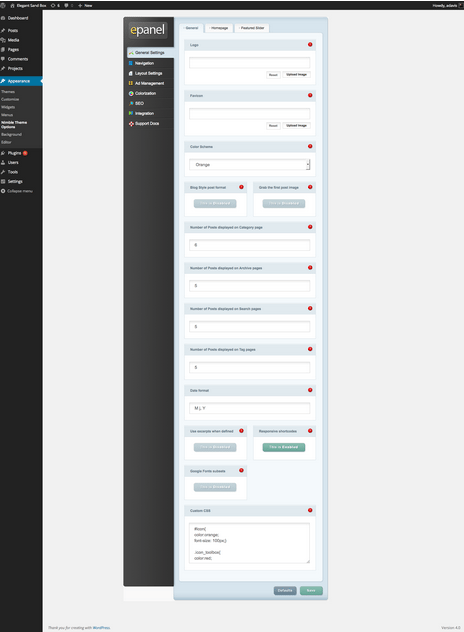
No Comments
Start the conversation