Offering support for WordPress plugins is a tricky business. I consider it extremely important for plugin developers to offer some level of support, but it can be hard to figure out just how much. Fortunately, there have been several conversations surrounding support. Tom McFarlin in particular, wrote a series of posts discussing support options for both free and premium plugins. I think it’s worthwhile to keep the conversation going, and take a fresh look at these.
Free Support
Support for your plugins requires an investment of your own time and resources, and no small one at that. But here’s the thing, support will often be the reason that users choose your plugin. Knowing that there is somewhere to turn when there is a problem goes a long way to assuring customers that your plugin is active and well-maintained. It adds a level of professionalism to your plugin, and will help you stand out.
If plugins are your business, then this is both worthwhile and expected. But for some developers of free plugins, there is such a thing as too much. You can’t be expected to answer every question, or give every user one-on-one support. Your best bet is to evaluate your options, and make it clear to users the level of support that they can expect. Clarity breeds customer loyalty.
There are several different ways to approach support, and no one solution fits all. You just need to ensure that the support that you offer is on par with the complexity of your plugin. Fortunately, there are a couple of options available.
Support Forums
If you host a free plugin on the WordPress.org repository, then you get a dedicated support forum for free. This is a familiar convention, and you can expect users to turn to this section if they run into a problem. Having a presence here will be essential to making users feel comfortable with your plugin. But there is no need to go overboard. Use support forums to answer the questions that you can and to source bugs or new feature requests. Some users will have incredibly specific requests. It is not necessarily your job to address each one of these. There is no harm in replying to a thread and telling users that you simply can’t offer them assistance with such a unique problem. At that point, you may want to direct them to a premium option, should you choose to use one.
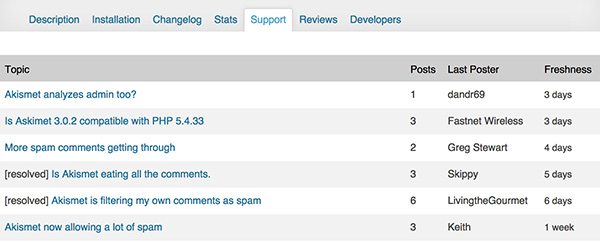
One practice that I see often is to create a sticky thread in the WordPress support forums that simply explains what to expect. You can outline the kind of questions and requests that you will answer. And if you have other options available, or more detailed documentation, you can guide users there. This should help cut down on support requests in general, and will make users feel comfortable with your process.
Documentation
No, every free plugin does not need to offer documentation. For some plugins, simple installation instructions in the readme file will be enough to get it up and running. But documentation can be helpful if you find yourself getting the same questions again and again. As you are developing your plugins, think of some common use cases, and see if you can write up a few walkthroughs. This doesn’t have to be step by step for every problem, but just a simple outline of how to get things done.

You also don’t need to have a separate site with dedicated documentation, though this will certainly be appreciated. Simply sticking a few notes in the “Other Notes” section of your plugin can go a long way to nipping requests in the bud. And when users post to the support forum with a common question, you can point them to this section instead of having to rewrite your response each time.
Paid Support
For some plugins, offering a little bit of guidance for users is more then enough. But if you are developing a plugin that is a little more complex, you’ll need to offer more. This applies to both premium plugins, as well as more robust free plugins. For the former, the cost of support should be built into the license of the plugin. Don’t be afraid to raise your prices a bit to make this happen. For the latter, you don’t have to offer this level of support for free. Free plugins can have a premium support option, and they absolutely should. This might exist as a premium support add-on, or as part of a “Pro” plugin package.
Contextual Documentation
Basic documentation is a must for plugins with a premium option, but you can take this one step further. Adding helpful contextual documentation within the plugin experience itself is a really refreshing way to go. You’ve probably seen this before, in more common plugins. Wherever possible this means guiding a user through the steps they have to take towards setting up the plugin. This might mean including a few tooltips, which let a user know what different options mean. Or, this might simply mean including a few deep links to relevant sections of your documentation within the plugin admin.
Don’t get me wrong, this is hard to do, and even harder to do well. It’s somewhere where you’ll want to start small, adding a few tips here and there. But as you get more questions from your users, you can address in the most common ones right from the get-go.
Email Support or Forums
For a lot of plugin developers, the question of premium support comes down to either email support or dedicated forums. Forums are an incredibly popular option, and you can allow paying customers access to these forums to get help directly from you. And hopefully, users will be able to search the forums for answers before they post.
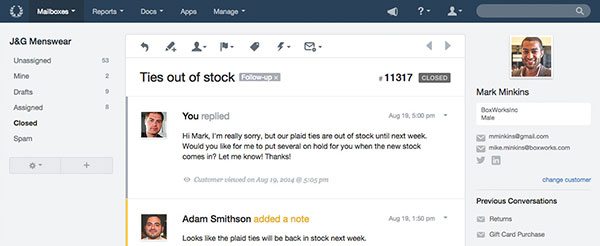
But in practice, this can fall apart. Threads can easily get buried and lost. Users will need to create unique accounts to access the forums. And often, there will be a good amount of back and forth required before a question is answered. Yoast cites these problems as a reason why they moved plugins to email support. E-mail allows developers to directly interact with customers, and keep track of requests. With the help of software like HelpScout or Zendesk, this can be even more robust. More and more, developers appear to be moving to this option. And for free plugins offering premium support, it’s a way to make the premium options more appealing and personal.
In-Plugin Support
I recently saw a very interesting option from Jonathan Christopher for support on his plugin, SearchWP. In the past, he had been using support forums to answer questions, but this became cumbersome. The newest version of his plugin features support baked right into the plugin. In the settings section of the plugin, there is a link for “Support” which opens up a pop-up window. In there users can type a question or message that goes straight to the plugin developer.

This seems like a forward-thinking approach that makes users feel at ease, and makes support requests easier to manage. John outlines the way he set this up on the SearchWP blog, and I’d recommend checking it out. For premium plugins, and free plugins offering paid support, this can be an easy way to connect to your users, and make sure that when users need help, they can get it.
Obviously, there are a lot of options available. Chances are, the answer for your plugin lies in the combination of a couple. But I’d like to hear from you.
What plugin support options have you tried in the past? What’s worked? What hasn’t? Let me know in the comments!
 Jay Hoffmann is a WordPress developer hailing from NYC. In the strictest sense of the word, he is a WordPress enthusiast with an eye for front-end development and design. He has been working with WordPress since 2006 and currently works for a popular children’s media company. This year, Jay started Tidy Repo, a curated list of the best and most reliable plugins from around the web. You can also follow Jay on Twitter.
Jay Hoffmann is a WordPress developer hailing from NYC. In the strictest sense of the word, he is a WordPress enthusiast with an eye for front-end development and design. He has been working with WordPress since 2006 and currently works for a popular children’s media company. This year, Jay started Tidy Repo, a curated list of the best and most reliable plugins from around the web. You can also follow Jay on Twitter.

No Comments