There are numerous tools in a blogger’s arsenal, but when it comes to WordPress, the secret weapon has been and always will be plugins. These delicious little morsels of code and features can turn a boring old blog into a sparkling hub of information and connectivity. Of the 30,000 plugins and counting, the social media ones are always in demand.
Why are they so important, you ask? Social media is a massive resource for bloggers to get their content out there, shared, linked, and promoted. Think of it like the world’s greatest smartphone that has everyone’s number, email, and Facebook on speed dial and you’d be pretty close. So, let’s find out how to install these bad boys, and which ones are good for your WordPress Website.
Now that you’ve finished creating your blog and it’s all running smooth, you need the ultimate beginner’s guide to installing social media plugins on WordPress. Hang on tight, because things are about to get fast and furious.
How to install WordPress plugins:
Installing a social media plugin is simple and easy. In fact, this method works for any plugins you wish to use on your WordPress site. A quick note before we get started though, when it comes to plugins, be careful which ones you download as some are “lighter” than others. What I mean by that is not a physical weight of course, but a performance related one.
When it comes to plugins, they add additional lines of code to your website’s backend (the part where the magic happens) and this code is needed for them to run properly. Like any modern language though, there are good ways to write code, and bad ones. Some plugins that aren’t optimized or written as well as they could have been will add lines of code that really don’t need to be there. Like ants at a picnic they ruin everything and slow down the whole process.
That being said, here’s a quick and easy process to install your plugins:
Method one: Installing through a search
Go ahead and pull up your WordPress dashboard. It should look like this:
Once you’re on the dashboard, select the plugins category, then click add new. You can simply type “social media” into the search bar and find numerous options, some of which I’ll be recommending momentarily. From there, you need only click install now and confirm. Once you’ve finished the install you just need to click activate plugin and it will be up and running.
Method two: Installing from a zip file
Same process here, only with a little more elbow grease. Go ahead and select the plugins category, then click add new. From here, you’ll select upload from the list of options. It’s the second link down. Find the .zip file on your computer and select it to upload the plugin to your website. Don’t forget to click activate plugin. That’s it!
Customizing your social media plugins
Before we move on to a some of the top-rated plugins that you can install and start using today, it’s important to remember that all of these will have some excellent customization options. With millions of blogs out in the wild today and more showing up constantly, you should stay ahead of the curve by keeping your site sleek and different from the competition.
If you really don’t see any hits with a particular share button, consider moving it or taking it off entirely, just remember to experiment with the design options that each plugin contains. You can usually find these options in the settings of the plugin under a content or design option.
Top social media plugins you should start using today:
Here are my top picks for plugins that are light on the coding, efficient with their features, and are easy on the wallet.
Besides the low price, the ease of use, and the overall effectiveness of this plugin, its greatest feature is the ability to decide when to show share counts. This is important because if people see a post with only a handful of shares, they will immediately think it’s a bad post when in reality it’s probably new or you’re still getting off the ground. Here’s some other features that it offers:
- Support for 20 different social networks
- 12 social like, follow & subscribe buttons
- Social fans counter
- 12 built in templates
- 8 different counter styles
- Support for various positions
- Customizable button text
- Built in social metrics
This is a fantastic free plugin that also works on other platforms. You can customize the look and feel of your sharing buttons and make them stand out more than many other plugins. All you have to do is register an account and you’re good to go. Plus you get all these awesome features:
- Control whether or not share counts are displayed
- Support for WordPress, Tumblr, Drupal, Shopify and more
- Support for shortcode placement
- Support for social analytics
- Display related content
This plugin stands out by offering a fresh look to the social media buttons, and plenty of display options. You also have access to plenty of important features like share counts, shortcode support, and other options. Here’s a rundown of what you get for your money:
- Very responsive
- Fan counters
- Support for various ecommerce solutions
- Support for the main social networks
- Various placement options
- Option to display or not display share counts
This handy plugin will make it easy for people to share pictures from your blog. It’s compatible with Pinterest, Twitter, and Facebook. You have control over where the buttons are placed and what methods are used for shortening the URL links for your photos. Did I mention it’s free after you create an account? Here’s some other features:
- Basic sharing stats
- Supports using image alt text when sharing
- Choose where share buttons are displayed
- Support for a default Twitter username to be included in tweets
- Support for HTML code to use outside of WordPress
The final recommendation on our list is a powerhouse that knows exactly how to make your social media counts soar. It’s very important that you have a constant ear on the pulse of your blog and maximize opportunities to gain promotion and shares. This program allows you to see exactly which aspects are working and does it without the need for complicated reporting tools.
Here’s some other features:
- Supports all custom post types.
- Supports 12 different social networks.
- Monitor social shares for a particular time frame.
- See your top posts at a glance.
- See which networks are gaining traction on a daily basis.
Driving traffic to your site with social snippets:
Something that most beginners may not realize is that when people share your posts on Facebook, Google+, or other social media, it creates a snippet that usually shows a title, description, and image of the post they’re sharing. If you don’t have a Meta description or a Meta title tag for your posts, these snippets can look pretty bare bones, which will lower the click-rates.
You can input your own Meta descriptions or if you leave it blank, sometimes the snippet will just use the first few sentences of the post. I don’t like leaving my traffic numbers to chance, so instead of risking it all, why not take control complete? There’s a plugin for WordPress called “Open Graph Data” that will allow you to do just that.
By searching the term and installing it using method one above, you are given a place at the bottom of each post you add where you can customize a unique title and description for your snippet prior to publishing the post. This way it’s not the same as the Meta description that appears on search engines. To customize the image, make sure you add a “featured image” to the post prior to publishing. This will dictate which picture is used on your snippets as well.
Final thoughts
Social media is a gold mine for bloggers. Spreading your content like a virus of information feels fantastic and no one has to get sick either. Using these plugins to provide easy methods of sharing your content, and taking control of the snippets that appear on other people’s networks is a winning combination to drive traffic and page views to your website.
Thanks as always for reading, and don’t forget to weigh in with your thoughts and opinions in the comments below!
 Venchito Tampon is the sole author of Digital Philippines, a link building blog that publishes actionable link building strategies and content marketing tips. He also provides high quality link building services for local and offshore clients based in UK, US, and Australia.
Venchito Tampon is the sole author of Digital Philippines, a link building blog that publishes actionable link building strategies and content marketing tips. He also provides high quality link building services for local and offshore clients based in UK, US, and Australia.



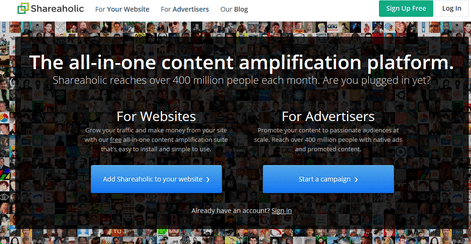
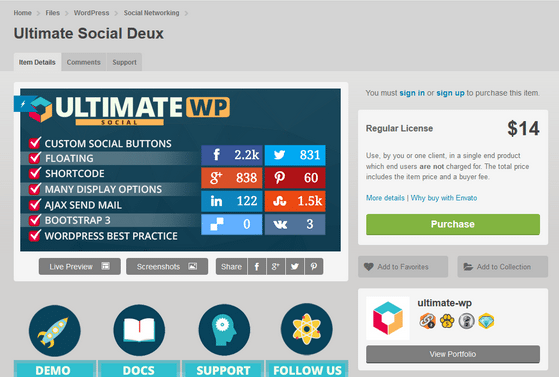
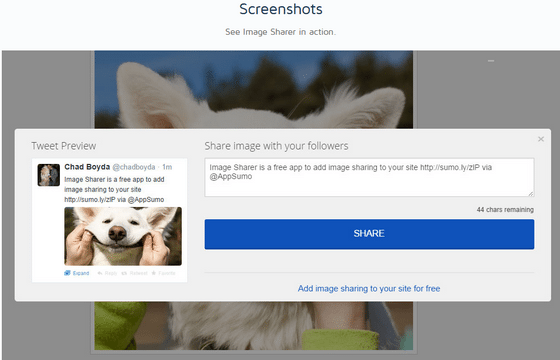
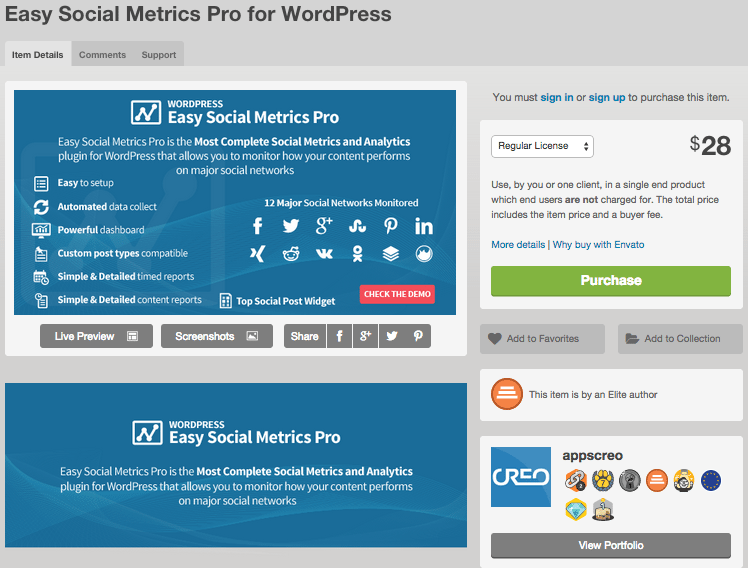
2 Comments