Black Friday is finally upon us, and that can only mean one thing: millions of crazed shoppers fighting to grab the biggest bargains.
Although it’s the brick-and-mortar stores that receive most of the media coverage, Black Friday is also an important time for eCommerce stores: with an ever-increasing number of online shoppers, there is serious money to be made!
Today, I want to help you manage your eCommerce store’s Black Friday by giving you tips for handling traffic, creating promotions, and maximizing sales — I will also be introducing you to several WooCommerce plugins to help you add relevant Black Friday functionality to your website.
Handling the Extra Traffic
Having your eCommerce website crash is bad on any given day, but having it crash on Black Friday is an unmitigated disaster — Black Friday will be one of your busiest trading days of the year.
With this in mind, it’s important you are fully prepared to handle the extra traffic heading your way. Here are a few things you can do to mitigate against the worst of the risks.
Security
Let’s start by eliminating some of the main security vulnerabilities that could cause you problems.
Here are some easy questions to answer: Are you running the latest version of WordPress? Are your plugins up to date? What about your theme?
Many updates will install essential security features that you shouldn’t be without — Black Friday is also a day where the threat of cyber-criminals is at its highest, so you need to protect yourself from this threat, too.
Remember, though: updating all your plugins at once can create compatibility issues. Always back up your website before updating it en masse, so if something goes wrong you can easily restore it.
Server
You also have to think about the strain all that extra traffic will put on your server.
Anybody using one of the lower cost shared hosting services may find themselves at the biggest risk: if any of the websites on the shared server cause it to overload, it’s game over for you all. That’s right, even if it’s not your fault.
If your budget allows it, it is well worth signing up for a content delivery network (CDN). This is because a CDN stores your website on a large number of servers, located across the globe — for a good CDN, look no further than MaxCDN.
Now, you probably associate a CDN with speed — visitors connect to the server that’s physically closest to them, and this can cut down load times substantially — and for eCommerce stores, shaving a second off load times can boost conversions by as much as 7%.
However, a CDN can also protect your website from unwanted downtime: if one server goes kaput, you still have all the other servers in the network to host your website. This means a CDN is capable of handling far greater traffic levels, which is particularly essential on Black Friday.
Caching
Is there anything else you can do to reduce the strain on your server to minimize the risk of downtime?
As a matter of fact, there is! Consider installing a free caching plugin like W3 Total Cache for your website.
This is because all the “heavy” stuff — I’m talking images, JavaScript, and CSS — is loaded just once, and stored as a static version of your website in the cache. Now when a visitor accesses your website, the caching plugin displays the static version, and this takes far less processing power to deliver
As your server no longer has to load your website from scratch for each visitor, load time improves substantially, and you ease the burden on the server.
Create a Black Friday Landing Page
Shoppers on Black Friday just want to find a bargain — the better value you’re offering, the more interested they will be.
Now, even if you have slashed your prices substantially in preparation for Black Friday, are your visitors aware of this when they visit your website?
While it might seem obvious to you, will it be obvious to a bargain-hunting visitor making a split second decision? If not, there’s a good chance you will lose that visitor.
This is why you will see many of the big eCommerce stores creating a special Black Friday landing page. As you can see from the screenshot below (taken from the Walmart website), a landing page is a great way to avoid uncertainty and announce your Black Friday promotions clearly.
Of course, designing the perfect Black Friday landing page is far more difficult. If you want to extract the most value out of each visitor through your landing page, here are a few tips:
- Make your most attractive sales proposition the headline to grab visitors’ attention
- Create a sense of urgency by displaying a countdown clock
- Improve navigation by linking to the sales section of your website
- Try to generate a buzz on social media by promoting your discount code — more on this later!
- Grow your mailing list by exchanging a discount code to members of your list
Creating Your Promotion
WooCommerce supports most of the sales functionality you will need to create your Black Friday promotions in the out-the-box version.
For example, you can set two prices for your product: a standard price, and a sales price. As well as scheduling when you want your sales price to be applied, you can display both prices to your visitors, as well as a “Sale” badge over the image — this allows shoppers to calculate how much of a bargain they are getting.
As well as this, you can also create coupon codes within WooCommerce: simply go to your WordPress dashboard, then click WooCommerce > Coupons > Add New — it’s really easy.
WooCommerce supports four different coupon types: discount off total cart, % discount off total cart, discount off product, and % discount off product. You can also offer free shipping with a promotional code.
WooCommerce allows you to run an unlimited number of promotional coupons simultaneously, and also lets you control when each coupon is valid — you can limit the number of users, or activate it between certain dates.
This default functionality is actually really good, but if you want more comprehensive control over your prices I highly recommend checking out the WooCommerce Dynamic Pricing & Discounts plugin, available for $25 from CodeCanyon — this is a plugin specifically for pricing promotions, and this makes it very useful around Black Friday.
Dynamic Pricing and Discounts lets you create “conditional pricing rules” for your products. These rules can be as sophisticated as you want, allowing you to create almost any type of promotion imaginable. You can configure bulk order discounts, money off items in a certain category, or even cross-category promotions — for example, buy an iPhone and an iPhone case and receive $10 credit in the iTunes store.
The rules can be stacked and used in conjunction with each other, or used in isolation — you can order your pricing rules to determine which one activates first.
Generating Buzz on Social Media
With all the bargains on offer on Black Friday, it’s little surprise that social media is buzzing — people are excitedly sharing their purchases and the deals they find with friends and family. If you can tap into this huge, buying audience, you can potentially do very well out of Black Friday.
But how do you get maximum traction on the social channels?
While you should be publicizing your Black Friday coupon codes and promotion details as much as possible on social media, there’s no guarantee other people will like, share, and retweet your coupons to give your promotion the biggest reach — the bigger the reach, the more visitors to your website, and this will (hopefully) mean more sales.
If you want to entice people to share details of your promotions and your coupon codes with their friends, look no further than Social Coupon for WordPress — you can buy it from CodeCanyon for $22.
The plugin allows you to offer a discount in exchange for sharing via social media — you can configure the content of the message, allowing you to add details of your sale and any coupon codes. This provides a huge incentive for shoppers to share details of your Black Friday promotion, with the discount applied automatically to their cart after the share.
The plugin supports five social channels: Facebook, Twitter, Google+, LinkedIn, and VK. If you want, you can offer further discounts to visitors who share on multiple channels, too. The buttons are simple and stylish, and can be added to product pages, the shopping cart page, and the checkout page.
Maximizing Sales
All the money being spent on Black Friday presents a serious opportunity for your online store — it’s your job to make the most of this by maximizing the sales you make.
Of course, the promotions you offer will play a huge part in this, as well as how well you market your offers.
But what if you could make sales from visitors you had “lost”? That would be a huge bonus, right?
The WooCommerce Recover Abandoned Cart plugin will help you recover some of the sales from shopping carts that were abandoned at the last minute. The plugin is available from CodeCanyon for $23.
The plugin automatically emails customers who abandoned their cart at time intervals specified by you. You can also customize the content of your email, which allows you to remind that person that your Black Friday promotional prices are ending shortly. You could even include a further discount coupon to finally close the sale.
Included in the message is a link back to your site. When followed, all the items in the abandoned cart are automatically restored, making the checkout process quick and painless.
The plugin has a built-in analytics system which allows you to track how many sales the plugin recovers — you can also analyze which email message drives the most sales.
Final Thoughts
Although Black Friday is an incredibly exciting time for eCommerce store owners, it can also be a highly stressful.
I hope the tips outlined above will help alleviate some of that stress by helping you prepare your website for the extra traffic Black Friday brings, configuring your promotions, and finding ways to generate extra sales.
Good luck, and I wish you all a prosperous Black Friday!
Do you have any tips for the upcoming Black Friday? Share your thoughts in the comments space below!
 Shaun Quarton is a freelance blogger from the UK, with a passion for online entrepreneurship, content marketing, and all things WordPress.
Shaun Quarton is a freelance blogger from the UK, with a passion for online entrepreneurship, content marketing, and all things WordPress.

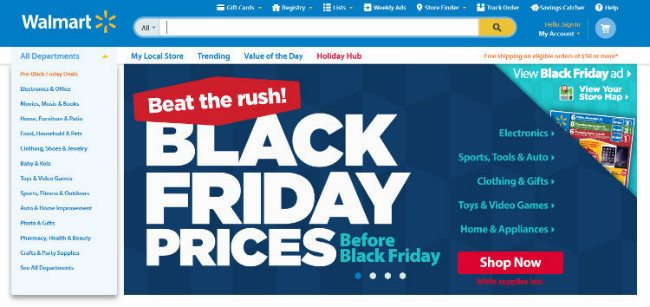

2 Comments
Join the conversation