Sometimes it can be challenging to keep up with how the rules of the web are changing.
Remember when SEO was just a competition on who can fit a keyword on their site more often?
Or when many websites suddenly found themselves blacklisted from one day to the next?
Or when “content is king” became the official motto of the Internet?
Good times.
While the rules might be constantly in motion, one thing that has continued to be true is that content is at the core of running a successful website.
Yes, other elements of online marketing (such as social media and content promotion) have become equally important. But there is no denying that great content is the meat and potatoes of any site.
But what is great content in this day and age?
That’s a good question.
Many site owners are facing the problem that they are seemingly trying to simultaneously please two parties whose tastes are very different: readers and search engines.
Should you create content for people or for Google? Does it have to be one or the other? Are these two goals mutually exclusive?
Content creation: Why you’re doing it wrong…
One of the reasons many bloggers and site owners fail to attract organic traffic is because they feel like it’s a question of either/or. Either you concentrate your efforts on ranking well or writing well.
As a consequence, many overly optimize their content and stuff as many keywords in there as they can. As a result they lose traffic either because they get penalized by the very search engines they are trying to please or because their visitors find their stuff unbearable to read.
Others don’t bother with SEO at all. Beginners especially believe that traffic will come automatically if they write good posts (the “build it and they will come” fallacy).
As it often does, the truth lies somewhere in the middle. Today we will go over how you can please both your human readers as well as make a good impression on Google’s search bots.
How to do it right: Put readers first
Here’s a general rule to keep in mind while writing: you should think of people first. Readers are the lifeblood of your website or blog. They are the ones who interact with it, leave comments, and spread the word. No Google spider can do that for you.
Would you rather have 100 visitors that never return because they can’t stand the way you write or 20 readers who become raving fans and tell everyone about what an awesome dude/gal you are?
Raving fans? I thought so.
So first we will go over how to create content that is pleasing to human eyes and brains.
1. Think before you write
As much as writing is an art and a creative endeavor, it is also a craft. That is especially true when writing for the web.
Your readers have an objective. They want to be entertained and informed or perhaps they are looking for help or want to educate themselves. They don’t just come by for the giggles (unless you are really funny).
As a consequence you need to think hard about the goal of your article: Who are you writing for? What are you trying to tell your readers? What do they need to know? What do you want them to do?
Clear these questions for yourself before starting to write. Structure your ideas and create an outline for what you are going to write. It is easier to work along a concept and the result will be much better.
2. Write naturally
The problem with creating content merely for search engines is that it can make it feel completely unnatural. If you are trying to stuff a keyword into every sentence, paragraph and headline, the repetition will turn readers off quickly.
Would you read a book, an article or anything that does that? No, of course not. Neither would anybody else.
Therefore your first objective should be to write in a way that sounds natural. Write like you would talk to a friend. Convey some personality. Be easy to relate to.
If your readers like who you are and the way you are talking to them, it is more likely they will come back.
3. Use paragraphs
Paragraphs break up content into more digestible bits. Big blocks of text can be too overwhelming to readers, causing them to leave the page before even attempting to finish (or start) the article.
When dividing your text into paragraphs, make sure they make sense. Don’t put in a line break after every sentence just because you like how it looks. There should be a reason for each new paragraph. A new idea, a new subject, some sort of division that needs its own space.
4. Use headings
You might not like to hear this, but many visitors do not even read your whole article. With the overabundance of content available online, a lot of them merely give it a quick scan to see if it is worth their time. Or only read the parts that interest them.
Therefore you should make good use of subheadings. They give your content structure, help readers gain an overview, enable them to read selective passages and make the visual appearance of your post of page much more pleasant.
5. Write longer posts
Since you want to avoid overwhelming your reader with too much information, it is a good idea to write only bite-sized pieces of content, right? Short, fluffy articles for easy consumption, correct?
Wrong.
It’s true that readers like short pieces of content because they are easier to read. However, what they cherish even more are long-form articles.
How do I know that? Earlier this year BuzzSumo analyzed 100 million articles on what makes content go viral. One of the main insights they gained was that longer content (2000+ words) performs much better than shorter articles. Almost twice as good as content that has fewer than 1000 words.
6. Deliver lots of value
Writing long-form posts doesn’t mean you should stuff your articles with filler material. Rather than being about the length per se, the increased performance of long-form articles is due to the increase in value they deliver.
Turns out readers love well-researched content that explores topics in-depth and is packed with insights. Who would have thought?
Therefore when you create content, you should always ask yourself “how can I deliver more value?”
Write posts that help, provoke or inspire your audience. Help them solve their problems and improve their lives. If you do that, they will be happy to spread your content across the web for you.
7. Write great headlines
Headlines are the first thing that potential readers interact with. They can make or break the decision to click through to your website and read your content. To generate organic traffic, learning to craft effective headlines is therefore crucial.
Writing great headlines is more than merely putting a keyword in there. It is an art form in itself.
Luckily many of the most effective headlines are formulas that can be used over and over again. If you want to educate yourself, a good place to start are Copyblogger and the headline hacks from Boost Blog Traffic.
8. Edit and proofread
This is a no-brainer. If you want to make a good impression on your readers, edit and proofread every piece of content several times before putting it out there. Better yet, ask or pay someone else to do it for you.
Optimize for search engines secondly
Nicely done. Now you should have a well-crafted, well-structured article with a killer headline that delivers massive value and shows off your pleasant personality. More than enough to make potential readers swoon.
However, now it’s time to put some finishing touches on it for you invisible readers: search engines. By optimizing key elements of your content, you can greatly increase its chance of ranking well in search results.
Now keep in mind that you should not compromise your content’s readability for SEO purposes. Remember, put people first. If your readers like what they see, they are more likely to link to and share it. This will in turn lead to better rankings and more traffic.
1. Install an SEO plugin
SEO plugins allow you to present your content in the best way possible. You can adjust many settings that have a positive impact on your ranking, both for your website as a whole, as well as for each piece of content separately.
The most common plugins for WordPress are All in One SEO Pack and WordPress SEO by Yoast. Both are available for free in the WordPress directory. For an introduction on how to configure them, check out this article on the basics of WordPress SEO.
2. Determine your focus keyword
A focus keyword is the most important search term you want people to find your content under. It should be the main topic of that particular page or post. Chances are it can already be found in your headline. If not, it’s time to rewrite it.
Both SEO plugins let you set the focus keyword for each piece of content individually. I recommend that you do. This will give you additional information on how to further streamline it.
3. Add the keyword in appropriate places
Search engines take a number of factors into consideration to determine what your content is about. Most importantly, they check for keywords in a variety of places. To take advantage of this, make sure your keyword shows up in the following locations:
Title tag
The title tag is the headline of your content and it is by far the most important element of your post or page. Definitely make sure the keyword shows up there. You probably did this earlier, however, checking doesn’t hurt.
Meta description
Both plugins allow you to write a meta description. This is a short text which explains the main topic of your content. You have seen it in the search results underneath the main link. Definitely include the main keyword here.
Url/Permalink
If you have set permalinks to /%postname%/ (which you should) and used the keyword inside the title, WordPress should automatically place it in the url. However, if you have changed the title, this might not be the case, so be sure to check.
Image alt tags
The name and tag of images are an often-overlooked optimization opportunity. Name image files with relevant keywords before uploading them to WordPress and make sure you include your focus keywords in the alt tags.
5. Use headings
Didn’t I already say that? Yes, however, headings are important not only for readability, but also for SEO purposes. They help Google grasp the topic of your content (especially for long posts) and can therefore help with your ranking.
For this reason, make sure that you use your keyword in the subheadings, but avoid putting it in in every single one. Remember: don’t sacrifice readability for SEO.
Bonus tips for better search ranking
Publish content regularly
Regularly adding content to your website is a signal to Google that it is alive and well-maintained. Since search engines are all about serving their customers the best available information, this means it will crawl your site more often and include it in its search results.
Link to other posts
Should you have related content already on your website, don’t forget to link to it. It will show that you are an authority in what you talk about and give your latest content more oopmh. Google is also a big fan of internal links and might reward you with higher rankings.
Conclusion
When creating content, always put the needs of your readers first and Google’s needs second. While organic traffic from search engines is something to be desired, your first goal should be to create excellent content, which your readers will love. Links and shares bring in traffic from other places and improve your search ranking over time.
That doesn’t mean you should completely disregard search engines. However, once you have mastered basic SEO techniques (which gets really easy with Yoast’s plugin), you are better advised to invest your time becoming a more prolific writer and better promoter.
Who do you think of first when creating content? Do you agree or disagree with the article? Anything to add? Share your insights and opinions in the comments!
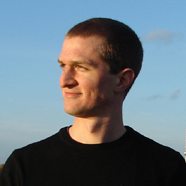 Nick Schäferhoff is an entrepreneur and writer/blogger from Germany. He learned WordPress when he needed a website for his first business venture and instantly fell in love. He is passionate about health, productivity, and continuous learning, which he writes about on his lifestyle blog. When not building websites, he likes to travel the world, experience other cultures, and learn new languages.
Nick Schäferhoff is an entrepreneur and writer/blogger from Germany. He learned WordPress when he needed a website for his first business venture and instantly fell in love. He is passionate about health, productivity, and continuous learning, which he writes about on his lifestyle blog. When not building websites, he likes to travel the world, experience other cultures, and learn new languages.
v

6 Comments
Join the conversation