Mastery is a fascinating topic. Anyone taking pride in what they do are constantly striving to improve. To improve their skill set just a little more — to get a little better, faster, or more precise.
Yet, mastery of any discipline comes down to one thing: practice. Whether you play the violin or are just trying to get really good at FlappyBird, you will need to put in the time it takes to get there.
Mastering WordPress is no different. Increasing your skill set to an exceptional level is hard work.
However, there are good reasons to do so: WordPress has empowered thousands of people to take their careers into their own hands and make full-time incomes on their own terms, with a platform that is completely free and available to anyone. How awesome is that?
Yet it gets even better: Not only is WordPress itself entirely free, but learning your way around it doesn’t have to cost a thing. On your road to mastering WordPress, you have access to a huge pool of resources that will help you become a kick-ass WordPress user and developer. The ones on this list are just the tip of the iceberg.
Table of Contents
- Getting started with WordPress
- Becoming an advanced user
- Developing with WordPress
- Working with WordPress frameworks
- Other WordPress topics
1. Getting started with WordPress
WordPress tutorials for beginners
Everybody has to start somewhere. If you are new to WordPress, the following resources will help you get your foot in the door.
1. Installing WordPress (WordPress Codex)
For those who have never built a website in their life, the process may seem daunting. Therefore, it is often a surprise for first timers to find out how quickly WordPress lets you create a basic site. The 5-minute install is not called that without a reason.
Apart from the above article, the WordPress Codex in general is an excellent resource for anything related to the platform. Bookmark it, put it into Evernote, add it to pocket, tattoo it on your hand — just make sure you know where to find it.
2. How to build a website with WordPress 2014
This excellent video by LetsbuildWP.com shows you how to set up your own WordPress site from beginning to end, all in the span of one hour. It is one of the most compressed tutorials out there. Plus, the narrator has a great accent!
3. WordPress essential training on Lynda.com
I myself took the Lynda course by Morten Rand-Hendrikson when I had already been using WordPress for quite a while. I still learned a ton! It is an in-depth introduction to the WordPress platform which explains how to build a website step-by-step. It is the only resource on the list that is not free, however, I included it because of the high quality.
4. How to set up a WordPress blog in 10 minutes or less
As mentioned, installing WordPress is not very hard. If you have done it once, you can do it many times again. This article explains how to speed up the process in the future. Think a 5-minute install couldn’t possibly be any faster? Think again.
Content creation
Websites are nothing without content. It is the meat and potatoes of any online entity. WordPress makes it easy to create and publish content, and with the following resources you will learn how.
1. The difference between posts and pages in WordPress
For those just starting out with WordPress, it can be confusing as to when to use posts and when to use pages to publish content. Hey, as long as it’s out there, it doesn’t matter, right? Hmmyeah, not so much. Read this and you will understand.
2. Mastering the WordPress visual editor
The WordPress editor is the heart of content creation. Though it looks simple, it is actually quite powerful and has a lot to offer. This article will teach you the ins and outs so you can get typing in no time.
3. Writing posts (WordPress codex)
On the topic of writing posts, the WordPress codex delivers an in-depth introduction into the writing screen and all its available fields as well as best practices for creating content in post form. Everything you ever wanted to know about post writing and more.
4. Pages (WordPress codex)
What the aforementioned part of the Codex is for posts, this one is for pages. Just in case you still find the topic a bit confusing (or in case you just like to dive deep).
Using WordPress themes and plugins
While content is the main pillar of your website, it will not do you much good if it is not presented in an appealing way. That is where themes and plugins come in. While the former takes care of the overall look of things, the latter helps extend your website with much needed functionality.
1. Using themes (WordPress codex)
What is a theme? Where do you get one? How do you activate it? Anything you ever asked yourself about themes and then some. As for where to find new themes, check out the WordPress theme directory.
2. Managing plugins (WordPress codex)
From finding and installing, to troubleshooting and uninstalling plugins (in case troubleshooting didn’t help), this article leaves no questions unanswered. Similar to themes, WordPress plugins come with their own repository. Check the most popular plugins to see what others are installing on their sites.
3. The best WordPress plugins of 2014
If you are overwhelmed by the choices in the plugin directory, below video provides an excellent selection of last year’s best plugins to optimize WordPress for search engines and visitors.
4. 20 WordPress plugins for a more powerful blog
In the same vein, Buffer shared a bunch of plugins that they use to power their (formidable) blog.
2. Becoming an advanced WordPress user
Ok, so now that we have the basics down and you can confidently find your way around the WordPress backend, it is time to crank it up a notch. In order to become an advanced user of WordPress, you will need to widen your skill set and get into more advanced topics such as SEO, security, and site customization. Don’t worry, we will start off slowly.
Next-level WordPress knowledge
1. 11 WordPress features you probably didn’t know about
Think you have looked into every nook and cranny of WordPress? Think again. Leave a comment if you know everything in the above article and I will send you an award of some kind!
2. A guide to WordPress permalinks
Permalinks and their correct use are a much debated topic. The only thing everyone can agree on is that the standard WordPress permalink structure is no good. Kevin Muldoon shines a light on how to get it right.
3. The WordPress wp-config file: A comprehensive guide
Ready to change some stuff on your site without merely clicking on buttons? Think you can handle directly editing WordPress files? Then this guide might be just what you need. Don’t worry, sweaty palms are normal.
4. Using phpMyAdmin for WordPress database management
You might not know this, but the database you created the first time around when setting up your site is actually the most important part of your WordPress website. If you haven’t taken the time to familiarize your with how to manage it, it’s about time to remedy the situation.
Advanced customizations
You will quickly come to a point where you want more and more control over your website. Theme and plugin authors put in a lot of hard work, but there will always come a time when you find yourself unable to do something on your site via third-party solution. That, young padawan, is the time you get into the really good stuff.
1. Creating page templates
The below video is part of an excellent series on WordPress customization made by Leveluptuts.com. It’s a comprehensive introduction into the basics of page templates (in just under eight minutes!). Of course, all parts of the series are worth watching in your quest for WordPress mastery.
2. Adding new widget areas
Didn’t I tell you to watch other parts of the series? Well, this one shows you how to create widgetized areas anywhere on your site. You’re welcome!
WordPress SEO
SEO is one of those magical Internet acronyms which either has people salivating with dreams of overnight viral traffic or wearing horrified expressions due to its perceived complexity. Of course, the truth lies somewhere in the middle and you can get a world-class SEO education for free.
1. The beginner’s guide to SEO
Don’t let the title fool you. When the guys from Moz.com decide to do something, they do it right. Their “beginner’s guide” actually consists of 10 lessons, each with its own page and whatnot! What’s more, you can even get all the content as a 53-page pdf file, for free!
2. The definitive guide to higher rankings for WordPress sites
For more WordPress-specific SEO advice, Team Yoast has your back. The constantly updated article requires some serious reading but is worth every word.
3. WordPress on-page SEO: How to do it perfectly
But you don’t have to go anywhere to find some excellent SEO advice. In terms of on-page SEO for WordPress, Torque has got you covered.
WordPress and security
The Internet equivalent of “mo’ money mo’ problems” is “mo’ traffic mo’ hackers.” Having your website compromised is one of the worst things that can happen. Therefore it’s important to learn how to avoid it.
1. An introduction to WordPress security
The folks over at WPMU DEV were so kind as to put together a video series on the fundamentals of WordPress security. You can find part 1 below.
http://www.youtube.com/watch?v=y_bIr1yAELw
2. WordPress Security: The ultimate guide
And as if the videos weren’t enough, there’s also this epic tome on how to make your WordPress website bulletproof. Another excellent guide by Kevin Muldoon. Does this guy sleep?
3. The definitive guide to WordPress security
If you still lie awake at night fearing an attack on your precious WordPress site, Moz’s take on how to secure it might finally give you some rest. It’s a little heavier on the coding side (but that’s a good thing).
4. Automatically blacklisting IP addresses
Eli the computer guy provides a lot of general computer training and advice via his YouTube channel. Oftentimes he will also touch on WordPress-related topics, as in this video where he doles out some advice on how to automatically blacklist IPs in WordPress.
Increasing WordPress’ performance
Once your WordPress site has been up and running for a while, you will look for ways to make it more appealing to both search engines and human visitors. One of the most important measures is to make sure it loads fast. Learn how to make that happen here.
1. The big WordPress database cleanup for increased website performance
As I said earlier, most of what makes your website your website resides in the database. Therefore you need to make sure it performs as well as it can. Regular cleanups and optimization are a way to do that.
2. How to speed up your WordPress website
Yet, the database is just one piece of the puzzle. There are other steps you can take to have your website load lightning fast. Smashing Magazine was so kind to provide a comprehensive list.
3. The best WordPress cache plugins and how to use them
One way to reduce loading time is to use a caching plugin. However, which one should you use and how do they work? This article will help you with that kind of decision.
Moving WordPress
There are plenty of reasons to move your website: Changing hosts, moving from production to live site, “just because I can!,” and more. Learn how to do it with the least possible amount of hassle.
1. Moving WordPress (WordPress codex)
As usual, the Codex has a comprehensive guide on how to get your WordPress installation from point A to point B. Whether you are changing the URL or not, the article addresses all kinds of scenarios.
2. How to migrate a WordPress site
If you are not the reading type, Eli the computer guy has a few words (two hours worth to be exact) to say on the same topic.
http://www.youtube.com/watch?v=MmwDUvIjymc
Troubleshooting common WordPress issues
Here’s a hard truth to swallow: Not everything on your WordPress site will always go smoothly. As awesome as the platform is, things have been known to go wrong. In order not to be stuck sitting on your hands when that happens, it’s a good idea to educate yourself on common issues.
1. 14 most common WordPress errors and how to fix them
The folks over at WPBeginner put together a whole collection of things that can go wrong in WordPress and steps to resolve each problem. Keep calm, they (probably) got you covered.
2. How to fix image upload issues in WordPress
One thing that often comes up for some people are issues with the WordPress media uploader. If you are one of them, you might want to watch the video below.
3. Developing with WordPress
Alright, you made it this far. By now you probably know WordPress better than you know yourself. Discussing must-have plugins? No problem. Opinions on SEO best practices? Many.
Basic knowledge for WordPress developers
Building with WordPress requires even more knowledge about its architecture. As Yoda said “Mastering WordPress you want, educated you must get.” Heed his advice. Below resources should lead you in the right direction.
1. WordPress child themes (WordPress codex)
Before attempting to code your own theme, you are better off modifying someone else’s work with the help of a child theme. The WordPress Codex will get you started with that.
2. The WordPress template hierarchy exmplained
Templates are an integral part of how WordPress works and how its parts come together. Knowing about the WordPress template hierarchy is therefore important for WordPress developers.
3. WordPress coding standards
If you are ever hoping of contributing to the WordPress directory, you best get familiar with the WordPress coding standards. Actually, knowing how to correctly write, structure, and annotate your code is a good idea either way.
4. The definitive guide to WordPress hooks
Talking about doing things right in development: To get WordPress to do your bidding without modifying core files (big, big no-no!), hooks are definitely something you should familiarize yourself with.
5. 4 brilliant WordPress techniques you need to know
If you still haven’t had enough material for your next reading marathon, this article will show you a few techniques to develop future-proof websites with WordPress.
WordPress theme development
Now that the basics are out of the way, it’s time to get specific. Making themes is one of the main gateways for people to get into development. Are you one of them?
1. Best practices for WordPress theme development
When attempting to create you own theme, there are plenty of things to keep in mind. Lucky for you, I compiled a list of best practices for theme development to make sure you only create top-notch work.
2. How to code a WordPress 3.0 theme from scratch
While the article is a little older, it is a great rundown of how get started trying to make a WordPress theme from nothing. Good for that panicky feeling of overwhelm you might have felt at the prospect of coding your own.
3. Making a WordPress theme with Bootstrap
Bootstrap is one of the most popular front-end development frameworks. The tutorial below will shine a light on how to use it for creating themes with WordPress.
4. WordPress navigation menus
To get a little more granular, this video will show you how to add a navigation menu to a theme that can be controlled from the WordPress backend.
5. A guide to the WordPress theme customizer
The customizer feature has been a part of WordPress since version 3.4. It lets users change settings on their WordPress site in real time. The above guide will explain how to set it up and get it into the hands of users.
Plugin development for WordPress
If you are less into visuals and more into the coding part of things, you might be tempted to give plugin development a whirl. Should that be the case, the resources in this section will get you started.
1. How to begin writing your first WordPress plugin
This seven-part guide lets you jump right into making your very first plugin. From initial considerations on structuring your idea to the actual writing process, it’s all here.
2. Getting started with WordPress plugin development: The ultimate guide
“The ultimate guide” is a title this article truly deserves. Massive read and chock-full of good stuff!
4. Working with WordPress frameworks
When diving deeper into WordPress, it is only a matter of time before you stumble over the topic of frameworks. I myself am a huge fan of Genesis. However, don’t let that keep you from forming your own opinion.
1. Advantages and disadvantages of WordPress frameworks
As with everything in life, there are points that speak for and points that speak against working with frameworks. Learn more about what each of them are.
2. 4 of the most popular WordPress theme frameworks
The aforementioned Genesis framework is among the favorite frameworks for WordPress theme development. Learn more about Genesis and three other examples.
5. Other WordPress topics
Creating apps with WordPress
WordPress is developing rapidly, and is used for a myriad of things these days, not only creating websites. By now, it can even power mobile applications for phones and tablets. Don’t believe me? Read on.
1. How to create a native iOS/Android mobile app with WordPress
In this video you will learn to build apps for both iOS and Android via AppPresser.
2. Turn your WordPress site into an app: Reactor review
If the above video isn’t enough, Shaun Quarton recently wrote an article on Reactor, which created quite a splash here on the site.
Are you ready to master WordPress?
As should be obvious from the above resources, the WordPress community is generally incredibly generous and likes to share their knowledge so that others can benefit from it. Therefore, on your road to WordPress mastery you will be able to draw on the wisdom of others.
Of course, mastery won’t happen over night. Be patient with yourself and extend your skills step by step. However, don’t be afraid to experiment and push yourself. After all, the best learning is done by doing.
What are your favorite resources on WordPress? Share them in the comments so all of us can read and bookmark them.
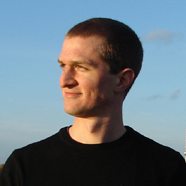 Nick Schäferhoff is an entrepreneur, online marketer, and professional blogger from Germany. He found WordPress when he needed a website for his first business venture and instantly fell in love. When not building websites, creating content or helping his clients improve their online business, he can most often be found at the gym, the dojo or traveling to other countries with his fiancé. If you want to get in touch he would love to hear from you through his website.
Nick Schäferhoff is an entrepreneur, online marketer, and professional blogger from Germany. He found WordPress when he needed a website for his first business venture and instantly fell in love. When not building websites, creating content or helping his clients improve their online business, he can most often be found at the gym, the dojo or traveling to other countries with his fiancé. If you want to get in touch he would love to hear from you through his website.

13 Comments