Is it just me or does talking about content marketing sometimes feel like discussing royal families? With so many people throwing around phrases like “Content is King!” and “Distribution is Queen!” I can’t always tell whether I am reading up on marketing or stumbled onto a Game of Thrones forum.
However, apart from being an overused phrase, nobody will argue the importance of high-quality content in today’s online world. Unless you have been living under a rock for the past ten years, you are probably aware that producing great content on a regular basis is key to being successful on the Internet.
Yet, writing stellar content on a regular basis is far from easy and can be quite time consuming. There are only so many hours in a day and while some of us can spend the entire time writing and creating, most of us can’t.
So what to do, what to do? Well, what if there was a way to increase your traffic, shares, and engagement without producing more content but creating better material instead? The below list of content hacks aims to do just that.
Small content hacks for big results
1. Optimize your headlines
Headlines are of paramount importance and probably the single most significant piece of copywriting of your page. It is the first thing your audience will see and the decisive factor in whether or not someone clicks through to your article. Your blog post can be the best thing since sliced bread, yet if your headline is a dud, click-through numbers will probably remain underwhelming.
If you are not a headline pro (yet), don’t worry. There are people out there that you can learn from.
One website that has the viral headline down to a science is Upworthy. They specialize in curating great content and spreading it across Facebook and other social media channels. That way the website attracted 6.2 million unique visitors within the first year.
How do they do it? Well, part of their editorial guidelines is to write 25 headlines per piece of content. That’s right, twenty-freakin’-five different headlines. Plus, they have this nice stack of headline rules you can copy.
More information on how Upworthy curates and presents content can be found in this excellent slideshow:
Other great resources on headlines:
Jon Morrow: The founder of Boostblogtraffic and former associate editor at Copyblogger is a master at composing headlines. On his website you can get a free report with 52 proven headlines templates. Highly recommended!
Copyblogger Headlines archive: Talking about Copyblogger. They really know their copywriting over there and have an archive full of great tips on how to get better at this fickle science.
Headline Analyzer: This handy tool by Advanced Marketing Institute will analyze any headline for its emotional marketing value. The EMV describes the number of words in your headline that evoke emotions in relation to total words.
2. Write longer content
I’ve said it before in terms of WordPress on-page SEO: The Internet loves long-form content. Case in point: After analyzing the top 10 results for more than 20,000 keywords, serpIQ noticed that the content length for each website on Google’s front page was at least 2,000 words.
It makes sense, doesn’t it? What kind of article would you rather link to, a short 300-word blurb or an in-depth guide to a topic you are really interested in? Your gut probably says the latter and Moz agrees with you:
After an analysis of their content, they found that the word count per article was closely related to the number of links each piece received.
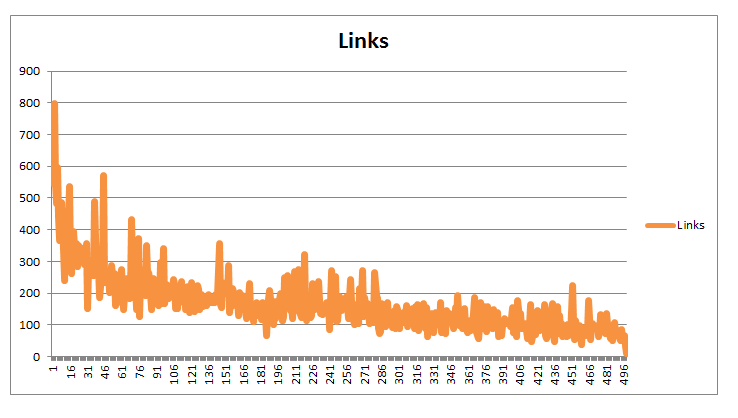
3. Repackage your content
Google and human visitors alike dig seeing different types of content. Have you noticed that I am constantly spicing up this article with images, slides, and other media? My my, you are an attentive one, aren’t you?
However, do you think you would be as inclined to follow along if the post were an all-text experience? (You can be honest, it won’t hurt my feelings…much.) Before you answer, look at this funny meme:
I rest my case.
So why not use the content you already have and present it in a new form? I mean, you already did all the research, checked all the facts, and put it into a coherent order (I assume – otherwise your content needs help of a whole different kind).
In fact, by mixing it up content wise, some of the big-name websites out there are killing it!
In two years, the KISSmetrics blog was able to generate over two million visitors and more than 40,000 links from 47 infographics. They have since upped that number up to 71 and it’s safe to bet that their traffic has increased along with it (whoops, there’s one more link!).
Brian Dean of Backlinko is another master of this practice who presents many of his blog posts in both written and image form.
Thus, instead of clambering to create brand new content, see if you can use what you already have and present it in a new and engaging form.
4. Optimize your OpenGraph and meta tags
In case you don’t know what OpenGraph data is, it describes a number of HTML meta tags that are added to the header of your pages and tell social media platforms key information about your content.
By defining the title, thumbnail and description you want Facebook, Twitter, LinkedIn and Co. to use, you can make sure your content gets displayed correctly when shared on those services.
While they are usually quite good at pulling the right information, you can greatly enhance the impact of your content by setting the meta information manually.
A great solution for this is to use the WordPress SEO by Yoast plugin. Go to SEO > Social, and enable the meta data for the services you want to use (Facebook, Twitter and Google+). After doing so you can set custom titles, descriptions, and images for your content at the bottom of the WordPress editor.
If you don’t want to use this plugin or decide to set Open Graph data manually or in some other way, you can use the tools below to validate your settings:
- Facebook Debugger
- Twitter Card Validator
- Google Structured Data Testing Tool
- Pinterest Rich Pins Validator
5. Use a click-to-tweet plugin
Speaking of social media: Twitter is one of those platforms that loves to share memorable lines and quotations (well, what else are you going to say in 140 characters?). You can leverage this by making it easy for people to tweet central ideas and phrases from your content.
A good option is the Click To Tweet plugin by CoSchedule. Alternatives can be found in this roundup by WPMU DEV.
6. Repost content on social media
A big mistake that many bloggers and marketers make is to promote their top-notch content only once, usually right after publishing. That, frankly, is a waste of your energy and a disservice to all the effort you put into creating it in the first place.
I mean, you are trying to create evergreen content, right? Stuff that is going to be as relevant to your audience now as it will be in a few years, am I correct? Then why shouldn’t you shout about it every once in a while? Plus, by making your content appear in your feed more than once, you will also be able to hit several time zones.
Someone who has taken this to a whole new level is Guy Kawasaki. He repeats the same tweet four times a day. The folks on the Buffer blog also often repost their content and use this technique to A/B test headlines for their articles. So why wouldn’t you do the same?
An optional republishing schedule could take the following shape:
- Promote content on social media once it goes live
- Share again on the same day, a few hours later
- Another message is sent out the next day
- Then again shared in the following week
- Another round is scheduled for one month later
- Older content is promoted once every three months or so
Of course, this schedule should be adjusted depending on the social platform you are using.
Tools for posting and reposting content:
Buffer: My favorite tool for social media management. Schedule and reschedule your content, try out different headlines and track the results.
IFTTT: With IFTTT you can have your old content reposted automatically and keep it in circulation.
Revive Old Post: WordPress plugin to share old posts to Twitter, Facebook and LinkedIn
(PS Don’t miss out on these 42 additional blogging tools)
7. Update existing content
Let’s go back to the aforementioned Backlinko for a second. When looked at in an RSS reader, you quickly notice that Brian Dean’s (very successful) blog actually does not consist of much. In fact, he only publishes a new blog post every 1-2 months or so.
However, if you then have a look at one of his articles, such as the one on on-page SEO, you will see that even though the article was published more than one and a half years ago, it was last updated in October last year.
Well first of all, from a reader’s point of view, improving already well-performing flagship content is a great idea to make it even more of a treasure. Maybe you can add some visuals, elaborate on key points or integrate the newest research. Just ask yourself what else might be of interest for someone stumbling on this piece and what would make it even more worthy of sharing.
Secondly, with all the search algorithm changes that Google keeps rolling out, it’s a good idea to go back and check whether your old content is violating their updated guidelines. Stuff written for 2012 Google is not necessarily loved by 2015 Google. Especially if you notice a drop in your rankings and traffic for otherwise well-going content, this is worth looking into.
As a third reason, updating your old articles is a sign for search engines that your site is alive and kicking. Google and Co. try hard to serve their users the best content. Keeping it up to date is a signal that yours might be just that.
8. Test the position of your social media buttons
Ok, so everyone who owns a website probably has social media buttons on there somewhere. All your Facebooks, Twitters, LinkedIns and whatnot. However, are you sure they are actually being used? Because if not, they might as well not exist. So you better put them somewhere that people will take advantage of them.
Yet, what is the best position for your social icons?
In an excellent article on this topic, CoSchedule gives the following general recommendations:
- Place them in a highly visible place
- Favor placement in the upper left
- Limit the number of buttons to the bare minimum
A good option that integrates all of these is SumoMe Share (screenshot above). However, there are also hundreds of other solutions.
Plus, no ultimate place to put your social sharing buttons exists. What it really comes down to is testing what works for your site. Fortunately you can use SumoMe’s heat maps to figure out how people are interacting with it.
9. Write better calls to action
Let’s face it, you don’t just want people to come to your site but you want them to do something. Sign up to your newsletter, download a pdf, make a purchase or whatever your goal is.
If you are failing to do so and your conversion rate remains abysmal, maybe your call to action just isn’t the best. Right after the headline, this piece of content is among the most important parts of your page. Even minor changes in the wording can have a major impact on your bounce rate as the Unbounce blog shows in this great piece on CTAs.
A great example for effective calls to action comes from Quick Sprout. For a while, Neil Patel confronted his visitors with the following pop-ups:

10. Speed up your website
Last but not least, an important way to improve the way your content is received is site speed. Not only has Google explicitly stated that they are factoring loading time into search rankings, users also hate slow sites more than anything. In fact, 75% of visitors would not come back to a page that takes longer than 4 seconds to load.
Ways to improve loading time include working with a premium hosting service, employing a content delivery network, and installing a caching plugin. WPMU DEV also has a detailed guide on the topic of website speed.
Summing up
Content will continue to rule the Internet. Yet, creating more content isn’t the only solution. Instead, you might be well advised to improve your creation process and existing material first.
Does that mean you should stop churning out excellent, helpful, and well-crafted content? No, of course not. Yet, with the above list you might be able to let it fully unfold its potential.
Do you agree with the list above? Anything to add? Don’t hold back, enlighten us in the comments below!
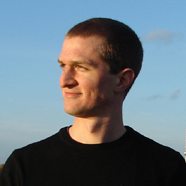 Nick Schäferhoff is an entrepreneur, online marketer, and professional blogger from Germany. He found WordPress when he needed a website for his first business venture and instantly fell in love. When not building websites, creating content or helping his clients improve their online business, he can most often be found at the gym, the dojo or traveling to other countries with his fiancé. If you want to get in touch he would love to hear from you through his website.
Nick Schäferhoff is an entrepreneur, online marketer, and professional blogger from Germany. He found WordPress when he needed a website for his first business venture and instantly fell in love. When not building websites, creating content or helping his clients improve their online business, he can most often be found at the gym, the dojo or traveling to other countries with his fiancé. If you want to get in touch he would love to hear from you through his website.

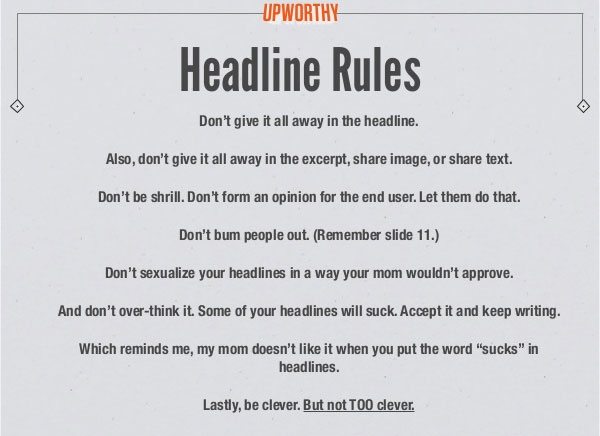



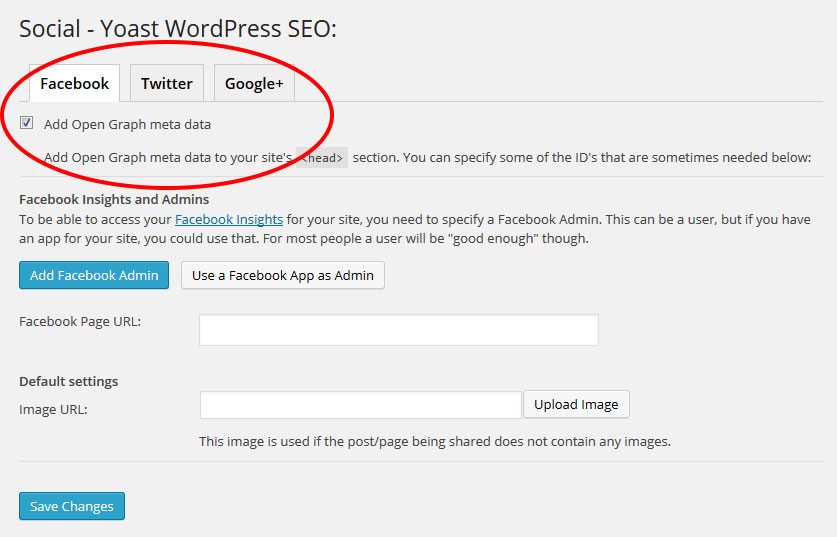

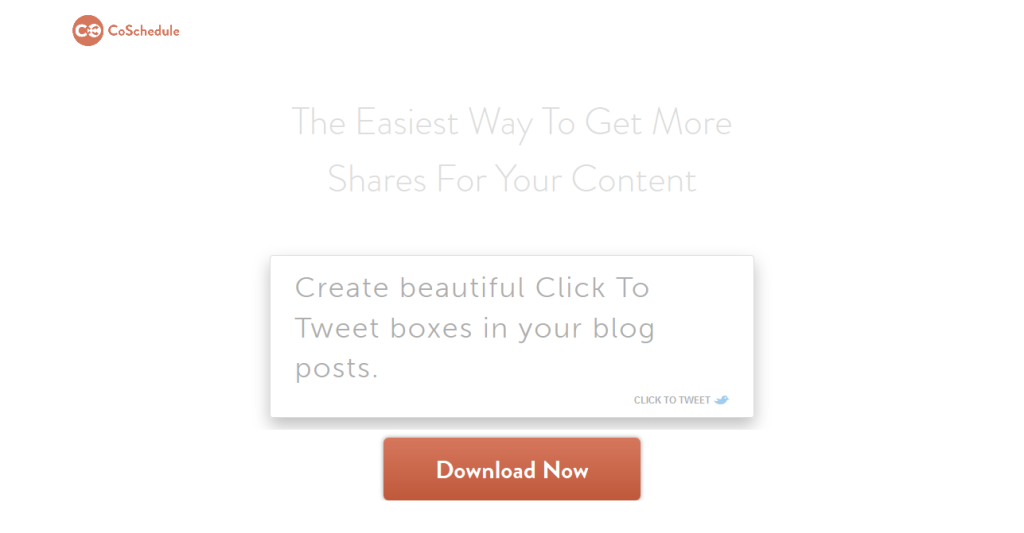

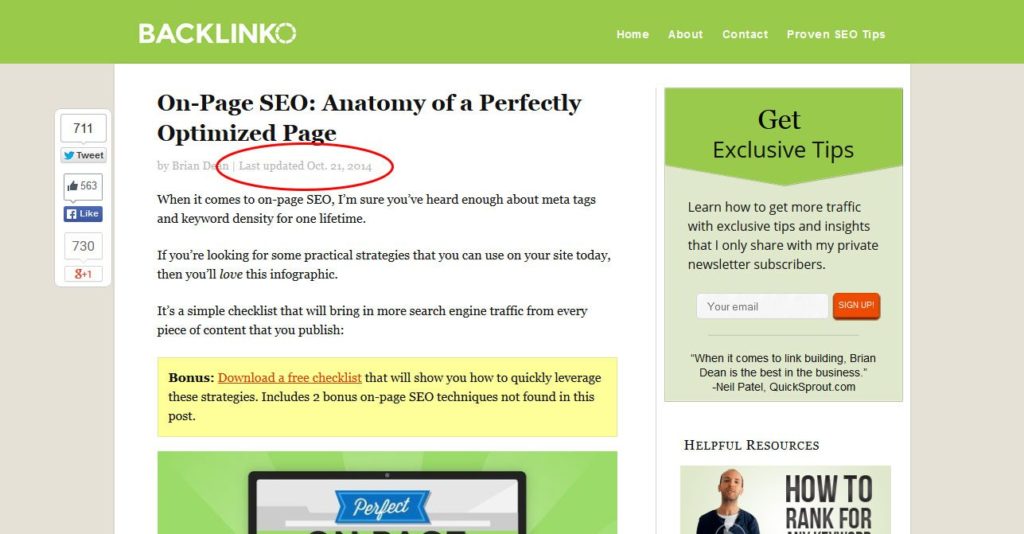
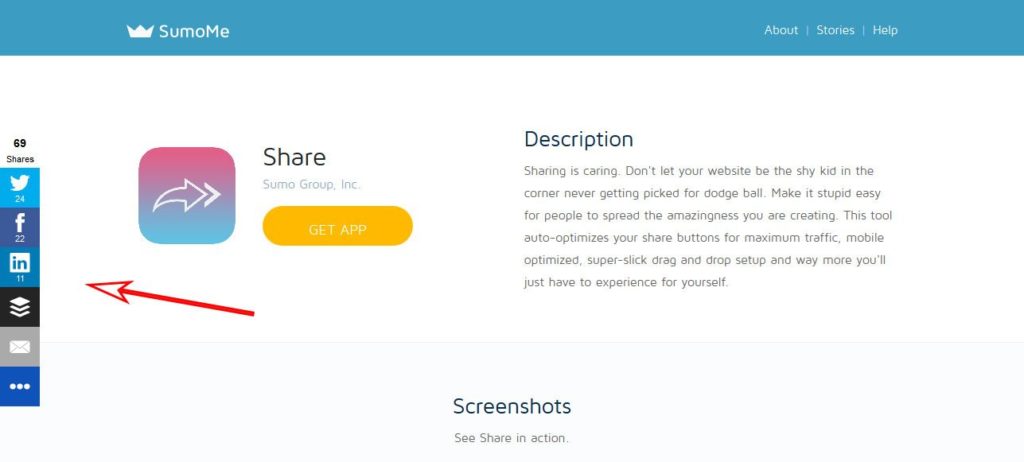

6 Comments
Join the conversation