Google recently announced that they are changing their algorithm—again. Their motivation is to make the web a more mobile-friendly place. Starting April 21, 2015, mobile-friendliness will become a ranking factor more and more. Fortunately, Google announced this change before it happened, allowing people to take appropriate steps toward making their sites mobile friendly. Thanks, Google!
Google’s announcement indicated that the impact will be quite significant. Some people are even saying that this update will be even bigger than Panda or Penguin. So, ladies and gentlemen, pull up your socks, below is a helpful list to help make sure your sites are mobile friendly!
Small font size
Some people say size doesn’t matter, but in the case of font-size and google ranking, it actually does. If your font is too small on your site, it will be difficult to read on mobile devices. Here are a few recommendations that Google has given for this issue:
- Use a base font size of 16 CSS pixels. Adjust the size as needed based on the properties of the font being used.
- Use sizes relative to the base size to define the typographic scale.
- Text needs vertical space between its characters and my need to be adjusted for each font. The general recommendation is to use the browser default line-height of 1.2em.
- Restrict the number of fonts used and the typographic scale: too many fonts and font sizes lead to messy and overly-complex page layouts.
Viewport is not configured or a fixed-width viewport
Basically this means that your website should be responsive and should automatically scale to any size. You don’t want your site to show the entire website on a smaller screen, as it will make it look too squished.
Your content is not sized to viewport
After making sure your website is responsive and that it automatically scales to the correct size, it’s time to evaluate your content.
- Be sure to use CSS media queries to give your content different styling to smaller screens.
- Your content should not be set to just one specific viewport width.
- Large images, etc. are not using a fixed width.
Your touch elements are too close
When you look at your website on a smartphone or a tablet, make sure that the areas where a user should click are not too close together. This could cause a user to misclick and lead to a lot of frustration. In other words, not addressing this issue would not look good to Google. Worse yet, it would make your site function poorly for the people who actually use your site.
How can you fix these issues?
First, go to Google’s Mobile-Friendly Test and test your site that way. You should receive one of these two messages:
or
This test only checks per page, though, so if you have a large site, it could take a few minutes…
A better alternative for larger sites may be to use Google Webmaster’s Mobile Usability Tool, which will provide a list of all the pages that have errors
You can then go to Google’s “Mobile-Friendly Guide,” and they will help you figure out what steps to take to improve your site’s mobile-friendliness.
Basically, by following the recommendations outlined here you should have all the information you need to get your site mobile-ready for the next Google update.
If you need additional assistance, you can always ask your friends at Arrow Root Media to help you get your site mobile-friendly before this update goes into effect!
Got feedback?
We’d love to hear what issues you’re experiencing, or how you’ve gone about making sure your site is mobile friendly. Got any cool tools we’ve missed? Post away in the comments!


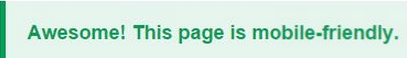
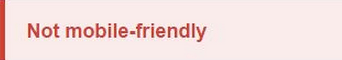
1 Comment