“Plugged in” is a reoccurring feature on Torque that aims to take a closer look at different plugins each week. If you have any suggestions for plugins you’d like to see reviewed, write us at [email protected].
When WordPress users think of caching, W3 Total Cache and WP Super Cache usually spring to mind. These plugins have a combined 11.7 million downloads and are the go-to caching plugins for most of us.
That’s not to say they’re perfect, though. In fact, all caching solutions suffer from one specific caching blind spot: caching pages for logged in WordPress users.
In March, Cache Buddy was released to address this problem. Developed by one of the WordPress platform’s lead developers, Mark Jaquith, Cache Buddy works alongside these established caching solutions to fix some of the most common caching problems.
Now, for those of you unfamiliar with caching, a caching plugin essentially stores and displays a static version of your website to visitors. This can be done far more quickly than loading a dynamic version from scratch every time a visitor accesses your site.
The result: caching speeds up your website, and in many cases considerably.
What is Cache Buddy?
So what does Cache Buddy do that other caching plugins can’t?
Well, it comes down to the way your website serves “known” users—known users are visitors who have either logged into your website or left a comment. For the record, “anonymous” users are unaffected as caching works well for these visitors already.
Now, when I log in on a typical “cached” website, a logged-in cookie is stored in my browser. That immediately tells the server to treat me differently; to load pages dynamically.
On the back-end of the site, that’s a good thing—the logged-in backend view is customized, so pages need to be loaded dynamically. But because I’m logged-in, the front-end pages I try to access are served dynamically, too, and that slows down my browsing experience.
And for what? So I can see the WordPress toolbar at the top of the page? That’s of little use to anyone visiting the front-end, especially site users with low access levels like Subscribers and Contributors. Site speed is essentially sacrificed with no upside.
The Cache Buddy plugin solves this problem by altering the paths set for logged-in browser cookies. This means it’s business as usual at the back-end, but all change at the front-end, where a new, custom cookie is used.
This custom cookie is JavaScript-readable, which is ignored by existing caching solutions. When a logged-in user accesses the front-end of the site, the server can’t see the logged-in cookie. As a result, it serves a cached page (quick loading) with no WordPress toolbar at the top.
Pretty clever, right?
This means Cache Buddy could make your website load considerably more quickly for logged-in users. Remember, though: Cache Buddy works in conjunction with a properly configured caching plugin. Without one, Cache Buddy won’t be much use.
Installing Cache Buddy
A poorly configured caching plugin can do more harm than good, so it’s important to get the installation right.
No such problems exist with Cache Buddy, though, which simply needs to be installed and activated to start working its magic.
From the WordPress dashboard, click on Plugins > Add New then search for “Cache Buddy.” Cache Buddy should be the first result, and looks something like this:
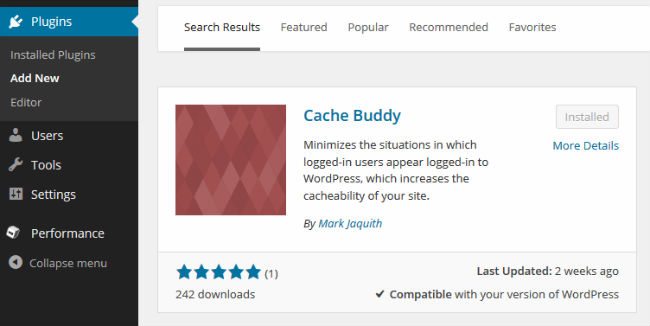
It’s really easy, and should take no more than 60 seconds.
If you want to confirm that the plugin is working, the best thing to do is to create a new WordPress user and assign them the Subscriber role. Log in as this user, then try to access the front-end of your website. If the plugin is correctly installed, the WordPress toolbar—the thing that says Howdy, Shaun—will be hidden.
Note: if you’re logged in as an Administrator (the default user role for the site owner), you will still be able to see the WordPress toolbar. The toolbar is only hidden for users with the Subscriber and Contributor user roles.
Cache Buddy Limitations
It’s worth pointing out that Cache Buddy is ineffective for some types of websites, simply because the website needs to be loaded dynamically.
For standard blogs, Subscribers and Contributors have no need to see a dynamic version of every page, but for other websites this isn’t the case.
This is especially true for websites running BuddyPress/bbPress forums and certain eCommerce stores, where each logged-in visitor sees a custom screen.
- BuddyPress forums: logged-in users can see their username, profile, and latest comments
- eCommerce: depending on the store, logged-in users can see their username, loyalty points, recommended products, etc.
In both of these scenarios, there is dynamic content on the page. Logged-in users need to be served dynamic pages, loaded from scratch, so Cache Buddy is not recommended.
Final Thoughts
Cache Buddy is a fantastic new plugin that can improve the performance of your existing caching setup. Remember, website speed is fundamentally important, so any improvement you can make in this area will have positive consequences.
The Cache Buddy plugin is easy to setup, works effectively, and (best of all) is completely free.
Download Cache Buddy from the WordPress repository today and improve the on-site experience for logged-in users.
Are you using Cache Buddy? Share your thoughts and experiences in the comments section below!

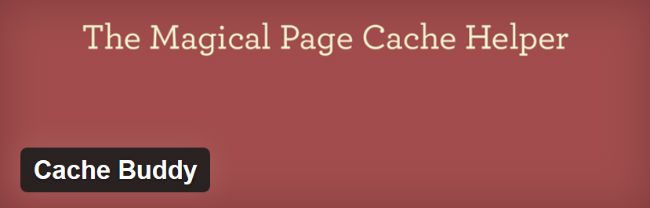
No Comments