To find more great plugins, check out Torque’s free eBook, The Ultimate Guide to WordPress Plugins. Download it here.
Audio player plugins: it’s one of those plugin niches that you never really think about until you actually need one.
Take me, for instance. The concept audio player plugins had never crossed my mind (although considering the number of podcasts I listen to I probably have used at least one or two in the past) until I needed to embed some audio files on one of my websites.
If you’re reading this post, then you’re probably looking to do the same.
So without further ado, I present to you my concise reviews of three of the several plugins I tried.
Note: Please know that WordPress actually does come with its own audio player. For some unfathomable reason, I couldn’t get it to work on my front end even though the player showed up in the WYSIWYG editor (besides, I didn’t even like the styling anyway). So, I looked to non-native solutions.
Compact WP Audio Player
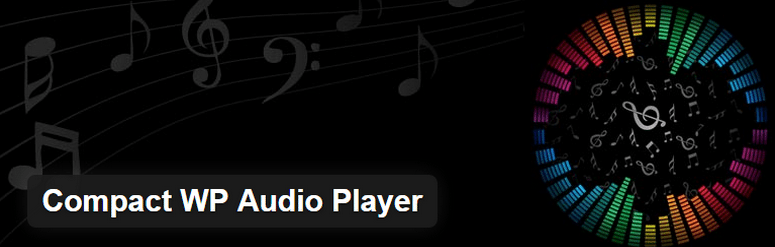
This is a very lightweight plugin (I believe this is where the “compact” part of the name comes into play). With that in mind, don’t expect it to come with any magical features, because it doesn’t.
In fact, the only thing you can change in the plugin settings page (located in Settings >> SC Audio Player) is whether or not front end users are able to play multiple audio files at a time.
The way you embed an audio file (MP3 and Ogg supported) into a post is with this shortcode: [sc_embed_player fileurl=”file URL goes here”]. You can also add an autoplay parameter (autoplay=true), a volume parameter from 0-100 (volume=”25″), and an automatic loop (loops=”true”).
Here’s a preview of what the styling looks like in the Twenty Fifteen WordPress theme.
The button is small, to the say the least. There’s nothing really going on with the styling, but I actually like that. It’s simple and it achieves its function well without any unnecessary frillery.
Obviously, if you’re looking to do anything more than embed simple audio files into a simple post/page, you’ll have to look elsewhere.
But I’m not running a podcast, or a comprehensive music blog. All I need is to put some audio files on my site in a convenient manner (and I’m guessing that for the majority of you my needs align closely with yours).
And so, my opinion of Compact WP Audio Player remains pretty high.
HTML5 jQuery Audio Plugin
Another audio plugin I tried was HTML5 jQuery Audio Plugin. It’s only a third as popular as the Compact plugin with 9,000+ active installs and it also has a comparatively lower 3.9 star rating.
When I first tried the plugin, I didn’t understand the lesser popularity because it seemed to have a lot more functions than Compact.
For instance, to add an audio file, you’ll head over to HTML5 Player >> Manage Songs, where you can either upload or add links to MP3 or Ogg files. As you can partly see in the screenshot below, there are also options to add rating, artist, and title information, plus a cover image.
You can even link a buy button so downloads are limited to paying visitors.
In the display options, you can key in the buy button text (if enabled), turn autoplay on/off, show a track list, and do a little bit of custom coloration. Compact has none of this.
But when I actually got to uploading a file, though, the reasons for the lower rating quickly became clear. Here are three of them:
- You have to have both the MP3 and OGG formats of the file included. I have zero idea why this is necessary.
- When adding a new audio file, if you click “save” without filling in all the required fields, you’ll have to input the info all over again. I found this out the hard way, twice.
- You also have to include a cover image. At this point I was practically done with the plugin, but for the review’s sake I used an already-uploaded picture of my face. Ugh.
Regardless, I took the time to go through with the entire process. Here was my reward. It was less than impressive, to say the least.
The styling is a bit dated and the image doesn’t even align appropriately. Clearly, this plugin is a great deal away from being top dog on this list.
But I’ve included it anyway in this list for two reasons:
- A not-so-good plugin provides better perspective on the good ones. Besides, it wasn’t even close to the worst one I tried.
- I honestly think that this plugin has potential. It has great functionality (the buy buttons especially are a nice touch). If the developer fixed the outstanding usability issues, my opinion of it would skyrocket.
That said, for the time being, there are better options.
Mediaelement.js
This was a plugin that I had to be careful with. Medialement.js hasn’t been updated in over twenty months, and even though it has 40,000+ active installs and a 4.7 star rating, the latest review was from November of last year.
But at this point of my search, I was ready to try anything, so I bit the bullet. As it turns out, I ended being quite pleased I did so.
The plugin is incredibly simple. Just embed the audio file (this plugin supports video too, by the way) in the post editor, and the default player is automatically transformed into the very decent Medialement.js design seen below.
The customization options offered is limited, as you may have guessed. All you really can do is play around with the default widths and heights.
It may be restricted in functionality, but like Compact, it gets the job done.
And The Winner Is…
I also tried several other plugins, but most of them were even worse than HTML5 jQuery. One required a paid subscription for you to be able to really do anything, another took a maddeningly long time to upload, and the last one (it looked quite promising with a perfect 5-star rating) refused to work properly.
So when it came down to it, my choice was between Compact and Mediaelement.js. After doing a bit of additional research online, Compact came well recommended with several users stating it as their plugin of choice, whereas there was much less buzz around Medialement.js.
I ended up going with Mediaelement.js. I simply liked the styling and the input format better than Compact’s (seeing as how I didn’t need to play around with a shortcode).
The only problem though, is that I may have to change plugins if Mediaelement.js goes totally out of date and is no longer compatible with the WordPress platform. Which is why, John Dyer (plugin developer), I ask you to please update the plugin. If not for me, then for the 40,000+ WordPress websites that depend on you.
Regardless, should a backup be needed, I know exactly where I’ll be headed: Compact.
What audio player plugin do you use? If you haven’t installed one yet, which one do you plan to use? Let us know in the comments below!

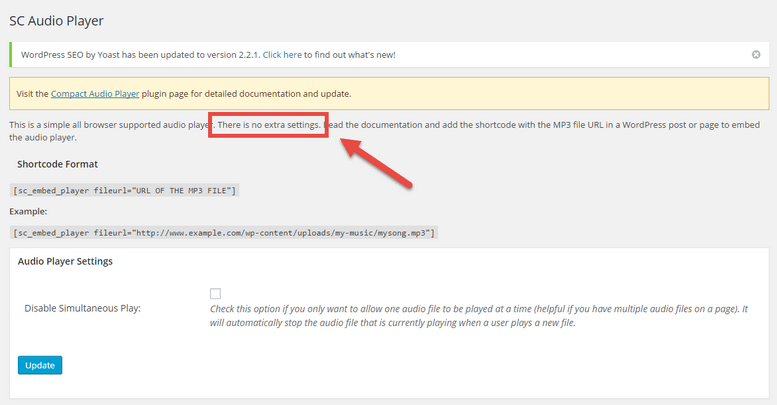
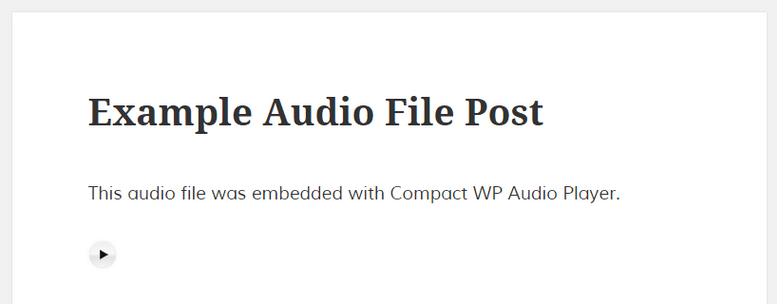
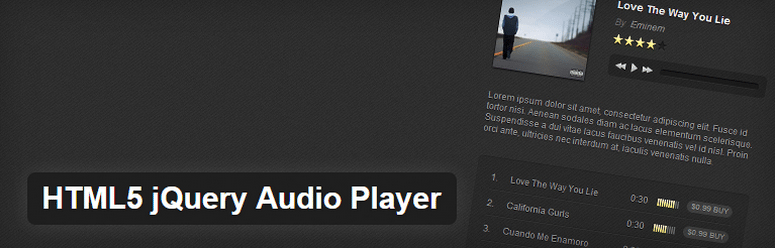
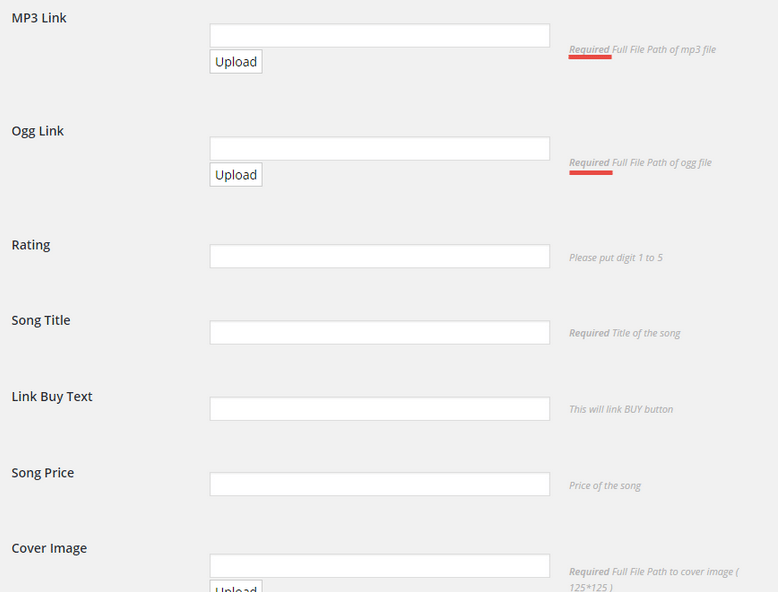
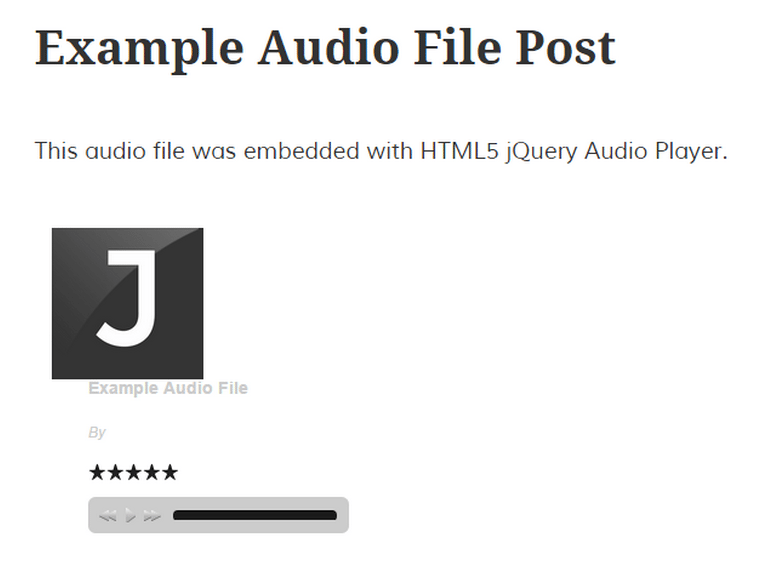
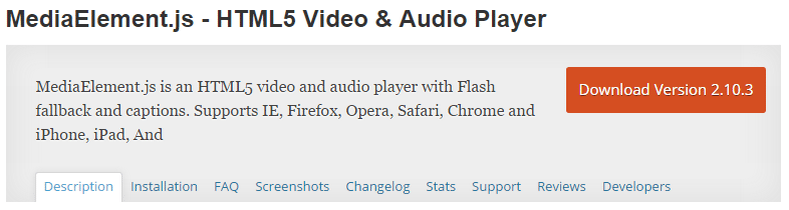

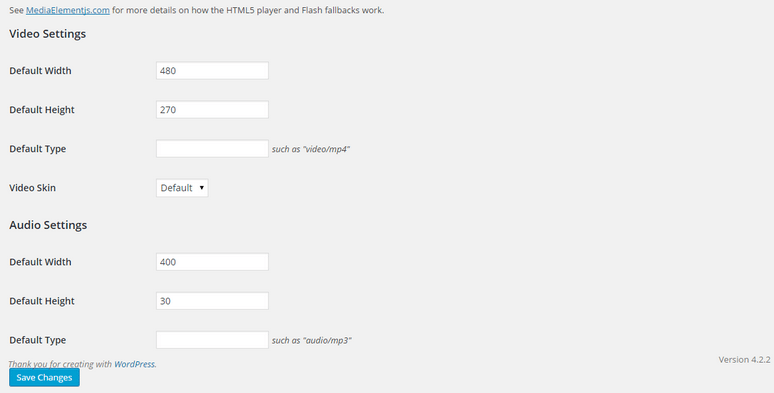
6 Comments
Join the conversation