On Monday, the core team announced that they were discussing the potential of committing the Shortcake plugin to the WordPress core.
For those unfamiliar with Shortcake, the plugin enhances the way shortcodes are added to your content. From the plugin description, “Shortcake makes using WordPress shortcodes a piece of cake.”
But how does Shortcake work, and should we be excited about this news?
A Little Background on Shortcodes and Shortcake
WordPress users were introduced to shortcodes in version 2.5, and the interface has remained largely unchanged since.
Shortcodes offer an intuitive way for users to action complex code with minimal coding know-how—you’ll know them as the square-bracketed code you can use to add new-and-exciting functionality to your content.
In an effort to make WordPress more user-friendly, shortcodes represented a significant step forward.
But that’s not to say that shortcodes are perfect.
Most notably, the only way to confirm that your shortcodes are working correctly is to preview your post on your website’s front-end—a personal irritation of mine.
All of this changes with Shortcake, which brings a new shortcode-UI to the WordPress back-end. It uses TinyMCE to display a preview of your shortcode in the WordPress editor. This means you can view and edit a working version of your shortcode as you write your content.
Shortcake represents a significant step forward in usability, taking the guesswork out of adding shortcodes to your content—much the same way that WordPress 4.0’s media embedding functionality greatly improved the way we add media to content.
With this in mind, it feels like a logical decision to contemplate the functionality for inclusion in core.
Shortcake Committed to the WordPress Core?
So will we see Shortcake functionality added to the WordPress core, and if so, when?
Unfortunately, at this time it’s too early to say, with discussions still in their early stages.
Before that can happen, though, a number of improvements are needed. Here are some of the suggestions put forward in Monday’s discussion:
- The plugin is still relatively new, and the developers need more feedback from the community at large. To make this possible, the plugin should have a better first-run experience, so that users can test out the functionality with minimal fuss. A solution would be to ship Shortcake with some “example” shortcodes, for example pullquotes, so that users can instantly try adding them to the WordPress editor.
- The final UI is still to be decided. Using the latest version of the plugin, supported shortcodes can be added to your content by navigating to Add Media > Insert Post Element. If the plugin was committed to the WordPress core, developers would like the functionality to be more prominent, perhaps with an Add Post Element button displayed alongside the current Add Media button.
- Potential improvements include inline editing and content blocks. At the very least, inline editing should be possible for all core-supported shortcodes. The developers will look to other editors for inspiration.
Final Thoughts
With the core team’s focus on improving WordPress usability, it feels like the next logical step is to tackle shortcodes, enhancing the content editor in the process.
Personally, I’d love to see the Shortcake plugin’s functionality added to the core, but for now it’s too early to tell when/if this will happen. As always, Torque will keep you posted on all developments!
What are your thoughts about shortcode improvements being added to the WordPress core? Share your thoughts in the comments below!

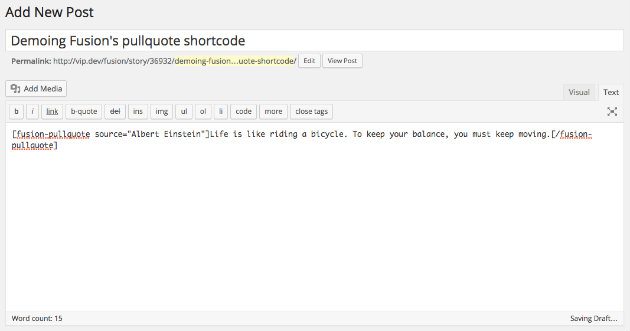
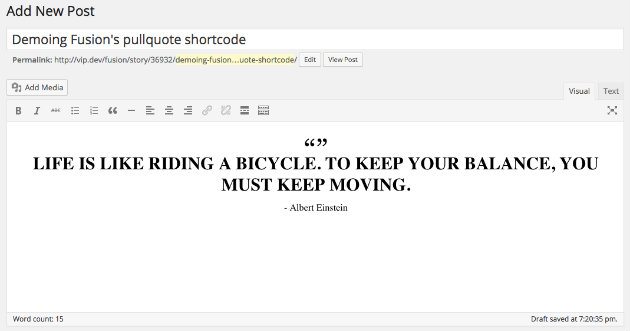
3 Comments