Ah, bitcoin, the totally virtual, decentralized cryptocurrency that nobody really understands (though The Economist comes pretty close).
Here’s the basic idea: bitcoin started off in 2009 when created by a mysterious person named Satoshi Nakamoto. This name, however, is just a pseudonym—many have tried to guess at the real identity of Mr. Satoshi but so far there’s been no confirmation.
A bitcoin is created when a computer in the P2P coin network accomplishes a certain mathematical task—this process is called mining bitcoins.
However, there’s a limit on the number of bitcoins that can ever be created. The system was designed so that the math tasks that the computers solve progressively get harder as more bitcoins are mined. It is estimated that the number of possible bitcoins is limited to 21,000,000 (21 million). This is worth about $5.5 billion USD at today’s exchange rate (more on that below).
Bitcoins are used only on the Internet (of course) and are generally associated with the shadier side of things because of the sheer complexity of the system. Bitcoin has been linked with money laundering, drug payments, escort services, etc.
However, there’s still a great deal of legitimate businesses that use bitcoin on their sites to accept payments—web hosting companies are a great example. If you want to integrate bitcoin payments on your WordPress website, then read on.
Just How Valuable Is A Bitcoin?
Well, right now (August 16, 2015), one bitcoin is worth a little more than $250: $260.54 to be exact.
However, the exchange rate is extremely volatile, as you can see in the graph below. The comparative value of a bitcoin can plummet by hundreds of dollars (as it did in 2014), or skyrocket by nearly a thousand (as it did near the end of 2013).
I first discovered bitcoins around October or November of 2014 when they were worth somewhere around $200 USD each, and I considered investing in a couple just to see how things would go. My risk-averse nature shut that idea down pretty quickly.
In retrospect, I certainly wish I had bought at least one, because I would have multiplied my money by five times had I sold it in January 2014, and even now I’d still be close to a hundred dollars richer.
But on with the post—there’s no use crying about spilled milk.
If you’re looking to integrate bitcoin payments into your WordPress website, then here are five plugins to do so (three free ones and two paid).
GoUrl Bitcoin Payment Gateway
The full name of this plugin is GoUrl Bitcoin Payment Gateway & Paid Downloads & Membership, but that’s a bit of a mouthful, so I’ll stick to GoUrl.
So far, the plugin has racked up more than 700 active installs and a 4.4 star rating. Believe it or not, because this niche of plugins is relatively unknown, that’s actually the highest number of downloads you’ll see on this list.
The basic idea with GoUrl is a standalone bitcoin payment gateway. It comes with an impressive set of features, and it even features a handy little bitcoin to USD exchange rate graph in the plugin settings.
GoUrl allows you to choose from four different types of payments:
- Pay per product
- Pay per download
- Pay per membership
- Pay per view
What’s more, the plugin isn’t even restricted to bitcoin payments: you can also allow visitors to use litecoin, paycoin, dash, speedcoin, reddcoin, potcoin, feathercoin, vertcoin, vericoin, and peercoin.
As you can see, GoUrl covers all the bases and offers some pretty versatile abilities.
The UI looks a little cluttered, but once you apply your mind and focus, it becomes easier to navigate.
You can set purchase limits, expiry dates, and customize payment boxes for each type of content. A few mediocre-quality, ready-made featured images are even built-in for the products and files you upload.
If you’d rather not use their UI to build product pages, then you can use their WooCommerce addon to integrate a bitcoin payment gateway into the eCommerce platform.
All things considered, GoUrl is a very well featured and highly functional bitcoin payments plugin; it would be hard to do much better for free.
BitMate Author Donations
BitMate Author Donations is a very simple plugin that displays a small bitcoin donation button at the end of your posts.
The process for setting up the plugin is quite simple. First, navigate to the new BitMate tab in your side menu, then check the box that says “Enable this to automatically display the BitMate Author Donations box after posts.” You can also choose to add a BitMate credit link at the bottom of each box if you’re feeling generous.
Then, you’ll head to your user profile and scroll all the way down to find a new text box under the heading “BitMate Donation Information.” All you need to do is add a bitcoin address from your wallet, and you’re all done.
You can also use the shortcode [bitmate-author-donate] to insert a donate button in a specific post or page.
BitMate boasts a 5-star rating, with two reviews and 300+ active installs.
Digital Paybox
Digital Paybox is a premium WordPress plugin available on the CodeCanyon marketplace that allows you to put up files for sale on your site.
Bitcoin isn’t the only payment gateway available for use—you can also accept payments from PayPal, Payza, Authorize.net, InterKassa, EgoPay, PerfectMoney, and Stripe. To use the bitcoin option, you’ll need a Bitpay account (free to sign up).
The plugin functions are shortcode-driven and the payment form is Ajax-enabled. Here’s a seller-provided screenshot of the latter.
Digital Paybox has a high 4.86 star rating on CodeCanyon after 221 sales.
Banner Manager
Banner Manager is also a premium offering on CodeCanyon. It has just over 400 sales and a solid 4.57 star rating.
Banner Manager’s main selling point is that it allows you to directly sell advertising space (banners) on your site in one smooth, seamless process. There’s no middleman or network involved, and the plugin handles all of the payments for you.
Like Digital Paybox, Banner Manager is one of the few plugins in its niche that accepts bitcoin payments (PayPal, Payza, Authorize.net, Skrill, and Interkassa are also accepted). You’ll once again need a Bitpay account to process coin payments.
You can choose from three embed methods for the advertisements: PHP, HTML, or shortcode. Eight preset banner sizes are built-in, although custom sizes are possible.
Other features include banner rotation, previews for advertisers, and an approval mechanism.
Here’s a basic view of the UI.
Bitcoin Price Ticker
Ok, so this plugin doesn’t really integrate bitcoin payments into your site, but it does have another pretty cool function—a bitcoin ‘ticker’ widget you can use to display a graph of bitcoin exchange rates on your site.
The setup process is really simple: just drag the widget to the desired area in the customizer or in the Appearance >> Widgets page. You can choose to show data from four exchanges for either bitcoin or litecoin.
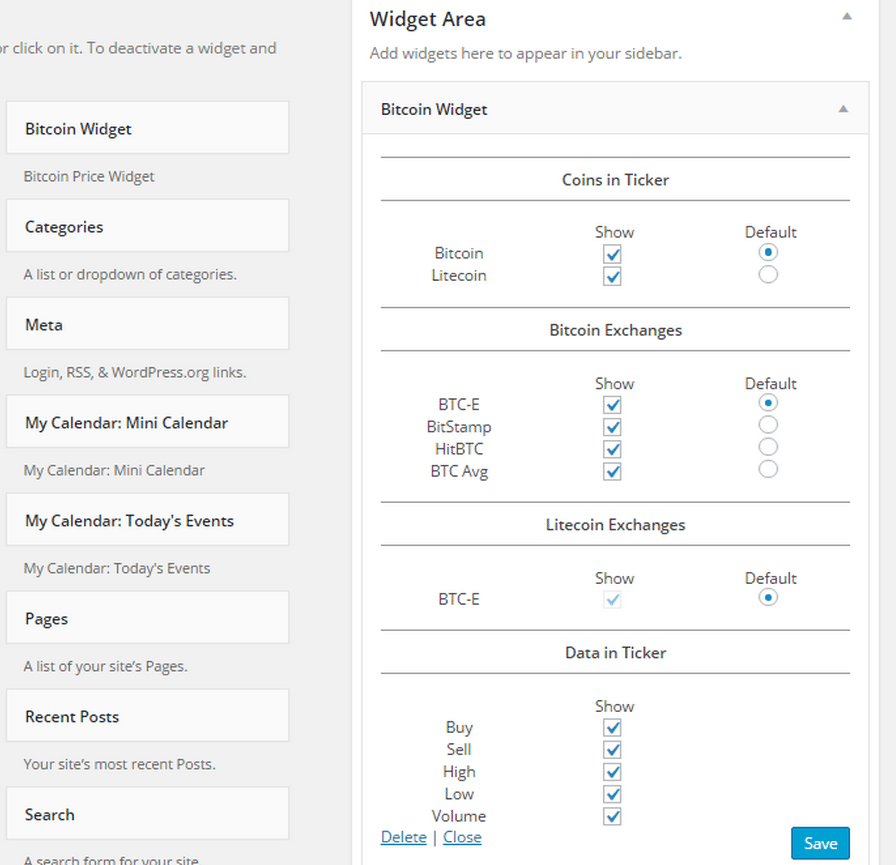
It’s a pretty neat tool to have if you run a website in either the financial or bitcoin niche.
Wrapping Up
All of these plugins come with unique capabilities, so it’s difficult to say which is my personal favorite. Personally, though, I quite like the feature-rich GoUrl and the sheer number of options it offers.
Which of these plugins do you plan to use to integrate bitcoin on your site?

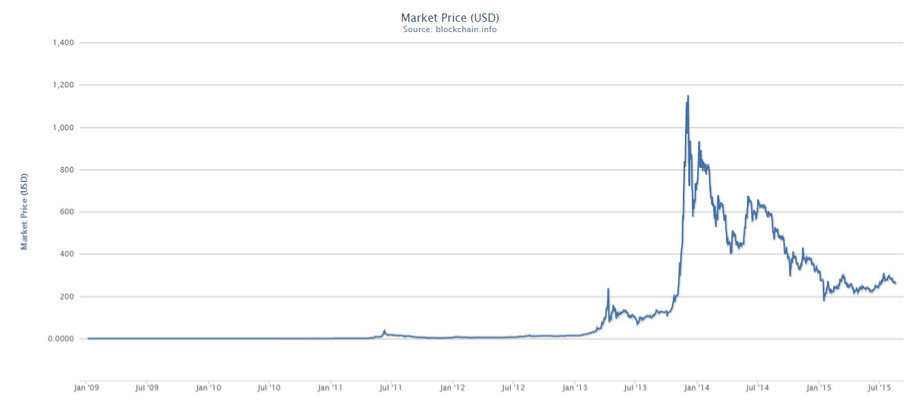

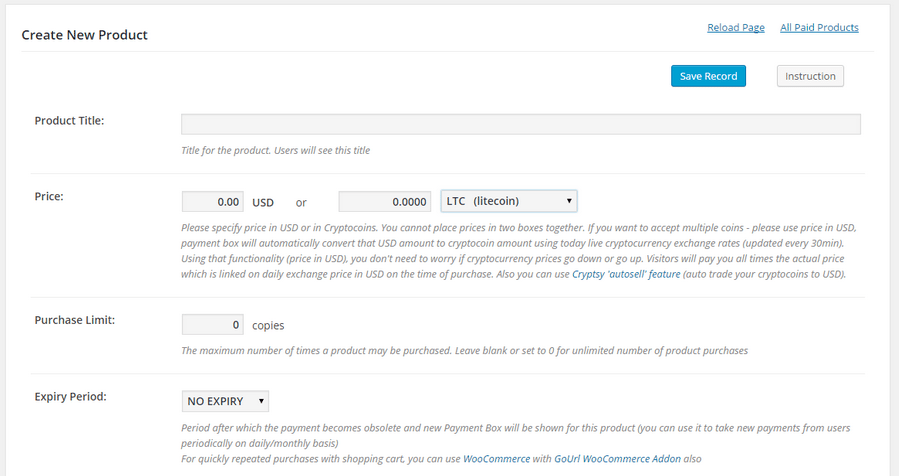

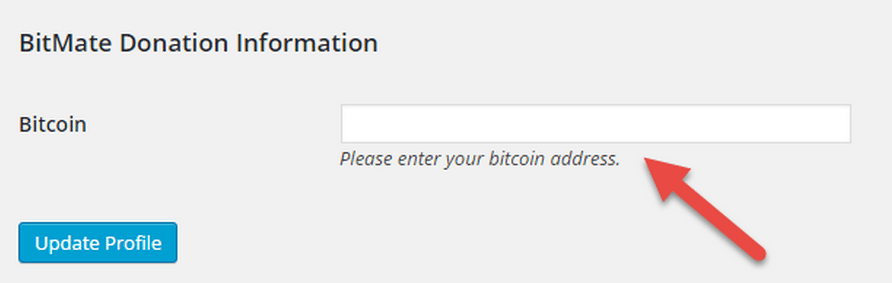
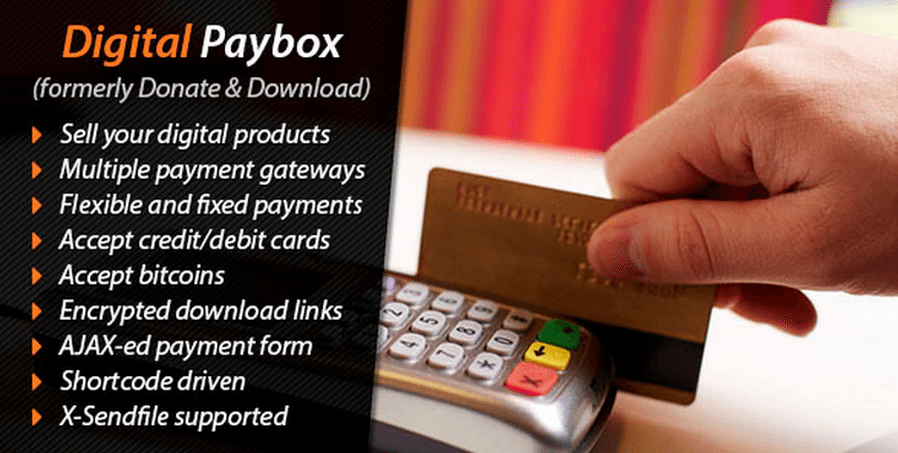
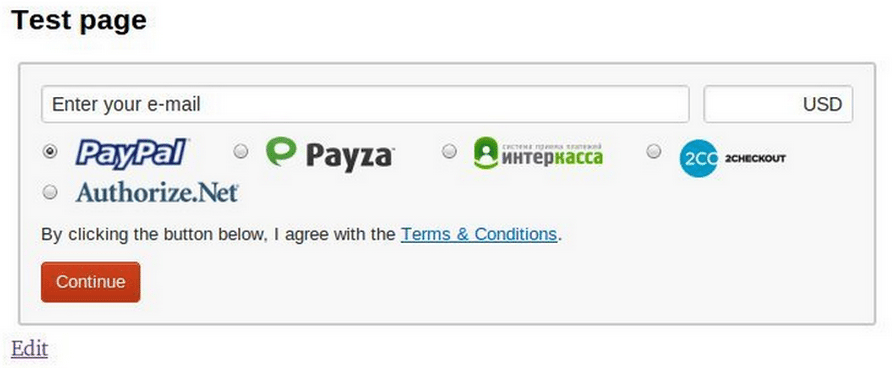
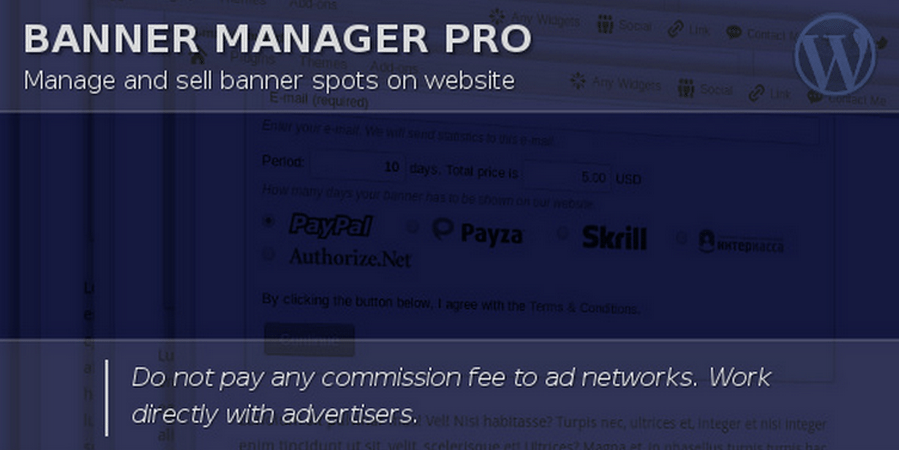
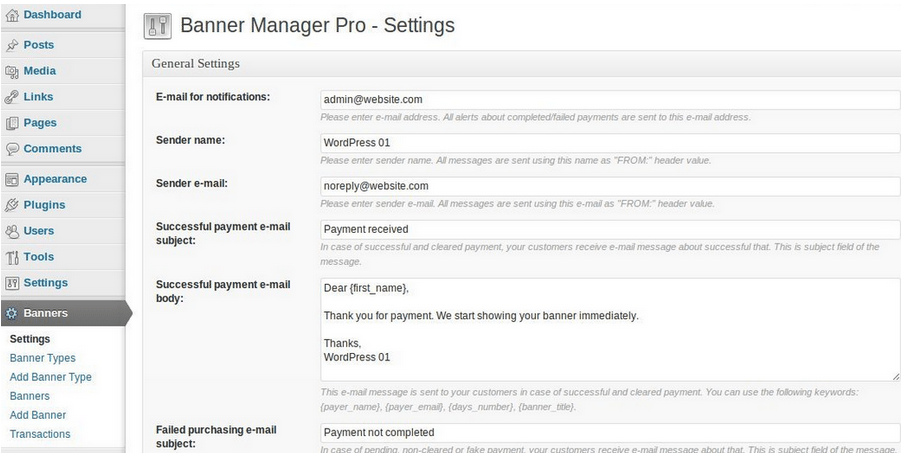

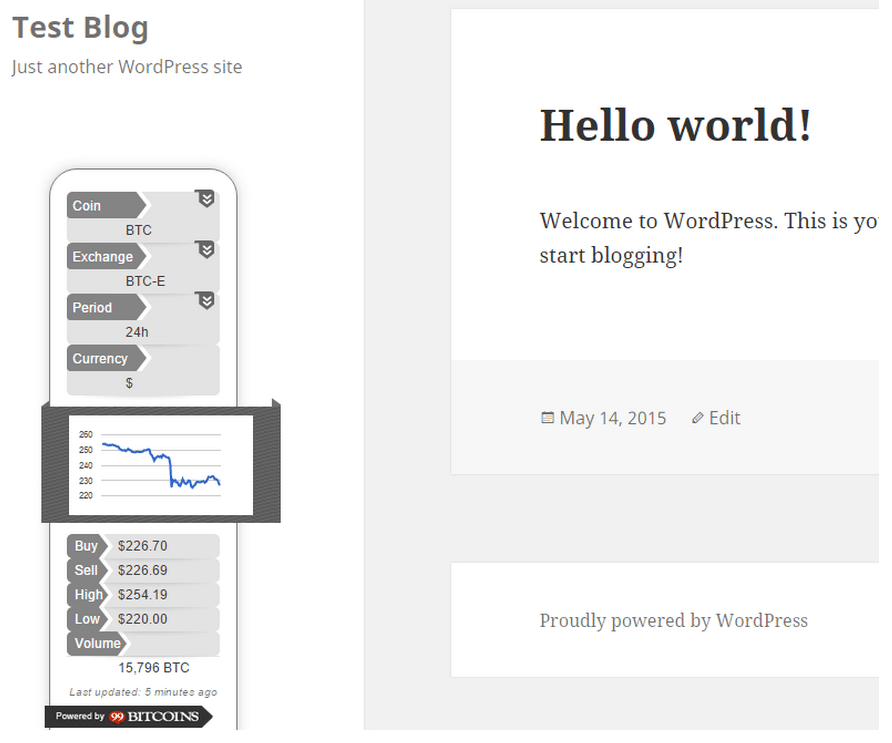
5 Comments
Join the conversation