Yesterday marked the release of the latest version of WordPress, version 4.3. Named “Billie” after legendary jazz singer Billie Holiday, WordPress 4.3 introduces a number of new features aimed at enhancing the user experience.
For those of you looking to install the latest version on your website, you can download WordPress 4.3 here or you can update directly from your WordPress dashboard.
For those of you wondering why you might want to update, today I’ll be offering my first impressions of WordPress 4.3, by running through the main user-focused new features.
Stronger Passwords
Most WordPress users fail to take website security as serious as they should. Unfortunately, hackers will attempt to exploit any vulnerabilities, and for many websites, the main vulnerability comes in the form of a weak password.
WordPress 4.3 introduces a selection of password-strengthening features. For starters, if you want to change your password from the Your Profile screen, WordPress will automatically generate a strong password. You still have the option to create your own password, but the thinking is that if a strong password is readily available, more users will use one.
The same process applies when creating a new user for your website—WordPress will automatically generate a secure password for you to use.
In another important change, WordPress will no longer send you emails containing your password. If you forget your password, WordPress will instead send you a reset password link which will expire after 24 hours.
I’m a big fan of these changes, as anything that encourages the casual user to take website security more seriously is good news in my opinion. Plus, I’ve been guilty of weaker passwords in the past through sheer laziness. With the new automatically generated strong password, laziness is no longer an excuse.
Visual Editor Improvements
As a content writer, any improvements to the WordPress visual editor will always have a positive impact on my work. With this in mind, what does version 4.3 have in store for us?
For a start, there’s a new set of formatting shortcuts:
- Start a line with * or – to start a bulleted list;
- Type 1. or 1) to start a numbered list;
- Use > to start a blockquote;
- And use a series of # for header tags (## for H2, ### for H3, #### for H4, and so on…).
The visual editor also sees a more efficient word count function—it automatically refreshes a few seconds after you stop typing—and offers new quick view links. Just click on a link in the editor to quickly view, edit, and remove it.
Customizer Menus
Next up, the new feature everyone was talking about: menu building has been added to the WordPress Customizer.
The changes mean that you can now build and update your navigation menu from within the Customizer interface. This means you can preview any changes to your menu as and when you make them.
We’ve talked about this feature a lot already, so I’ll leave you to make your mind up on this one!
Easy Site Icons
WordPress 4.3 also makes it easier than ever before to assign site icons to your website. These are the small icons that appear in the tabs of your internet browser, as well as in the list of bookmarked websites.
Easy site icons is another new feature added to the WordPress Customizer. Simply navigate to Appearance > Customizer > Site Identity then head to the Site Icon section. Just click on the Select File button, then you can either upload a new image or select an existing one from your WordPress Library.
You can then quickly define the area of the image you want to use as your site icon, before hitting Crop Image. Alternatively, you can skip image cropping completely.
When you’re done, you’ll be able to see your newly added site icon in your browser tab.
Front-end Customizer Button
With all the improvements to the WordPress Customizer for 4.3, it’s little surprise that the developers want people using it.
When you access the front-end of your website while logged in, you’ll see a new Customize quick-launch button added to the top of the screen in the toolbar. Simply click this for quick access to the Customizer.
Final Thoughts
Overall, I think WordPress 4.3 is another solid update. Credit goes to all the contributors, including the project lead, Konstantin Obenland—great job! The team is constantly working hard to add new and exciting features to our software, so we have to say a big “thanks” to them for all their effort.
With improved security, enhancements to the editor, and new ways to utilize the Customizer to perform familiar tasks, this feels like a good update.
Nothing in the WordPress world stands still for long, however, and the core team will already be looking forward. Torque will keep you up to date with all the WordPress 4.4 news.
What are your first thoughts of WordPress 4.3? What would you like to see in WordPress 4.4? Share your thoughts in the comments section below!

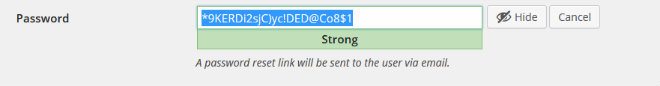
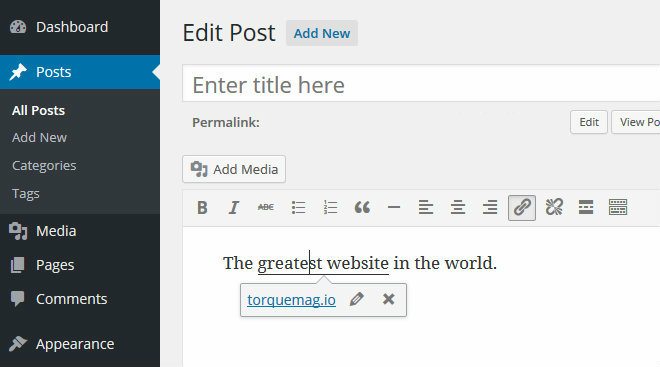
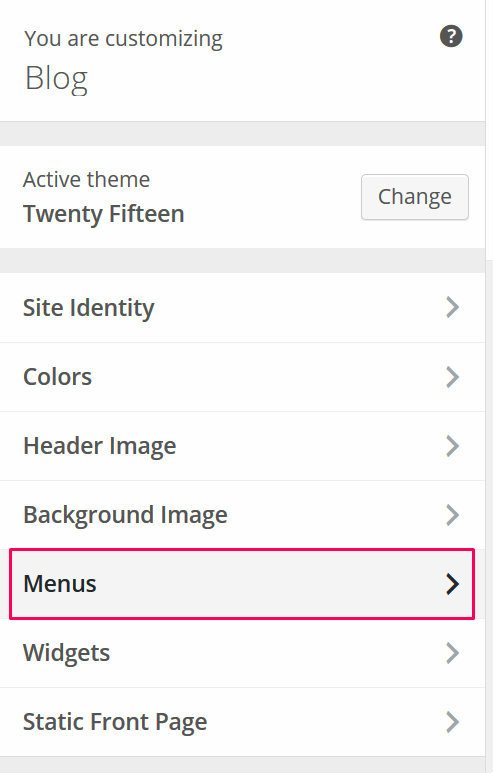
4 Comments